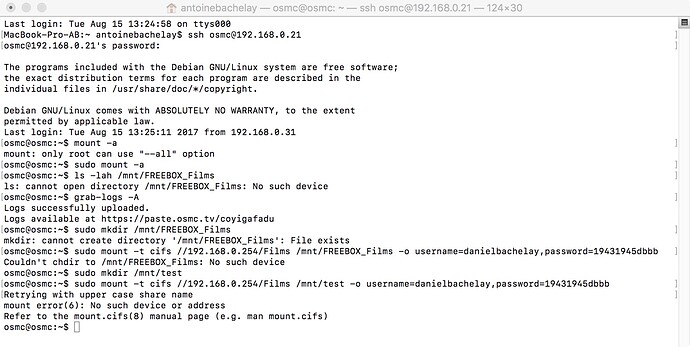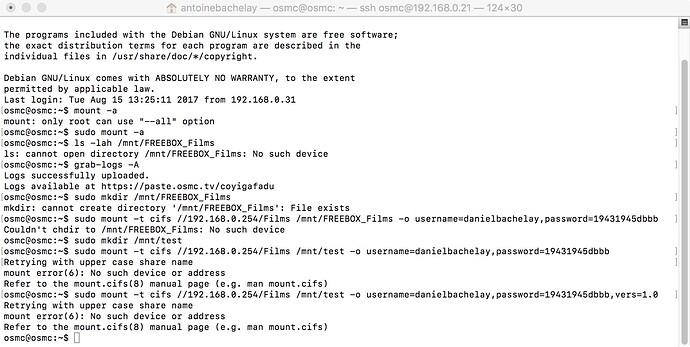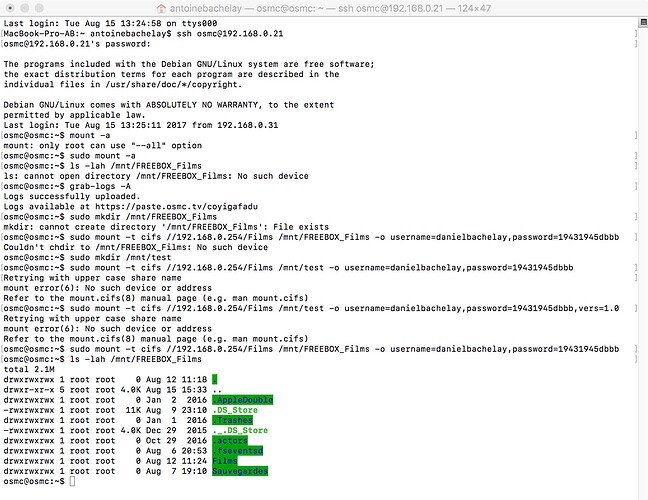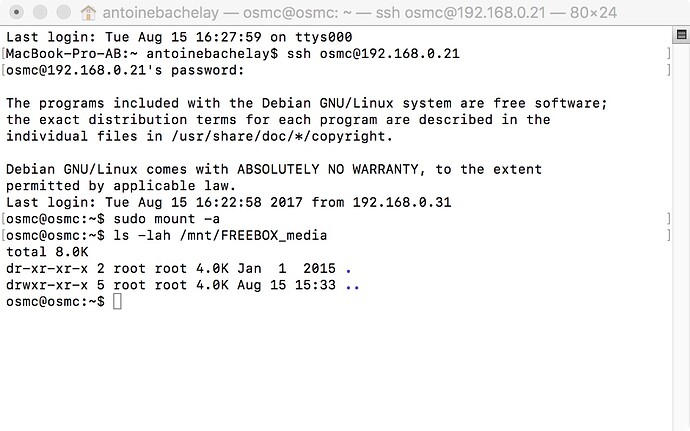Ok, I believe we really only can get further when we see log files from the Freebox.
Anyhow last try
sudo mount -t cifs //192.168.0.254/Films /mnt/test -o username=danielbachelay,password=19431945dbbb,vers=1.0
I tried again w[quote=“fzinken, post:105, topic:38077”]
est -o username=danielbachelay,password=19431945dbbb,vers=1.0
[/quote]
I am really sorry but I am at the end of my ideas.
If I recall you said it is now working when you mount it from Kodi via smb://xxxxx and that only issue was performance, or?
I posted another test after unplugging & plugging all the drive to my Freebox.
Indeed, i unplugged them to delete space like for instance Musique HD to Musique.
What do you think ? thanks
Ok, so now it seems to work.
Suggest to edit /etc/fstab and add vers=1.0, save and reboot
So when i mess up when i plugged back Film Hard Drive, my bad.
What do you mean by vers=1.0 ? thanks
So it should be
//192.168.0.254/Films /mnt/FREEBOX_Films cifs x-systemd.automount,noauto,iocharset=utf8,user,username=danielbachelay,password=19431945dbbb,uid=osmc,gid=osmc,iocharset=utf8,file_mode=0770,dir_mode=0770,vers=1.0 0 0
Just added the whole line, you fstab line should be
//192.168.0.254/Films /mnt/FREEBOX_Films cifs x-systemd.automount,noauto,iocharset=utf8,user,username=danielbachelay,password=19431945dbbb,uid=osmc,gid=osmc,iocharset=utf8,file_mode=0770,dir_mode=0770,vers=1.0 0 0
grab-logs -A
Ahhhhh, you did ls on the wrong folder!!!
ls -lah /mnt/FREEBOX_Films
Sorry ?
Please run ls -lah /mnt/FREEBOX_Films that should show you the folder on the Freebox
Ok, so seems like success, now you can add the sources in Kodi via “Root Filesystem” → mnt → Films.
So just for the other shares add them to fstab one by one e.g.
//192.168.0.254/Series /mnt/FREEBOX_Series cifs x-systemd.automount,noauto,iocharset=utf8,user,username=danielbachelay,password=19431945dbbb,uid=osmc,gid=osmc,iocharset=utf8,file_mode=0770,dir_mode=0770,vers=1.0 0 0
vers=1.0 is needed, meaning it’s a legacy version of SMB