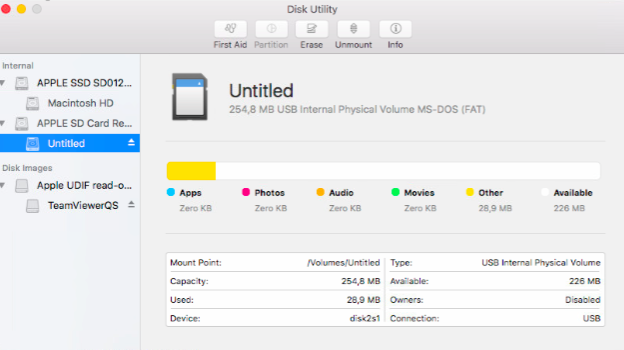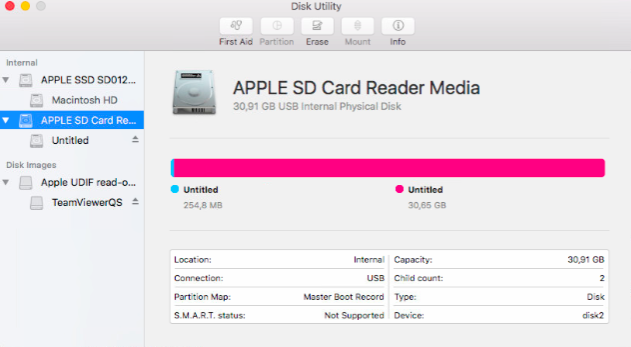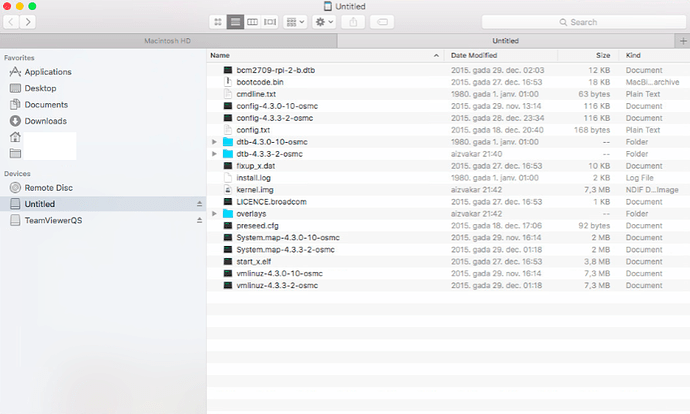Im not sure if anyone has looked at this already. I know it hangs on the splash screen and I know it hangs before loading the network or the usb dongle because I can’t ssh to it. Would it help and is there away to get a log of its boot activity and send to this board to look at. Im not sure how this is achieved but I bet it shows in all the boot up where it failed to load or initialize something.
Just an update on sd card status. My system is on a samsung evo 16 GB card. I have success with unplugging and plugging the power back in several times which I hate to do. I feel like I might as well blow in the sd card slot and fiddle with how I set the card into the port, NES reference 
really, a machine mainly running linux and linux partitions and the file you download cant be read on ubuntu. Im going to try to slide the file over to the pi and hope it works. Im too lazy to reach 5 feet and do it on my girlfriends windows laptop.
Hi!
I am using a rpi2 with SanDisk Ultra 32 GB MicroSDHC UHS-I. I did not know about this issue and I updated two days ago (this implies that I should hav the new PI kernel (4.3.3-2)). The issue is that the rpi2 boots only to the first OSMC screen and then shows a sad smiley face.
I connected the SD card to my Macbook’s card reader and it shows two partitions - fat and ext, and as expected mounts only the fat one. In the fat partition there is no /boot/ folder. However there is a config.txt file, but it is read-only and I cannot save the files after adding the new line. Thus my question is if I need access to the ext partition, or this fat partition is the right one. If fat is the right one, how come I don’t have the /boot/ folder. If it is okay that I don’t have the /boot/ folder, how do I save the config.txt file (I don’t have permissions to save it).
I really hope someone can help me - honestly this situation is unacceptable.
Thanks
It is the FAT partition you wish to edit. You don’t see a /boot directory as that is the directory the FAT partition is mounted under on OSMC
Can you try using a PC? Otherwise you may need to mount the partition RW, not sure if Mac needs special treatment there, but I doubt it as our installer doesn’t do anything special for preseeding
Mine card also stuck at OSMC screen, mmc method is working. My card:
ADATA Micro SDHC Premier 32GB UHS-I + adaptér AUSDH32GUICL10-RA1
Lexar LSDMI16GBB1NL300A 16Gb High-Performance 300x microSDHC/microSDXC UHS-I
Purchased 01-12-2015
Fixed with overlay=mmc
Thanks for the solution!
Thanks for the quick reply. Unfortunately I do not have access to a Windows PC. Can you please elaborate what you mean by “Otherwise you may need to mount the partition RW” and how to achieve this in Mac OS X? Thanks
I don’t have a Mac so can’t help much with that one. I would recommend posting a screenshot of what you see so another OS X user can perhaps help
I did it in mac os - when you insert card in your computer, /boot would mount as new drive so only put mmc-overlay.dtb into overlays folder.
A post was split to a new topic: Stuck on Rainbow screen
The mmc-overlay.dtb file is already in the Overlay folder. Any other suggestions? Thanks!
[quote][package] [kernel-osmc] Raspberry Pi: SDHost issues seem slightly more abundant than expected. Provide a kernel with MMC SD driver as default as a contingency if we need to push
[/quote]
Is the default now mmc instead of sdhost (OSMC 2015.12-2")?
Yes.
Ok, thanks.
I put the sdhost-overlay in my config.txt …
I mounted the OSMC SD card in my mac, but the FAT partition appears as read-only - I cannot save the edited config.txt file (I added the dtoverlay=mmc line). Can someone please provide a workaround for this? PS I don’t have sudo access to my Mac - it is a company managed computer.
Thanks
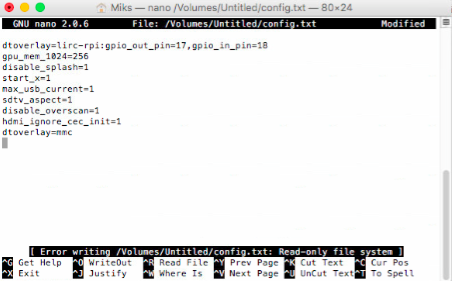
It’s just a standard fat32 partition and it is not read only. Sounds like there are some restrictions on your company managed Mac so you may need to contact your IT dept.
So download file: https://github.com/raspberrypi/firmware/raw/master/boot/overlays/mmc-overlay.dtb and put put it in “overlays” folder and then put line “dtoverlay=mmc” into config.txt.
Same issue here, solved by downloading https://github.com/raspberrypi/firmware/raw/master/boot/overlays/mmc-overlay.dtb1, copy to “overlays” folder and then add line “dtoverlay=mmc” into config.txt.
Card is Apacer 16Gb class 10