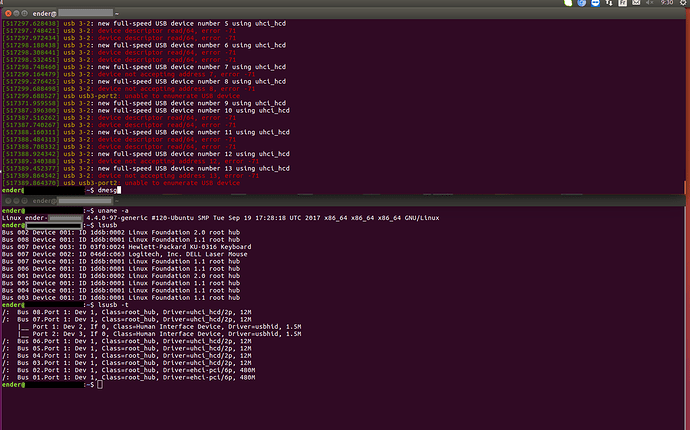Hello. I just got the official dongle sell by OSMC here and I wasn’t able to make it work in my Rasp 3 with the release 2017.08-1 of OSMC nor with the release 2017.07-1 or 2017.06-1. In all these OMSC versions, if I run bluetoothctl and then the command list I can see only one device, which is the Rasp bluetooth internal device and not 2 devices as it is supposed to be if the dongle was recognized correctly.
When I run dmesg I get these messages:
[ 2.728705] usb 1-1.2: new full-speed USB device number 4 using dwc_otg
[ 2.828709] usb 1-1.2: device descriptor read/64, error -32
[ 3.048755] usb 1-1.2: device descriptor read/64, error -32.
[ 3.268709] usb 1-1.2: new full-speed USB device number 5 using dwc_otg
[ 3.368694] usb 1-1.2: device descriptor read/64, error -32
[ 3.588716] usb 1-1.2: device descriptor read/64, error -32
[ 3.808729] usb 1-1.2: new full-speed USB device number 6 using dwc_otg
[ 4.248710] usb 1-1.2: device not accepting address 6, error -32
[ 4.348731] usb 1-1.2: new full-speed USB device number 7 using dwc_otg
[ 4.788706] usb 1-1.2: device not accepting address 7, error -32
[ 4.788824] usb 1-1-port2: unable to enumerate USB device
I tried to connect the dongle to my laptop running Windows 7 and is not recognized. I tried as well to connect it to my PC with ubuntu and is not recognized either, I ran dmesg and lsusb in the ubuntu machine and the output is in the image:
Do I have to do anything special to make it work?
Maybe I’m unlucky and received a faulty dongle?
Thanks in advance, any help is appreciated.