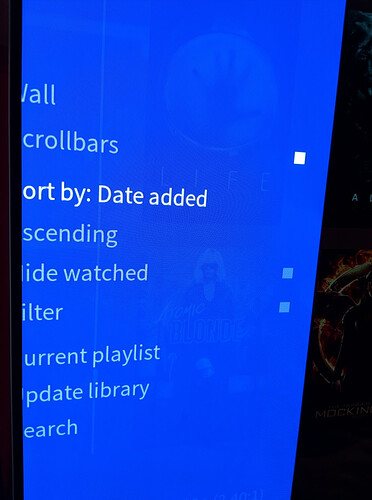When opening the options in the movie library (moving all the way left), it gets displayed incorrectly like so:
This has been the case for me for several weeks and throughout at least the last two monthly updates.
Also, unrelated to this, when I try to update my library I get an error message saying “Unable to connect to remote server”, anyone know what’s up with that?
Looks like an Overscan problem, check your tv for 1:1 or just scan mode.
The IP of one of your shares may have changed.
Overscan is not the issue, it is deactivated on the TV and other menus as well as movies are displayed correctly on the Vero.
As far as I know this is not the case, I can also still play all my media, it’s just the library update that’s giving me issues.
A log will show you the problematic share.
LG TV? It might be selecting smpte resolutions instead of 4K.
I have created the log, can you tell what terms I need to search for in the log to find the relevant part? The TV is indeed an LG model, is there some OSMC setting I can change? The TV is already set to overscan off as I said.
Are you running the GUI at 1080p (you should be for the best visual experience)
Sam
Found this in the LOG, is this related to my scraper problem?
17:53:37.954 T:3640615680 NOTICE: VideoInfoScanner: Starting scan …
17:53:44.565 T:3640615680 ERROR: CCurlFile::FillBuffer - Failed: HTTP returned error 422
17:53:44.565 T:3640615680 ERROR: CCurlFile::Open failed with code 422 for https://api.tmdb.org/3/search/movie?api_key=API KEY REMOVED BY ME BEFORE MAKING THIS POST&query=&year=&language=en
17:53:44.566 T:3640615680 ERROR: Run: Unable to parse web site
That’s probably the issue. The scraper may be having issues at the moment.
I find it strange that I can’t seem to find anyone else reporting the issue and it’s been happening to me for at least 24 hours.
A debug log might give some clues.
http://paste.osmc.tv/uduropevoj
Does this work? I had debug enabled when I created it.
It may only be the movie Jigsaw causing issues.
This was indeed the case, deleted the offending folder and the scan was able to finish. Thank you!
Does the log happen to also tell you anything about the GUI issues?
No – I can reproduce it on an LG TV sometimes though.
Scaling values might be slightly off.
Sam
No fix for the foreseeable future then, I take it? It doesn’t happen in every menu, the menu with the shutdown, reboot etc. options is fine for example.
I’ll have to reproduce it here again to test. Can you confirm if you experience this with other skins?
I have this problem with all the pop-out context menus at all available GUI resolutions and refresh rates. In all cases, the main GUI screen is correctly displayed, and all content is correctly displayed. It’s only the pop-out menus that are 1/2 off to the left of the display.
My TV is a fairly old SONY KDL-32D3000 - just a basic HD set, no 4K etc.