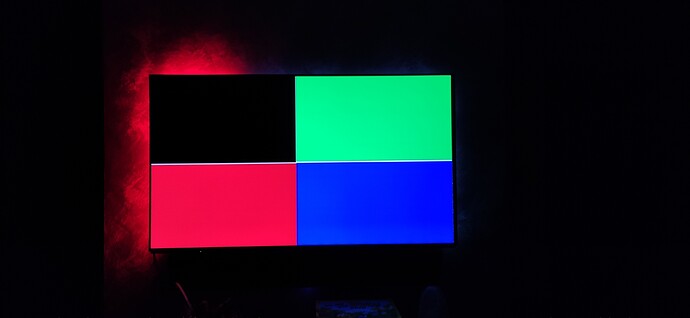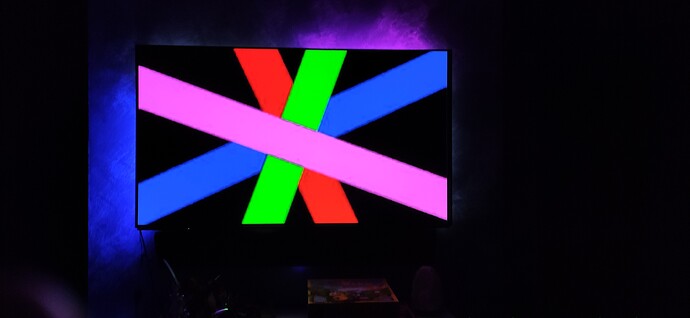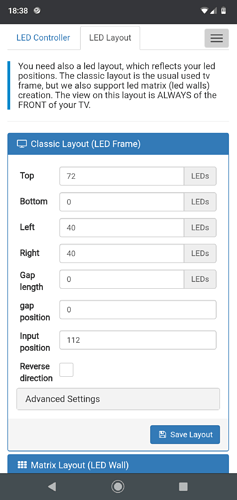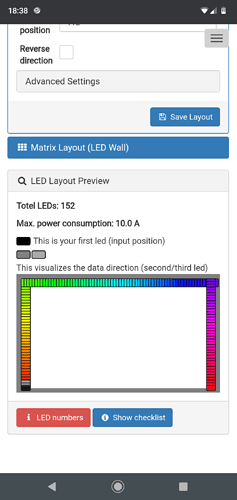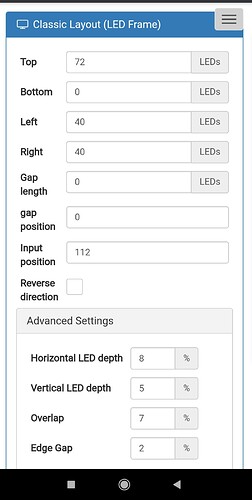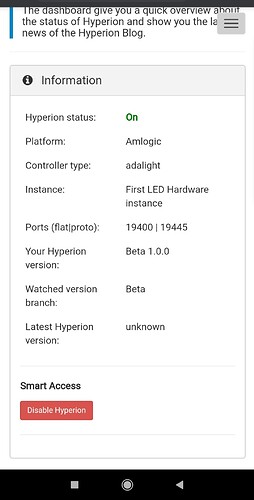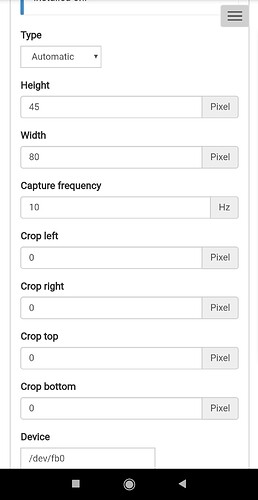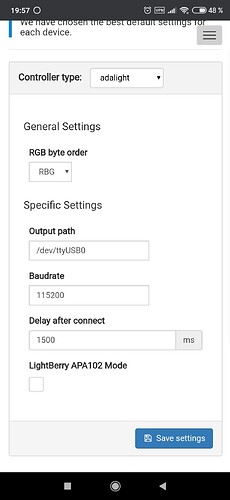The same hardware setup page has an RGB drop down. You likely just need to change the sequence.
do you mean this?
Yes, that’s the one. If the order is wrong then the colours will be mixed incorrectly.
As for the crashing during video playback, that obviously isn’t supposed to happen. I’d suggest some Google searches on that, with particular reference to the LED hardware.
What video sources have you been trying to play?
i tried 1080p mkv and youtube video streams… but after i changed to RBG now i can play all videos.
But im sorry, now i have another problem:
if i watch pictures, everything is fine. It shows the correct color.
But if i watch a video, nothing happens. the color doesnt change. still white
So the lights only display colour with static images? Have you tried selecting effects to see how they track? e.g. Colour mood blobs.
There is a live preview, which shows you what is being grabbed, as well as how the LEDs should be responding on the edges. It is the little screen icon at the top right. Does it suggest the lights will be white or coloured during playback?
Under Configuration-> Capturing Hardware->Platform Capture:
You might try selecting a lower frame rate on the grabber settings, in case your driver can’t keep up?
Also there you should have Type: Automatic, so that it switches grabber from framebuffer to AMLogic when you start playback.
Have you changed any other settings that might relate to saturation?
i thank you´hissingshark.
i installed hyperion again and now the colors are lights at videos. but in wrong colors.
That looks like you’ve put number and/or position of the LEDs wrong in the config.
I can’t visualise quite what you’ve done, but it looks like you’ve got the entire strip mapped to just the left side of the screen and the left half of the top.
How many LEDs in the strip?
Or specifically how many LEDs on each of the 3 sides? I assume 3, as there’s no light at the bottom on any of them.
40 left, 40 right and 72 on top. the beginning ist on the left down corner.
yes exactly the same
in a few minutes I’m at home so i can post all my configs
For what it’s worth the Overlap and Edge Gap should be 0 by default.
Apart from that it looks good in theory. Just try resetting those.
Maybe try experimenting with the gap or number of LEDs - false values to trick or into displaying different parts.
After that I wonder if your driver (the Light Box Dream Color) might be configured for a different LED strip or something. Can it be directly configured by USB using some supplied software?
i tried to experiment with that a lot. but its impossible to find the correct led position.
Hmm the driver is a arduino right. i dont know if or how i can configure it. i am an absolutely beginner 
Well we don’t know what the driver actually is as it’s a black box, rather than a home build. But whatever it is it really should behave as the Adalight it is emulating.
The manufacturer should be able to advise on all of this, but I suspect there is no support service or forum.
The Hyperion forum may be able to offer advice. They are particularly active on the German pages I think. But be aware there may be some resistance to volunteers and enthusiasts having to provide free tech support, when the manufacturer who got paid for the product does not.
I’d be interested to see what other arrangements you’ve tested and the resulting output from that rainbow image in the last photo. Might give an idea what is happening.
Also, what does the live preview look like when you’re testing? Does it match the expected output or what the lights are actually doing?
i thank you´hissingshark.
i installed hyperion again and now the colors are lights at videos. but all in wrong colors.
i know that the driver is an Arduino. It was a kit from Aliexpress.
I have tested the live picture and there the colors are match correctly.
So I tested it with my laptop (windows) with ambibox and prism. Both configured and there are exactly the same gradients as with my Vero 4k +
So it’s probably not because of my config, is it? Can I assume that the Arduino is configured incorrectly?
If all that is wrong now is the particular colours shown then try changing the “RGB byte order” field (4th screen in your screenshot).
Perhaps there is a subtle difference in how it was set on your Windows PC.
The RGB byte order ist correctly set to RBG, only at RBG the colors are correct at full color pictures.
RGB order effects all of the colours globally.
What we have here is an issue with the distribution of the colours. The driver appears to be mapping the colours intended for the first 50% of the LEDs across all of the LEDs.