CEC on my 2 Samsung TVs have stopped working, is there a way to fix it? Have power cycled TV and pi any ideas?
To get a better understanding of the problem you are experiencing we need more information from you. Please see How to submit a useful support request - General - OSMC for advice on how to help us.
You “power cycled” or you actually shut it down and pulled the power plug from the wall for a moment? Because it does matter…
Same issue here with LG tv. Unplugged both TV and Rasp Pi B+, still not working.
Try only booting the pi after the TV is fully booted and on the correct HDMI input?
If no joy there, please provide debug enabled logs.
I power cycled TV as per the instructions on this site Support Home | Official Samsung Support US
to be more specific about my problem:
I have updated my Raspberry Pi B to the latest OSMC Update released as short while ago and since then I cannot use my Samsung controller to control OSMC, I’m relying on Yatse Andropid App
The AnyNet+ CEC setup menu shows no CEC devices
I have told OSMC to log everything and have just hit the upload logs button and given the following URL: http://paste.osmc.io/xojemizapu
Still no go. Peripherals blanked out in settings as well.
Found this in log:
15:47:15 24.980453 T:3025023536 ERROR: Unable to load libcec.so.3.0, reason: libcec.so.3.0: cannot open shared object file: No such file or directory 15:47:15 24.980768 T:3025023536 ERROR: Initialise - failed to initialise bus cec
I have the same in mine.
Fear not, Our glorious leader is on the case.
This is good news! I look foward to hearing about the fix 
Same here on 2 Samsung TV, hope to see this fixed…
Yesterday I installed OSMC (October build) on by RPi v1. TV is LG. Remote control via HDMI-CEC / remote working just just fine.
Today, I notice that there was an upgrade (28th November build), so I did a manual check for upgrade, and upgraded the system.
Now, the remote control via HDMI-CEC no longer works, and I wished I did not upgrade so quickly  I’ve tried rebooting, powering off completely, etc. No joy.
I’ve tried rebooting, powering off completely, etc. No joy.
???
Jens
Can you explain how you did this?
Same on my Sony TV that has always worked until I just updated to November release. Device no longer listed in Peripherals.
About to check logs.
Edit: same logged error - cannot open shared object file: No such file or directory
My OSMC/Updates/Manual/Scan for update
Regards,
Jens
Looks like we may have found the issue… Standby for resolution shortly…
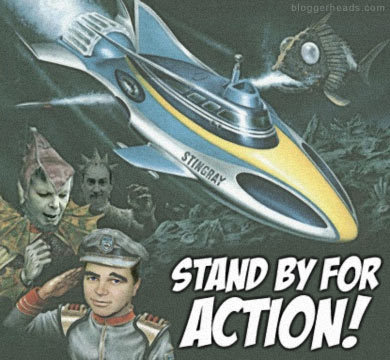
Temporary fix till update is release: Please only attempt if you know what your doing.
Sh into pi (suggest using putty)
enter the following commands:
ln -s /usr/osmc/lib/libcec.so.3.0.1 /lib/libcec.so.3.0
ln -s /usr/osmc/lib/libcec.so.3.0.1 /usr/lib/libcec.so.3.0
restart and cec is working again. Not sure why osmc is not looking for libcec in /usr/osmc/lib. But this sorts it.
Thanks Tom.
(please delete if I’ve over stepped any lines, just trying to help)
Don’t do that.
Wait a few minutes please
Sam
I just did the update to the November release and lost CEC function on my RPi 2. Went to check the configuration in System | Settings | System | Input devices | Peripherals and found the Peripherals option greyed out and unselectable. This is the first time I’ve seen this behavior. I enabled logging and uploaded the logs to http://paste.osmc.io/celevedaho
Hoping for a quick solution.
Your log says you have a Pi 1 not a Pi 2 ?
Can you please post the output of the following two commands:
dpkg-query -L rbp1-libcec-osmc | paste-log
ls -al /usr/osmc/lib | paste-log
For anyone with a Pi 2 having the same issue, replace rbp1 with rbp2.