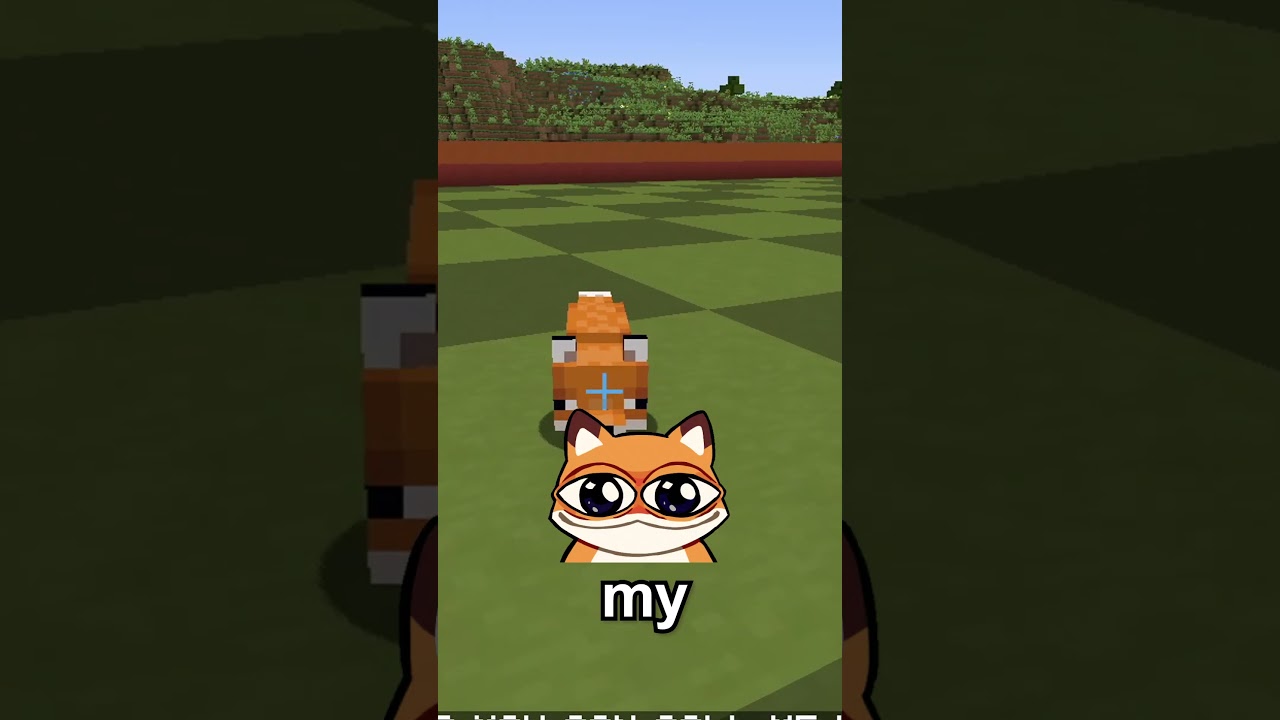Inputstream has a recent update that says: [HLS] Fix video playback of some streams with avc codec. I’ve been getting issues with avc codec videos stopping prematurely. It would be nice if you could push the new inputstream into osmc
Kodi v20.3 is already in staging. Will do a release in the coming days but you can test it now if you want to.
How do I go about that on my Vero V
Are you familiar with SSH? If not, I’d suggest waiting a few days for it to arrive as a normal update
Sam
Yes I am familiar with ssh.
Heres a log of the issue btw. ZeroBin.net
Video starts playing at 2024-01-13 06:51:56.591
Hi
I’d appreciate it if you could test this and provide feedback before we potentially release this as an update to other users. To test this update:
- Login via the command line
- Run the following command to add the staging repository:
echo 'deb http://apt.osmc.tv bullseye-devel main' | sudo tee /etc/apt/sources.list.d/osmc-devel.list - Run the following commands to update:
sudo apt-get update && sudo apt-get dist-upgrade && reboot - Your system should have have received the update.
Please see if the issue is resolved.
I also recommend you remove /etc/apt/sources.list.d/osmc-devel.list after updating.
This will deactivate the staging repository. You can do so with the following command:
sudo rm /etc/apt/sources.list.d/osmc-devel.list.
Please note that we will automatically disable this update channel after 14 days on your device in case you forget to do so to ensure that your system reverts to the stable update channel.
I got that and it didnt help. Im still getting the same problem as what happened on the previous log.
Im on the latest inputstream adaptive and Kodi 20.3 as expected though
Theres a bunch of these errors starting here in the log that keep spamming idk?
2024-01-13 06:52:21.132 T:3320 error : ffmpeg[0xb1dbefe8]: [h264] missing picture in access unit with size 47792
When I do the same video at 720p with h264 it works. Heres the log for that ZeroBin.net
and heres the log for the updated kodi version one playing with AV01 at 1080p with the same set of errors: ZeroBin.net
Suggest to upload full logs via MyOSMC Log Uploader and share URL.
Also can you maybe name some of the videos that show those issues?
The logs I posted are full logs?
Mostly all videos stop within a minute that have AV1
That are just Kodi logs not all the other information we need to advise.
Do you can refer to a YouTube AV1 video that is not working so that I can test here?
Well the one I tested in the logs I showed was, I made foxes TRUELY alive, by Fundy at 1080p AV1 and it stops 32 seconds in.
Hi. It may be a long shot but I had issues with YouTube stopping after less than a minute. In my case, I had to change the player settings to Adjust display refresh rate to always. If I selected on start/stop it’d throw out of sync errors.
Thats a short from the video but I was refering to the larger video
@h_ramus I dont know where the setting is your referring too, I checked youtube, inputstream and Kodi settings and Im not sure I see a setting like that so if you could describe where thats found, that would help
Kodi settings >> Player Settings >> Videos >> Playback
Changing that did seem to fix it. Thanks.
Good to hear. Osmc stable branch works fine, no need to move to the development branch for kodi v20.3.