Your link is incorrect.
You didn’t explain if you can access the APT server from a web browser
Hi sam
yes i can see the APT server from a btowser
I am following the guidance for log creation and upload? Debug enable, using my OSMC logs etc…
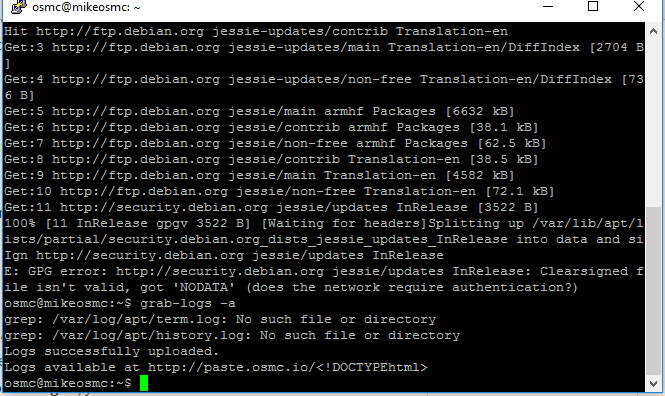
Not having any term.log is strange. Was this a clean install? Otherwise you might have a SD Card issue.
Does grab-logs -A (thats a capital A) give you a valid URL?
What do you get (on the OSMC box) when you do wget http://www.debian.org/security/
I had previously done a fresh install of Jan17-01, I encountered the update issue on this build. So I done a fresh install of Dec2016-01 and updated via Myosmc all ok, now running 17.1?
How did you do the downgrade to 2016 Dec-01?
Via apt-get somehow? Please share your experience.
I want to back off to the working Kodi 16.1 without having to rebuild my full OSMC installation.
I did use the backup option in the MyOsmc app before doing the check for update so if that can be used to restore the old settings after installing a not quite new version I would be happy…
You cannot trivially downgrade.
The poster performed a reinstallation.
OK, how can I transfer the backup done on the working system to the new install?
I don’t even know where it placed the backup files…
I believe you can choose the path when you make the backup.
Then restore it somewhere and point to the backup
OK, thanks!
I opened MyOSMC on the updated system and found that in Updates there was the Backup item and there I found the path to the backups. They are located in my 1TB USB attached media drive.
This is what it shows: /MEDIA/MEDIADRIVE/BACKUP-OSMC
And here I have 3 backups from 2016-08-17, 2017-02-02 and 2017-02-06, the one from 2017-02-02 is probably the one I want to restore.
So now my question is this:
If I grab another SDCard and load it with the image from 2016-12-24 (last Kodi 16.1) and start it up I assume OSMC will install and expand the drive etc. Once that is done can I then restore the settings via MyOSMC from the backup on the USB drive or do I first have to do something to make the media drive appear as an SMB shared drive etc?
I.e. is MyOSMC able to restore also the hardware setup like the way the drives are mounted so the USB disk will appear correctly as part of the restore?
Will this I get my KODI system back to 16.1 with the previous setup working?
Further on this topic (I still do not have a working media center after the debacle above):
I have bought a couple of blank SDcards and loaded the OSMC image with Kodi 16.1 on one to start over.
Question:
Will my 1TB USB disk be recognized automatically by OSMC or do I have to do “something” to make it visible so I can access the backup of my settings stored there?
I am making lots of notes now for future use since my OSMC box also has other uses, like OpenVPN server and samba, so I don’t want to screw up when re-installing that…
Usb sticks should be mounted automatically in /media/LABELOFUSBSTICK
You can also access them from the kodi filemanager.
Good, I need the disk (1TB via USB) to be accessible via the network so I can copy over the media files to be viewed. So Samba must also be activated…
Yes. Install samba server from the appstore.
The drive should be accessible via samba then.
Now I have used the SDcard imaged with the 16.1 image from Dec 24, 2016 to set up OSMC on the old hardware. I then used the MyOSMC program to restore the settings I backed up last week.
This worked inasfar as I now have the OSMC/Kodi16.1 system back in operation with the Amber skin and all. Fine so far and now I should not have a clobbered OSMC anymore, so hopefully the upgrade to 17 should work.
Additionally I have installed the Samba and FTP services from the AppStore in MyOSMC and I reconfigured the workgroup name in smb.conf to my own workgroup name. This worked directly after a samba restart so I could access the osmc home dir from Windows7.
Unfortunately the 1TB USB connected media drive did not appear in the shares on this samba server. On the old OSMC it did and this without a mention of the mediadrive disk in any of the samba conf files. So I wonder if there is some magic in Kodi I have missed to share out the media drive?
When this is solved almost time to do the system update via MyOSMC.
But before I do that I want to make a disk clone on my second SDCard so that I still have this if the upgrade to 17 will go bonkers again.
I have used a script earlier on other RPi units to clone a running disk to a new blank SDCard where only the actual existing files are cloned and not all the empty space.
I found this here in the RPi user’s forum and it worked fine to clone a disk for me, which would not be cloned using Win32DiskImager because of slight differences in actual partition sizes.
But when I try to use this procedure on the OSMC system (via PuTTY console) I ran into the following problems:
- The lsusb command used to find the USB inserted blank SDCard is not existing in OSMC
- git used to retrieve the cloning script is not existing in OSMC
So now I am stuck, how do I get these commands working?
sudo apt-get install git usbutils?
sudo apt-get install git usb-utils
Reading package lists... Done
Building dependency tree
Reading state information... Done
E: Unable to locate package usb-utils
usbutils no hyphen
only git on the command works fine
usbutils worked fine too!
Thanks for your INSTANT(!) help!!! 