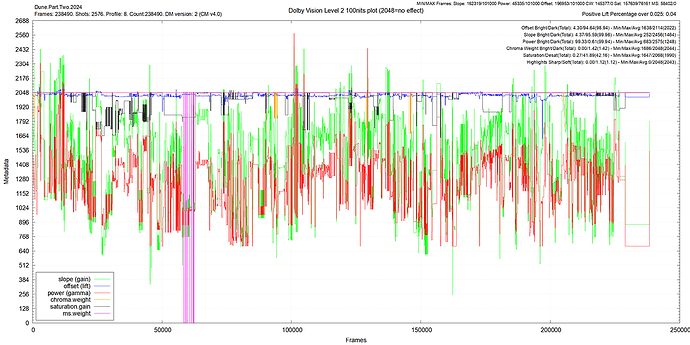Can you upload a log from both devices? I’d like to see if the settings are the same
I have a Vero V and an LG C8.
If you have any questions or need help hit me up; I’d be glad to help.
Thank you for the offer but you already have, so… thank you again. I saw your post here on the Vero V Dolby Vision testing thread. It assuaged that small doubt enough to pull the trigger then and there.
I’ve had my Vero V for six days now and it was surprising how unsurprising migrating over was. Switching by running a backup on my 4k+ then restoring it to my V just… worked. I really can’t see much/if any improvement between hdr10 and DV, but that’s probably because the C8 has a good quality panel and I’m not doing any side by side comparisons. I apparently already had a bunch of DV profile 8.1 stuff that now triggers DV instead of HDR, I’m very happy with my purchase and that I don’t have to worry about not being able to play something because it’s DV or AV1.
DV is a bit too hyped up IMHO.
Outside of doing an A/B comparison it is very difficult to see the differences 99% of the time.
It’s not until you get titles with maximum luminance significantly above 1,000 nits that you start seeing the differences.
Like the Harry Potter example where the guys face is like 2,500 nits or something stupid like that.
Outside of artistic trims DV does little more then compress the dynamic range down to what your TV says it can handle to avoid clipping, but then it usually clips blacks while doing that so go figure.
Artistic trims have a potential but very few titles have much done in terms of artistic trims.
I haven’t watched it yet but Dune Part 2 is supposed to be quite the showcase.
Hi Sam,
here are logs from both devices. I tried to play 3 examples of different videos.
Vero4K logs: https://paste.osmc.tv/bawasegihu
Vero V logs: https://paste.osmc.tv/silapiveve
I already noticed another difference. I have it all connected via HDMI like this:
Vero V (or Vero4K before) —> AV Receiver —> TV
AV Receiver has HDMI indicator light. This light blink when I stop movie and get that 4-second black screen on Vero V.
This is not happening with Vero4K.
I know that this light will blink everytime when any HDMI handshaking is happened.
I suppose it might be some other HDMI behavior, or re-shake HDMI connection on Vero V, due to its different hardware. Even when it doesnt have reason to do it.
Just commenting to say that I’ve had the same issue with the screen going black after ending a video with the recent update too (apologies if this is the wrong section - I can see this being discussed in a few locations).
Vero V connected to AVR then to TV.
Much like the others, there’s nothing in the log to indicate a refresh rate change.
UI set to 1080p 60hz and automatic refresh rate change is off (unless I turn it on for certain content). This is unchanged from pre-update settings.
Prior to the update, on stopping a video the UI would appear straight away, now there’s the delay/black screen on stopping before returning to the UI. Apart from the update, nothing else changed in my setup.
I can include a log if it’s helpful later on today.
Edit: recent log if it’s helpful for debugging.
No DV content I’ve seen has made me want to replace HDR streaming on my LG OLED. I will try Dune part 2 DV at some point as suggested earlier. I doubt with side by side comparison of HDR vs DV I will appreciate it.
As people say DV is better and I just got Vero 5 I was keen to get it working.
I swapped my 4k+ with the 5 which was connected to soundbar in turn connected to TV.
DV P5 only media (no HDR layer) would trigger HDR logo on the TV, but it looked good (not green as it would on the 4k+). The 5 must be doing something clever!
Decoding rawedid made no mentions of Dolby.
I connected the Vero 5 directly to the TV and can now get DV logo with P5 and P8 hybrid files ![]() Hope it helps someone.
Hope it helps someone.
rawedid via soundbar: 00ffffffffffff001e6d010001010101011b010380a05a780aee91a3544c99260f5054a1080031404540614071408180010101010101c8af0030f2705a80b0588a0040846300001e023a801871382d40582c450040846300001e000000fc004c472054560a20202020202020000000fd003a791e882d000a20202020202001eb020351f056101f0413051403021220212215015d5e5f6263643f40290907071507503d07c0830100006e030c002100b83c2000800102030467d85dc4015a8003e305c000e200cfe50e61606665e3060d01023a801871382d40582c450010090000001e023a80d072382d40102c458010090000001e0000000000000000000071
rawedid via TV:
00ffffffffffff001e6d010001010101011b010380a05a780aee91a3544c99260f5054a108003140454061407140818001010101010108e80030f2705a80b0588a0040846300001e023a801871382d40582c450040846300001e000000fd003a791e883c000a202020202020000000fc004c472054560a202020202020200163020360f15a6160101f66650413051403021220212215015d5e5f6263643f402f0957071507505707013d06c06704036e030c001000b83c2000800102030467d85dc401788003e200cfe305c000e3060d01e20f33eb0146d000260a0975805b6c662150b051001b304070360040846300001e0000000000000000000000000001
Your soundbar is not DV-aware. You don’t say which LG you have but please try the workaround from here.