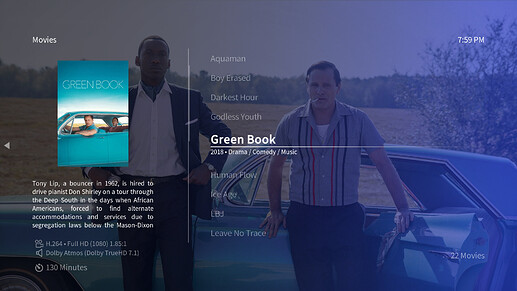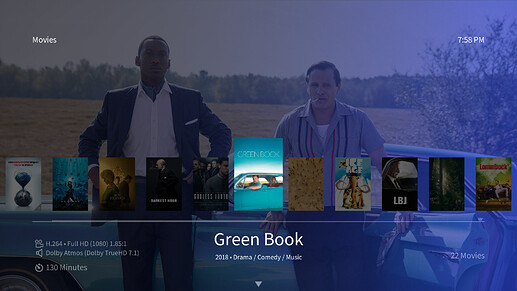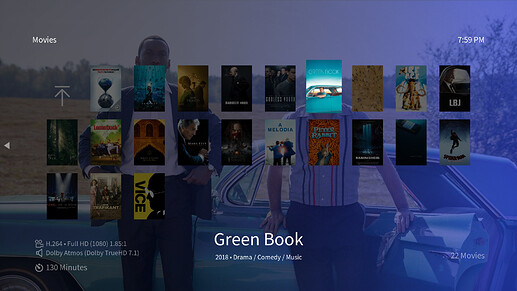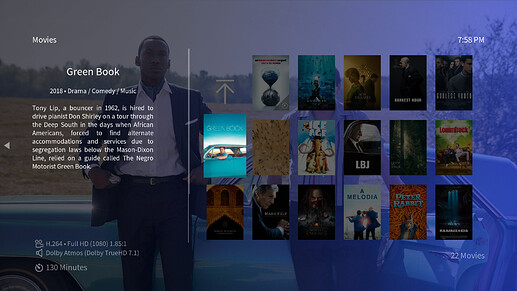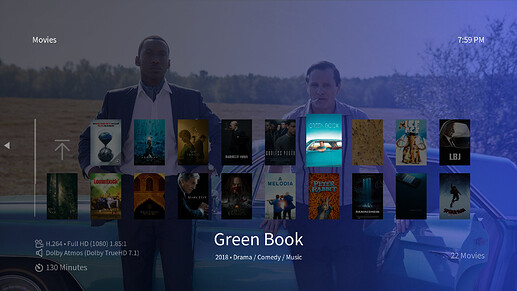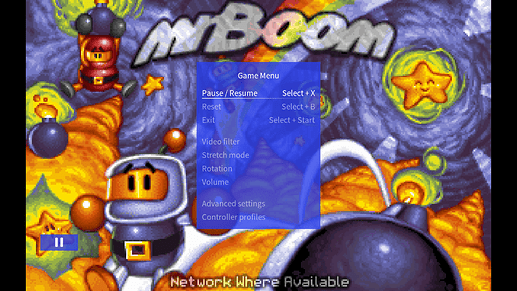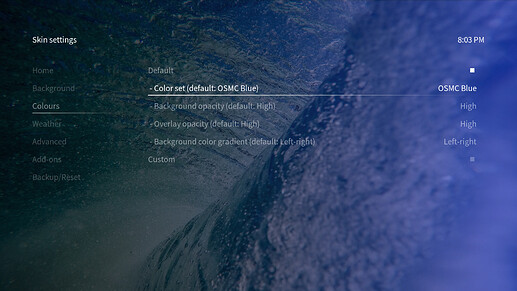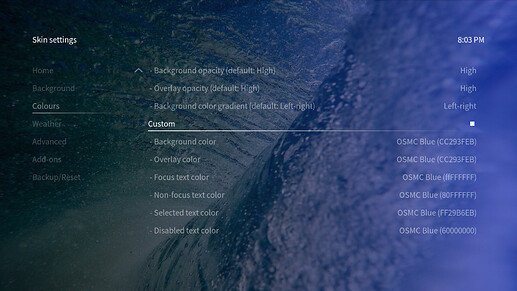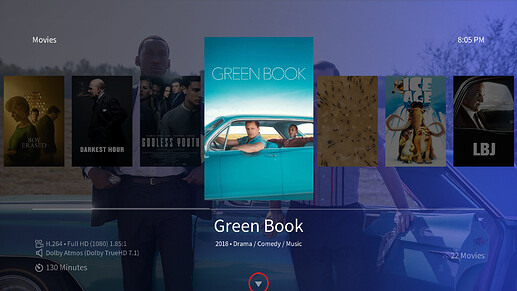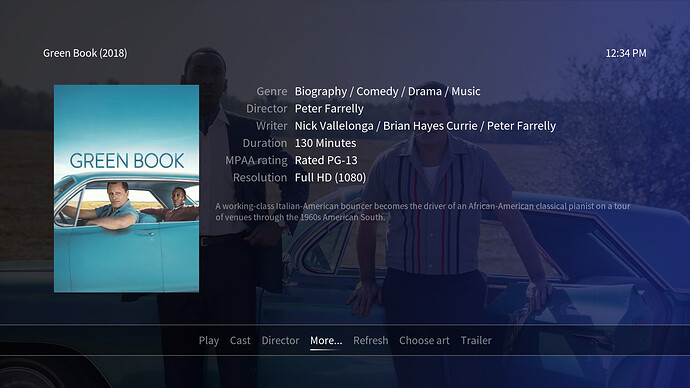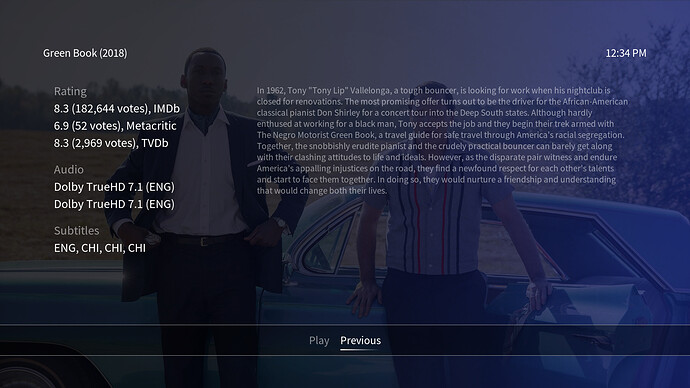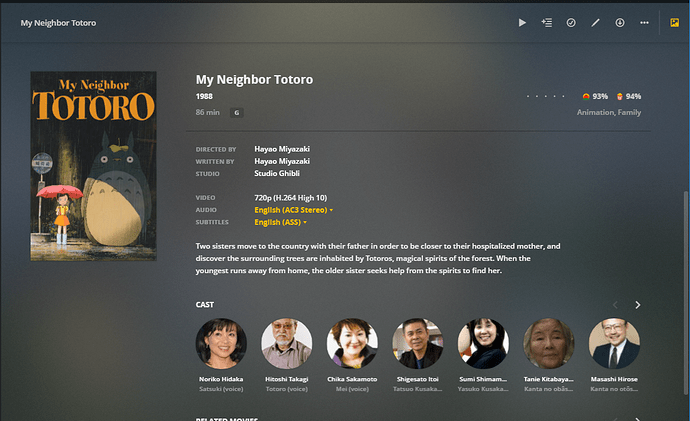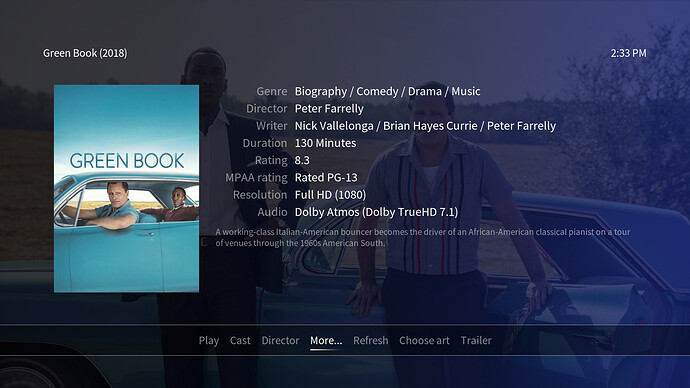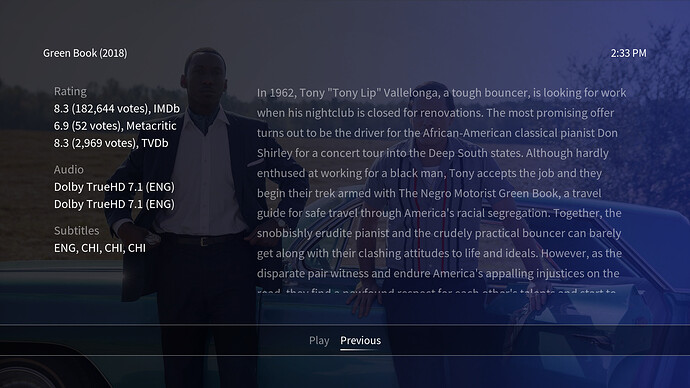Accompanying our blog post for the OSMC April update that brings Kodi v18 to your OSMC device, we’d like to give you some more information on our improved OSMC skin that we’ve also been working on. The skin was patched to work under v18 and we’ve added some new features as well.
Here are four bigger changes (click on the screenshots to enlarge them)…
New views for movies and TV shows
List - info
Basically our good old list view with additional plot information and a smaller cover art on the left side.
Wall - low
A smaller “low” version of our wide list view - a great option for those of you that like the wide list view, but who like the background fanart even more: the new view with as much background fanart visible as possible.
Wall - small
A version of our wall view with smaller cover art - especially nice, if you have a huge movie/TV show collection that you want to quickly browse through.
Wall - info
Taking the new small wall view, taking a few columns away on the left and adding plot information.
Wall - low
Our new smaller wall view with only two rows - useful for those that would like to use the wall view, but are keen on seeing more of the background fanart.
The v18 gaming section
The release of Kodi v18 brings retrogaming to OSMC users. This obviously requires a new games section for our OSMC skin as well.
This is how the new games section looks in our home menu - including a new default game add-ons widget:
The OSD that pops up when pausing a game:
All new color options
Here you can see the new color options in our skin settings (Settings/Interface/Skin/- Configure skin…/Colours). It allows you to set pre-configured color sets with matching background, overlay and text colors. This should give you good customisability while keeping a clean look. You can also adjust the opacity of the background as well as the overlay color. Additionally, you can set how the background color gradient should look. Five options are available: left-right, right-left, top-bottom, bottom-top and plain color:
If this is not enough, we have some new custom color options that let you set background, overlay and text color the way you prefer:
Last, but not least: new sub-menu indicators
We try to keep the OSMC skin’s look clean and simple. To achieve this, we’ve always hidden sub-menus and context menus outside of the screen as long as they’re not opened. Now, we’ve added indicators that show you, if a such a sub-menu is available. The direction of the arrow visible in the following screenshots indicate which remote key you have to press to open the sub-menu:
And our v18 OSMC skin changelog
New
- add new v18 subtitle settings OSD during fullscreen video playback
- add new games section to match v18 requirements
- add new resolution select button/dialog in video player
- add player icon to now playing dialog
- add new dependency button in addon info dialog to match v18 requirements
- new color options (color sets, background gradients, adjustable opacity)
- add PVR channel number input dialog
- add PVR timeshift status dialog
- add welcome dialog on non-OSMC devices
- add director button to video info dialog
- add new views (wide low, wall small, wall low, wall info, list info)
- add new sub-menu indicator icon
- add “Random TV shows” widget as new standard for TV shows home menu entry
- add new dialog navigation indicators
Improved
- adjust syntax, values, labels and infobools to match v18 requirements
- adjust PVR section to match v18 requirements
- highlighting color now adjusts according to text color
- streamline OSD animations
- add missing adjustable plot fonts
- let favourites dialog behave like a normal window
- add file path and name to refresh button in video info dialog
- add song/album year to music player
- add wide list as music view
- add music OSD album art size switch
- adjust widget headings to always show and adjust animations to match widget animations
- add option to change widget labels
Fixed
- show proper game widget title when not using skinshortcuts script
- highlighting is now more consistent
- fix current position/time remaining and current time/end time for PVR playback
- hide deprecated previous/next channel buttons in PVR playback OSD
- fix background of subtitle settings window
- fix layout of PVR playback dialogs
- fix dialog list navigation
- change font size of media tags to prevent overlap with titles/details
For a more detailed changelog see here: OSMC skin changelog
Hopefully, we could add some nice features for you that you’ll like. Feel free to leave some feedback! We’re also always open to new ideas for our skin… So, please do comment, if there’s anything you’d like us to add (we’ll take a note and might add it). ![]()
Enjoy!