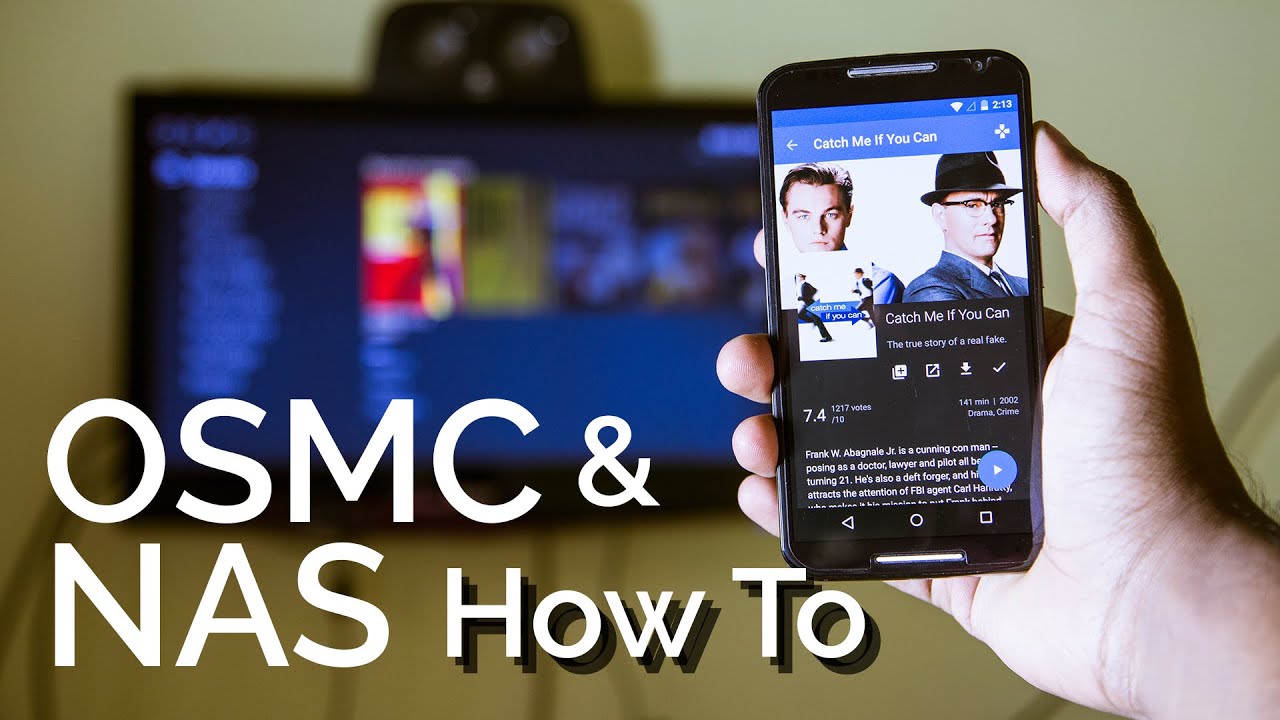Hello again, I’ve been busy some time but here I go again!
I didn’t install Samba from AppStore because of the following reasons, and don´t hesitate to comment on them:
- The guide I was following to create a RPi2 NAS did so.
- First time I installed OSMC, AppStore wasn´t (apparently) working for me, so nothing showed when trying to install Samba. And I found old threads saying AppStore Samba wasn’t ready (My mistake not to check the dates).
- I thought it would be better for handling permanently mounted USB Hard Drives.
- I thought it would be better for configuring the paths (supposed to be fix) of downloading add-ons.
For the next complexity, I want to:
*Have a VPN server - I’ll have to do the domain thing.
*Possibly have a VPN client
*Access to my media from outside the network
*Possibly streaming content
But before making it more complex, I am experiencing the following issues:
1. Trying to format a USB drive in ext4 format I found that my drive has more partitions than space. Does that make sense?
Device Boot Start End Sectors Size Id Type
/dev/sdb1 2208 15646719 15644512 7.5G b W95 FAT32
I used fdisk, n, p; and this is what I got:
Disk /dev/sdb1: 7.5 GiB, 8009990144 bytes, 15644512 sectors
Units: sectors of 1 * 512 = 512 bytes
Sector size (logical/physical): 512 bytes / 512 bytes
I/O size (minimum/optimal): 512 bytes / 512 bytes
Disklabel type: dos
Disk identifier: 0x6f20736b
Device Boot Start End Sectors Size Id Type
/dev/sdb1p1 ? 778135908 1919645538 1141509631 544.3G 72 unknown
/dev/sdb1p2 ? 168689522 2104717761 1936028240 923.2G 65 Novell Netware 386
/dev/sdb1p3 ? 1869881465 3805909656 1936028192 923.2G 79 unknown
/dev/sdb1p4 ? 2885681152 2885736650 55499 27.1M d unknown
Partition table entries are not in disk order.
2. I have issues with Transmission downloading in “/mnt/USBHDD1/Shares” or “/mnt/USBHDD2/Shares” (Samba share for fstab-mounted USB device). My fstab sentence was:
UUID=######1 /mnt/USBHDD1 auto uid=1001,gid=1001,noatime,nofail 0 0
UUID=######2 /mnt/USBHDD2 auto uid=1001,gid=1001,noatime,nofail 0 0
After reading about files, permissions and users, and that AppStore Transmission is OSMC user, I changed it, with hope every user can now have access:
UUID=######1 /mnt/USBHDD1 auto noatime,nofail 0 0
UUID=######2 /mnt/USBHDD2 auto noatime,nofail 0 0
3. I can only access to one of two of my fstab-mounted devices. Similar to this @tyto post but not equal Only one samba share accessible or another. Or maybe Samba automount multi-user. I don’t understand why because I’ve used the same fstab sentence for both drives. And I’m accessing with the same user. However, I see a difference when fdisk -l in columns boot and type. Is it related?
Device Boot Start End Sectors Size Id Type
/dev/sda1 48 7831551 7831504 3.8G b W95 FAT32
Device Boot Start End Sectors Size Id Type
/dev/sdc1 * 64 3907024128 3907024065 1.8T 7 HPFS/NTFS/exFAT
After reading and all these, I wonder a few things about automount samba shares from AppStore Samba:
*Are the trustworthy for downloads? Will the downloads disappear after reboot? Or will they stay because the file is not empty?
*If a new device is plugged and the device in which files are being downloaded changes from /dev/sda1 to /dev/sdb1, will the download continue properly?
*Can only OSMC user access to the shares? I was happy creating different users to not share the OSMC password. However, it seems I’m not skillfull enough with Samba and permissions.
Thanks in advance!
Edit: It seems 2. it is still not working. Transmission gives: "Error. Permission denied (/mnt/HDDUSB1/…torrent…). I’m sure it is something of samb.conf because I’ve read osmc user is not in users group (allowed users=@users).