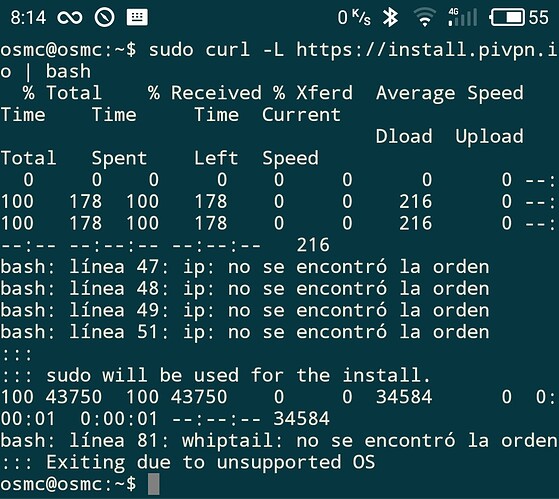hello
I can not install pivpn in osmc. Do you know why?
Why can’t you?
Well, you have the answer to your question on your screenshot.
As the pivpn github says:
Currently this installer supports Raspbian jessie, Ubuntu 14.04 (trusty), and Ubuntu 16.04 (xenial)
Osmc is Raspibian jessie
what solution?
No, OSMC is not Raspbian Jessie. OSMC is OSMC, and Raspbian is Raspbian.
OSMC is based on Debian and so is Raspbian, but these are both different operating systems.
The solution would be to contact the developer of Pivpn and ask to have the installation script updated to work with OSMC.
ok.
How do I install a free vpn in osmc?
Search these forums. Plenty of information about installing VPN can be found.
Run sudo apt-get update && sudo apt-get install lsb-release
The package lsb-release isn’t part of the standard OSMC distro.
is this the solution? thank you
I got it to install by modifying the setup script to skip the OS check. I think I also had to manually install a package or two required by the installer. This thread has some info:
The OpenVPN server has been working fine for months now.
It is the reason it fails the operating system check. OSMC reports that it is Debian Jessie when lsb_release is run:
osmc@osmc:~$ lsb_release -a
No LSB modules are available.
Distributor ID: Debian
Description: Debian GNU/Linux 8.8 (jessie)
Release: 8.8
Codename: jessie
There might be other problems but I’ve not installed pivpn myself.
The script should be rewritten by the developer not to depend on lsb_release. They should use /etc/os-release instead.
Sam
They do use /etc/os-release if lsb_release isn’t available - and they grep for debian and jessie.
But… although lsb_release in OSMC advertises itself as being Debian jessie, /etc/os-release doesn’t contain the word jessie, so the grep fails.
Raspbian: VERSION=“8 (jessie)”
OSMC: VERSION=“April 2017”
With lsb_release, OSMC passes the OS test, by being Debian jessie, so the simplest option is either to ask the OSMC developer to sort out his /etc/os-release file or to install the lsb-release package. Which would you advise? 
Oh, and setting VERSION=“April 2017” seems redundant since VERSION_ID=“2017.04-2”.
We’ve copied upstream on this…
The script shouldn’t be checking for Jessie. It should be checking for ID_LIKE.
Now if I’m lost. Linux I do not control. Do you can get me so easily?
It does check for ID_LIKE (which is debian on both Raspbian and OSMC) and it also greps for “jessie”, which does not appear on the OSMC version of /etc/os-release.
Upstream Debian? Let’s see:
PRETTY_NAME="Debian GNU/Linux 8 (jessie)"
NAME="Debian GNU/Linux"
VERSION_ID="8"
VERSION="8 (jessie)"
ID=debian
HOME_URL="http://www.debian.org/"
SUPPORT_URL="http://www.debian.org/support"
BUG_REPORT_URL="https://bugs.debian.org/"
Like in Raspbian.
PRETTY_NAME="Raspbian GNU/Linux 8 (jessie)"
NAME="Raspbian GNU/Linux"
VERSION_ID="8"
VERSION="8 (jessie)"
ID=raspbian
ID_LIKE=debian
HOME_URL="http://www.raspbian.org/"
SUPPORT_URL="http://www.raspbian.org/RaspbianForums"
BUG_REPORT_URL="http://www.raspbian.org/RaspbianBugs"
Looks to me like OSMC is the one out of step.
Well we’re not Debian, so we shouldn’t be putting Debian, ‘8’, or ‘Jessie’ in any version fields.
You just moved the goalposts, as we can see it’s not from upstream.
But lsb_release does advertise OSMC as Debian jessie, so there’s inconsistency.
And installing the lsb-release package was therefore the most pragmatic and easiest way for the OP to progress the issue, agreed?