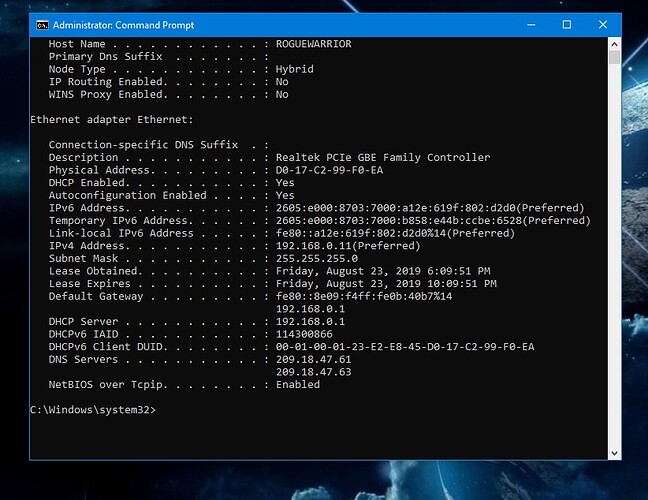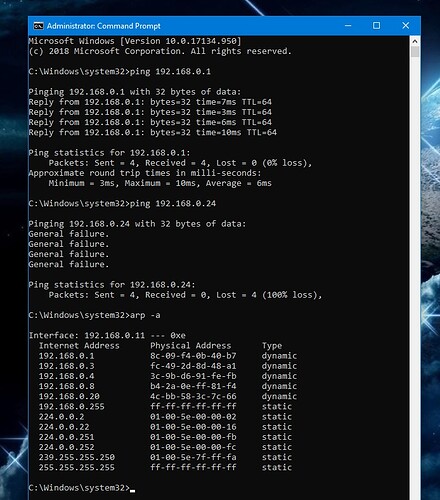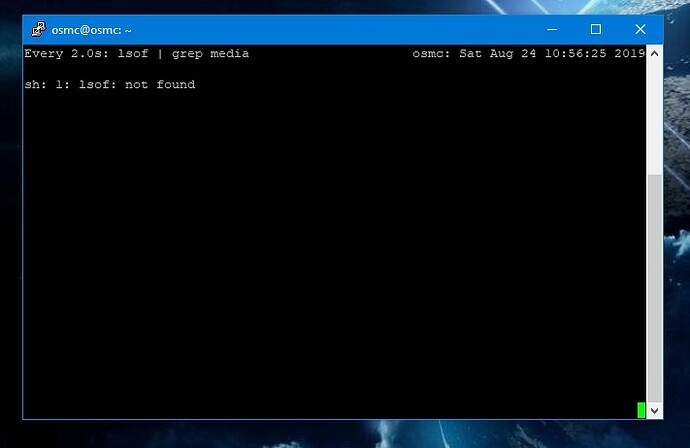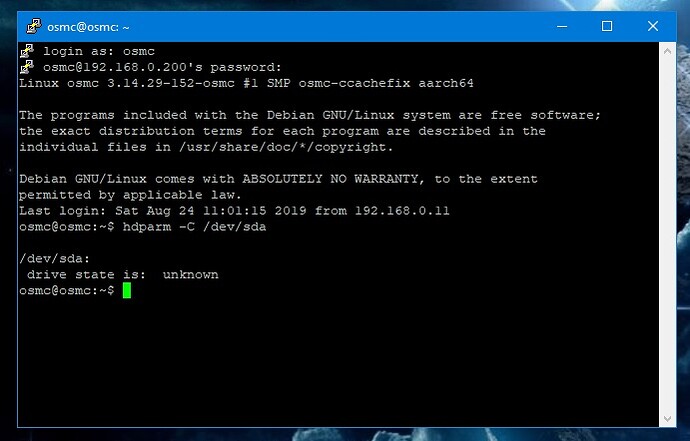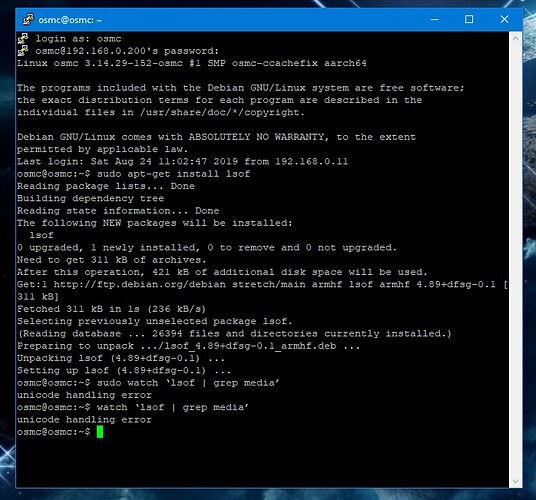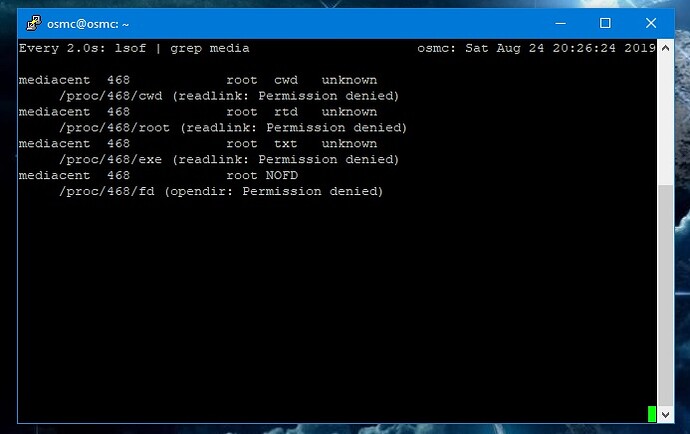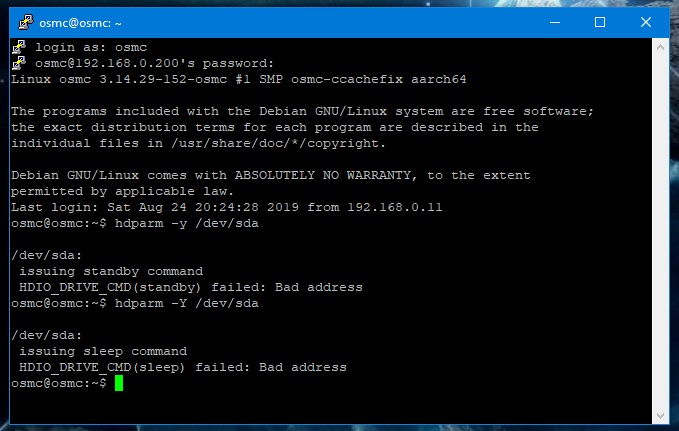What do I check in “Services”?
No, I’m on my PC wired thru Ethernet cable to my router.
That it says running but your issue right now is that you can’t see the other computer. If you run that ipconfig command that fzinken suggested that will tell you the ip address of your PC so you can see if you are on the same subnet. Do you have any kind vlan, port isolation, child whatever that you have turned on in your router. In a normal simple home network you should not be having an issue with even being able to ping between a couple devices. You don’t happen to be running VPN software are you?
Ok,next simple test ping 192.168.0.1, then ping 192.168.0.24, then ping 192.168.0.28 and finally arp -a
Have you double-checked the Vero’s IP in MyOSMC?
Try changing the Vero to use DHCP to make sure there are no IP conflicts.
Based on the output of arp -a I can not see the Vero (assuming you are using wired now).
Well I found the problem with Vero not being accessed by my PC, router and PuTTY. I use Utorrent for downloading movies and other files. There is a program called “Peerblock” that blocks a range of IP’s from internet providers, movie studios, gov agencies and many others. I have it blocking over 2 billion IP’s currently. I disabled it and was able to access PuTTY with no problem. So you can add Peerblock to the Knowledge Base for problems connecting to PuTTY.
Back to the original problem.
sudo apt-get update
sudo apt-get install lsof
First run this
sudo apt-get install lsof
Then run this
sudo watch ‘lsof | grep media’
That is going to show you all the files that are currently open with the keyword “media” so you can ignore most of them. What you are looking for is files that in the right most column show as being in your external drive. If you play a movie or something you will see it pop up.
I’m heading out to a birthday party right now. I’ll do this when I get back. Thanks
Seems you mistyped the “'” and used “`” instead.
Generally as you use putty you just can copy and paste the command from the browser to avoid that.
Command should be watch 'lsof | grep media'
The result of drive state is: unknown is not good because it coud indicate that the enclosure is not allowing any external power commands to the drive. While you still could try to run hdparm -y /dev/sda and/or hdparm -Y /dev/sda and hear if the drive powers down.
Thanks for the info, but it is a bit strange how/why that software would block private IP addresses.
Anyhow strange things happen in this world
Ok, the hdparm output is the one I feared. Means the enclosure doesn’t listen to the external commands that the Vero sends. So you only can rely on the own power management of the drive which as you have tested also on the other machine seems not to work.
So overall there is not much you can do to spin the drive down.
On the output of lsof was suprized to see mediacenter there as I haven’t seen that on my system but it might have been just a momentarily snapshot.
You have to sudo that watch command to see the external drives activity.
Well not the watch command but the lsof command. Means watch 'sudo lsof | grep media'
But that would be needed for the content of /media which is accessible by osmc user