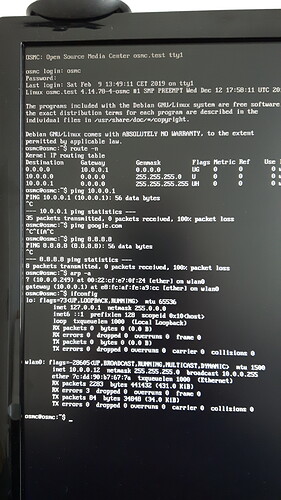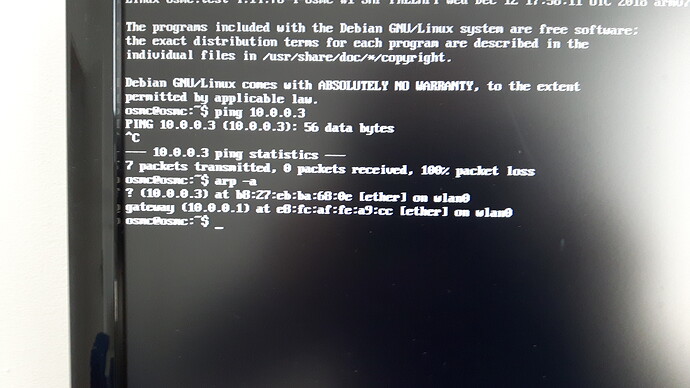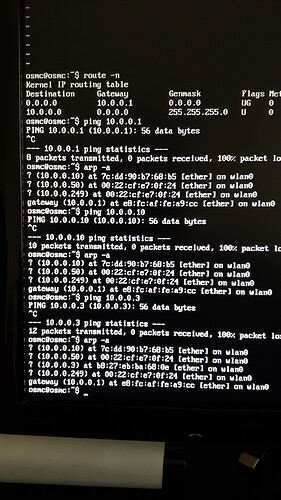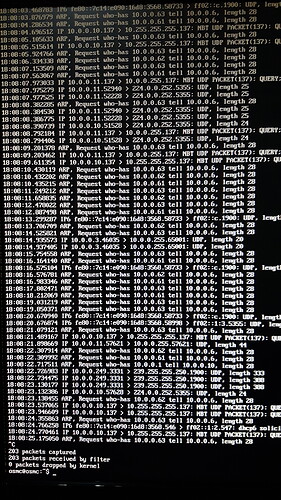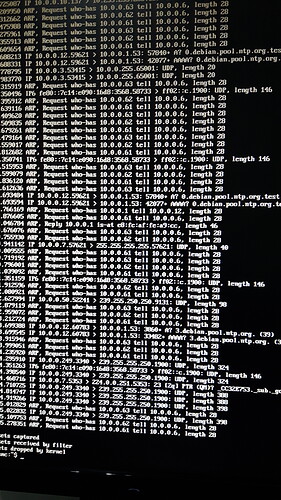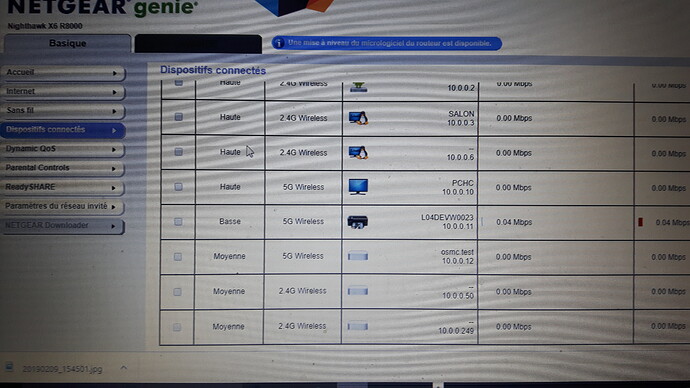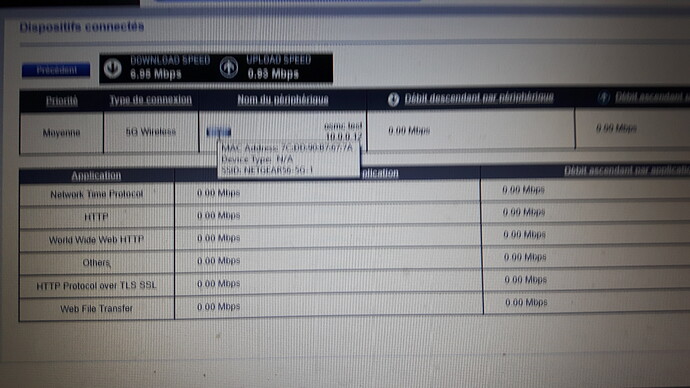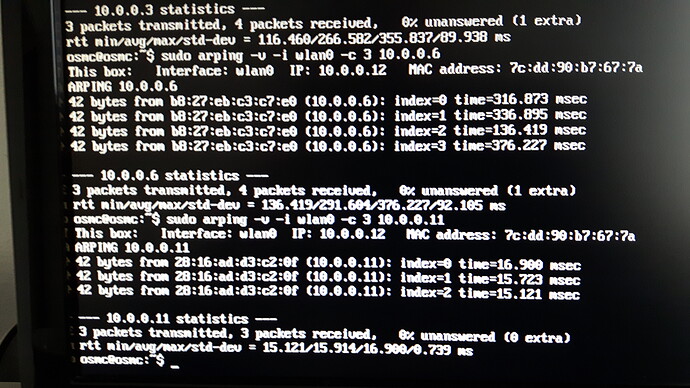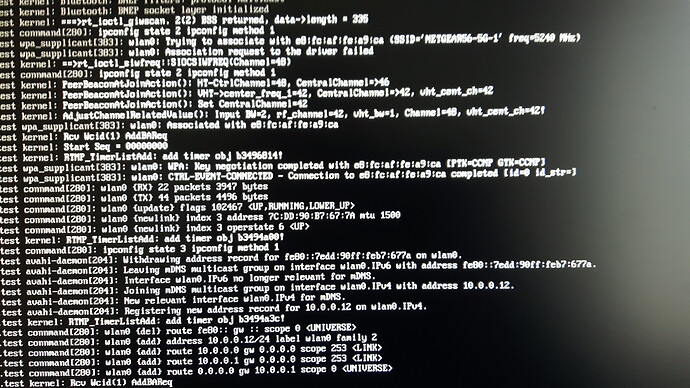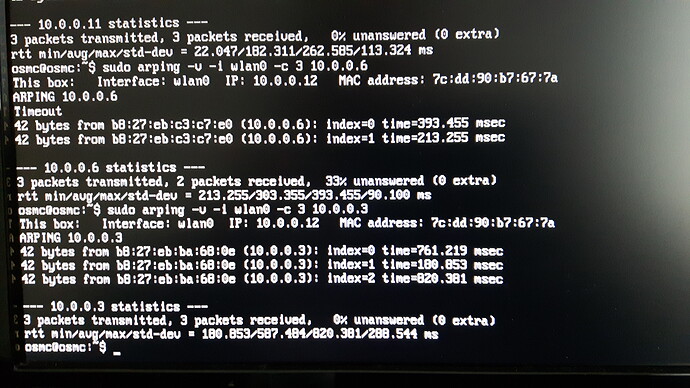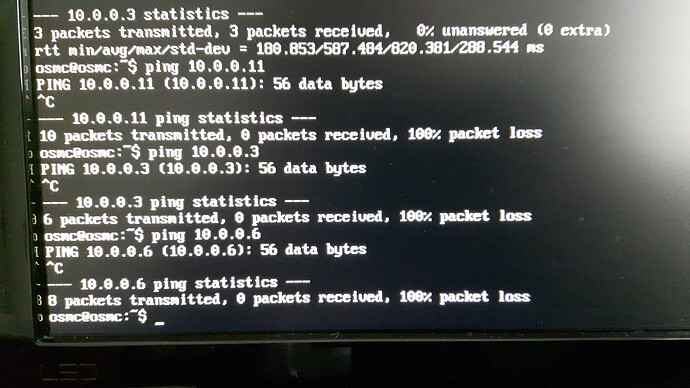I get same result with 2.4ghz which is working
So you can ping now, the only thing not working is DNS?
No i cant ping using the 5GHZ
What is ping 10.0.0.1 giving you?
Also what is route -n and arp -a saying.
That is really odd
You see the ARP of the gateway, you have RX and TX packets but Ping doesn’t work.
Can you ping another device in your LAN and check after that with arp -a if you see the MAC of that device
Is your IP configured by DHCP?
Is the 5Ghz network configured on the same LAN as the 2.4 GHz one?
What make/model is your router?
Can you for test purpose use DHCP?
This is really odd that it shows the ARP resolution.
Next option would be to check packages with tcpdump.
As written,really strange. Suggest to check with tcpdump what packages go out and what might come in or not come in.
sudo apt-get install tcpdump
sudo tcpdump -n -i wlan0
Please install a package arping (you’ll need to be on 2.4 GHz or wired):
sudo apt-get install arping
Then on 5 GHz, for a few local IP addresses that you know currently exist, run:
sudo arping -v -i wlan0 -c 3 <IP Address>The next step is to see if you can ping to the Pi (10.0.0.12) from:
- the router (10.0.0.1);
- another wired device on the network; and
- another wireless device on the network.
Ok, I will ask to google how to ping from my router.
thx
Most router have a “diagnostic” menu entry that has a ping function.
Diagnostic tab is missing on my firmware version (bad luck)… I will try to update it so