Hey all,
i tried to install the steam link software + launcher following @Toast’s tutorial, but i get several problems installing it. (one of them is, that i’m a newbi to using ssh).
I will just type in here, what i’ve done, so hopefully anyone of you will get my problem and can help 
osmc@osmc:~$ curl -#Of http://media.steampowered.com/steamlink/rpi/steamlink_1.0.7_armhf.deb
######################################################################## 100.0%
osmc@osmc:~$ sudo dpkg -i steamlink_1.0.7_armhf.deb
(Reading database … 28050 files and directories currently installed.)
Preparing to unpack steamlink_1.0.7_armhf.deb …
Unpacking steamlink (1.0.7) over (1.0.7) …
dpkg: dependency problems prevent configuration of steamlink:
steamlink depends on xz-utils; however:
Package xz-utils is not installed.
dpkg: error processing package steamlink (–install):
dependency problems - leaving unconfigured
Processing triggers for mime-support (3.60) …
Errors were encountered while processing:
steamlink
When i then run steamlink via “steamlink”-command
i get the following
osmc@osmc:~$ steamlink
Package libevdev2:armhf needs to be installed
Package libinput10:armhf needs to be installed
Package libmtdev1:armhf needs to be installed
Package libusb-1.0-0:armhf needs to be installed
Package libwacom2:armhf needs to be installed
Package libx11-6:armhf needs to be installed
Package libx11-xcb1:armhf needs to be installed
Package libxau6:armhf needs to be installed
Package libxcb1:armhf needs to be installed
Package libxcb-xkb1:armhf needs to be installed
Package libxdmcp6:armhf needs to be installed
Package libxext6:armhf needs to be installed
Package libxkbcommon0:armhf needs to be installed
Package libxkbcommon-x11-0:armhf needs to be installed
Steam needs to install these additional packages:
libevdev2:armhf, libinput10:armhf, libmtdev1:armhf, libusb-1.0-0:armhf, libwacom2:armhf, libx11-6:armhf, libx11-xcb1:armhf, libxau6:armhf, libxcb1:armhf, libxcb-xkb1:armhf, libxdmcp6:armhf, libxext6:armhf, libxkbcommon0:armhf, libxkbcommon-x11-0:armhf
…W: GPG error: Index of /raspbian/ wheezy InRelease: The following signatures couldn’t be verified because the public key is not available: NO_PUBKEY 9165938D90FDDD2E
E: The repository ‘Index of /raspbian/ wheezy InRelease’ is not signed.
Reading package lists… Done
Building dependency tree
Reading state information… Done
You might want to run ‘apt --fix-broken install’ to correct these.
The following packages have unmet dependencies:
libinput10 : Depends: libinput-bin (>= 1.6.3-1) but it is not going to be installed
libwacom2 : Depends: libwacom-common (= 0.22-1) but it is not going to be installed
libx11-6 : Depends: libx11-data but it is not going to be installed
libxkbcommon0 : Depends: xkb-data but it is not going to be installed
steamlink : Depends: xz-utils but it is not going to be installed
E: Unmet dependencies. Try ‘apt --fix-broken install’ with no packages (or specify a solution).
Press return to continue:
Then i press “return” and get
qt.qpa.plugin: Could not load the Qt platform plugin “eglfs” in “” even though it was found.
This application failed to start because no Qt platform plugin could be initialized. Reinstalling the application may fix this problem.
Available platform plugins are: eglfs, linuxfb, minimal, minimalegl, offscreen, vnc, xcb.
/home/osmc/.local/share/SteamLink/steamlink.sh: line 138: 11503 Aborted shell -platform “$QPLATFORM” “$@”
I’m not sure, but i think it has something to do with the “steamlink_1.0.7.tar.xz”… And There is the next Problem, i neither know, what this file is, nor how to install it…
In case, this is important, I’m running OSMC Kodi 17.6 on my RasPi 3B
I hope u guys can help me to enjoy Steam on my RasPi
![]() shown Sam the launcher already just waiting on the fixes so you guys have to do minimal in order to play your favorite games on your OSMC installation
shown Sam the launcher already just waiting on the fixes so you guys have to do minimal in order to play your favorite games on your OSMC installation![]()

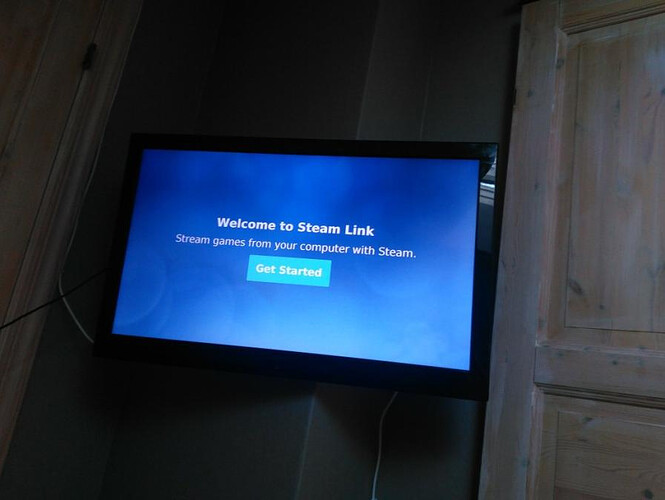
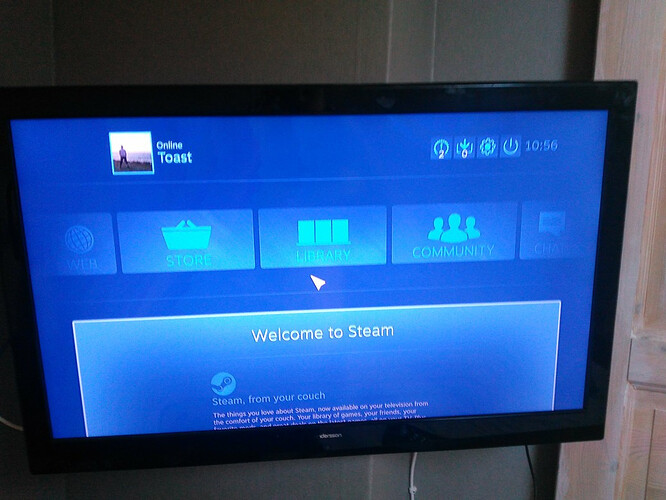


 what is “Package xz-utils” and where do i get it and how do i install it?
what is “Package xz-utils” and where do i get it and how do i install it?