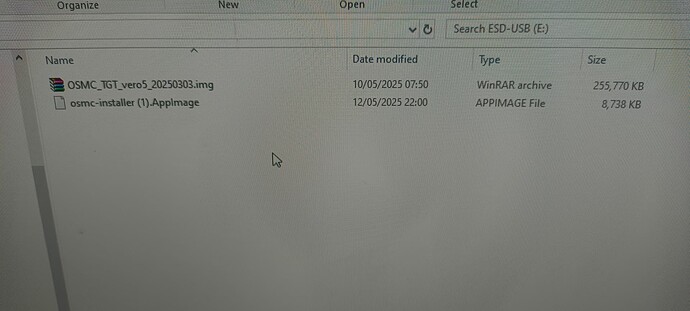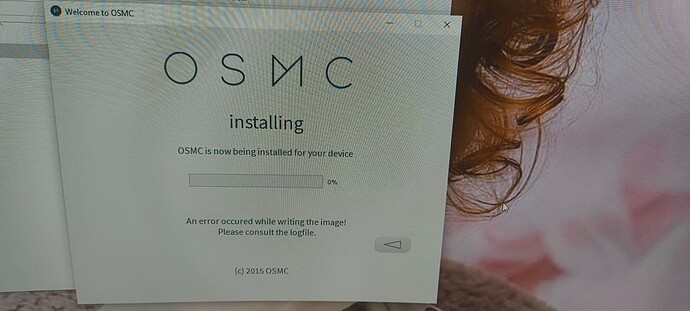trying to reinstall on my vero v, am i doing this right? ive downloaded the linux installer and the vero v image file onto a USB, put USB into vero reboot and it should install? nothing happens just goes to the home screen
You need to use the installer and select the compressed image file (preferred) or unzip the compressed file and copy it onto a FAT-formatted USB stick.
Use the USB2 socket (right hand - not the blue one). If that doesn’t work, please post the contents of the USB stick.
You need the Windows version of the installer, not the Linux one. The osmc-installer needs to be run on your (Windows) PC (just download it and double-click).
im confused, i thought the usb goes into the vero? do i need to install it on my pc from the usb, then put the usb in the vero?
You have to write the image onto the USB with your PC and then plug the USB into the Vero to boot the image to install.
To write the image onto the USB for easier handling the installer is provided which you should download the windows version and run it.
So it says do you want to install etc etc it does some stuff then this happens? Why is everything so difficult nowadays
Can you share the contents of the log file?
Also we haven’t ask the fundamental question: Why do you want to reinstall?
Ok where will the log file be? I want to reinstall because I’ve got a new internet provider and I’ve had nothing but problems since, 1st off I couldn’t see my Nas I’ve since sorted that but now I can’t watch anything in 4k, it just runs super slow and buffers constantly, I’m thinking fresh install and start from scratch, before all this it was running great ![]()
In your user folder with name osmc_installer_log.txt
I doubt it but give it a try
theres no log file anywhere
In C:\Users\<username> is nothing there?
ok ive found the log file, i was looking in the wrong place, im guessing by now you know im not very good at this, sorry, now when i try and cut and paste the log file it says no, so how do i upload it on here? many thanks for your patience
Just copy/paste the text here.
Tue 13. May 15:00:12 2025 Messages: stderr:
Tue 13. May 15:11:26 2025 OSMC Installer running on Windows
Tue 13. May 15:11:26 2025 Detected locale as en_GB
Tue 13. May 15:11:26 2025 Attempting to load translation for locale en_GB
Tue 13. May 15:11:26 2025 Could not load translation!
Tue 13. May 15:11:26 2025 Resolving a mirror
Tue 13. May 15:11:26 2025 Resolved mirror to Index of /sites/edge.samnazarko.co.uk/osmc/download
Tue 13. May 15:11:26 2025 Enumerating supported devices
Tue 13. May 15:11:26 2025 Added the following devices
Tue 13. May 15:11:26 2025 Vero V
Tue 13. May 15:11:26 2025 Vero 4K / 4K+
Tue 13. May 15:11:26 2025 Vero 2
Tue 13. May 15:11:26 2025 Vero
Tue 13. May 15:11:26 2025 Raspberry Pi 4 / 400
Tue 13. May 15:11:26 2025 Raspberry Pi 2 / 3 / Zero 2 W
Tue 13. May 15:11:26 2025 Raspberry Pi 1 / Zero
Tue 13. May 15:11:26 2025 Apple TV
Tue 13. May 15:11:26 2025 Checking for updates
Tue 13. May 15:11:26 2025 Checking for updates by downloading http://mirrorservice.org/sites/edge.samnazarko.co.uk/osmc/download//installers/latest_windows
Tue 13. May 15:11:26 2025 Acquired mirror file
Tue 13. May 15:11:26 2025 No new update is available
Tue 13. May 15:11:32 2025 The user has selected English as their language
Tue 13. May 15:11:32 2025 The user has selected Vero V as their device
Tue 13. May 15:11:32 2025 Attempting to download device versions file http://mirrorservice.org/sites/edge.samnazarko.co.uk/osmc/download/installers/versions_VERO5
Tue 13. May 15:11:32 2025 Found a build called 2025.03-1
Tue 13. May 15:11:32 2025 Found a build called 2024.10-1
Tue 13. May 15:11:32 2025 Found a build called 2024.08-1
Tue 13. May 15:11:45 2025 The user has selected a local image for Vero V with file location: file:///C:/Users/snapp/OSMC_TGT_vero5_20250303.img.gz
Tue 13. May 15:11:45 2025 Disabling NFS install for device Vero V as it does not support it
Tue 13. May 15:11:45 2025 Disabling USB install for device Vero V as it does not support it
Tue 13. May 15:11:45 2025 Disabling SD install for device Vero V as it does not support it
Tue 13. May 15:11:45 2025 Disabling internal install for device Vero V as it does not support it
Tue 13. May 15:11:45 2025 This device does not support preseeding at all.
Tue 13. May 15:11:45 2025 Installing usbit32 imaging binary to temporary path
Tue 13. May 15:11:45 2025 Installing empty boot sector to temporary path
Tue 13. May 15:11:45 2025 Installation was successful
Tue 13. May 15:11:45 2025 Enumerating imageable devices for Windows
Tue 13. May 15:11:45 2025 New disk device entry created with entry point E:, 29992MB free space and label
Tue 13. May 15:11:49 2025 Device selected: 4 E:\ 29992MB
Tue 13. May 15:11:52 2025 EULA has been accepted
Tue 13. May 15:11:52 2025 Extracting C:/Users/snapp/OSMC_TGT_vero5_20250303.img.gz
Tue 13. May 15:11:57 2025 Finished extraction. Going to write image
Tue 13. May 15:11:57 2025 Requesting confirmation from user
Tue 13. May 15:11:59 2025 User confirmed
Tue 13. May 15:11:59 2025 Workaround Windows 10 card protection
Tue 13. May 15:11:59 2025 Writing 512 bytes to erase MBR
Tue 13. May 15:11:59 2025 Could not trash MBR
Tue 13. May 15:11:59 2025 Messages: stdout:
USB Image Tool 1.74
COPYRIGHT 2006-2017 Alexander Beug
http://www.alexpage.de
Restoring backup to “Kingston DataTraveler 3.0 USB Device” (E:)… 0%failed
Error: Could not lock the volume!
Code : 5 - Access is denied.
Did you run the Installer as Admin? You should have got a remark when you opened the Installer.
Any antivirus program blocking?
Something else blocking the access to the USB stick?
i have no idea, is this the only way to do a reinstall?
Well somehow you need to get the Image written on the USB stick. You can either use the Installer which should work well or you could use https://etcher.balena.io/
I think if you use etcher you have to unzip
OSMC_TGT_vero5_20250303.img.gz
to obtain
OSMC_TGT_vero5_20250303.img first then burn that to the stick.