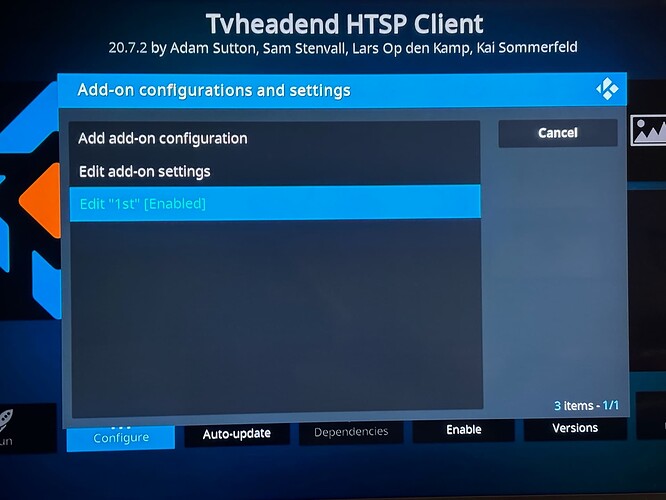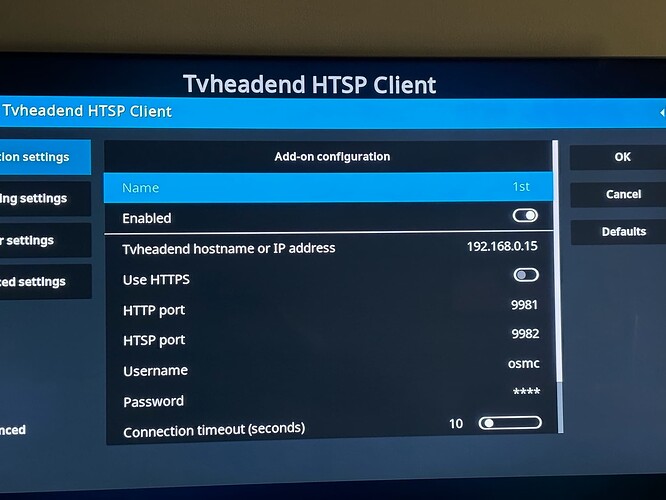Hello - I’ve had my Vero V now for about a week. My previous osmc install was on a Pi4 so I did a backup of my previous system (on the pi4) and used that backup for the Vero V. I did not backup nor restore the gui.
I ran into problems with the Vero V after the restore when I was trying to setup NFS for my multiple drives after this. B/C I was unable to get NFS to work properly after trying multiple things, I decided to start over. I tried doing a reinstall of the operating system by downloading it, adding it to a SD card using the OSMC software, placing it in the Vero V, and then rebooting, but I’m not sure that it worked properly b/c the Video sources were still there. Nevertheless, I moved on and I got the NFS working.
I’ve had a couple problems since then. The remote will work for a bit and then it stops working for a while. It ignores keypresses and then will accept one or two. I’ve tried doing this while recording the attached log so hopefully missed keypresses will show up.
Also the Vero V indicates during boot or shutdown that, I believe, /boot is empty. That seems strange to me.
Finally, when I’ve come back to the Vero V after a day or two, I’ve gotten a message on the screen which reads “OSMC Updater Insufficient space for Update to proceed. Free some storage space and try again later.” Given this is new and I haven’t added much to it, that’s also a bit strange to me.
Here’s the log:
https://paste.osmc.tv/icawuxaqog
Thank you,
Paul