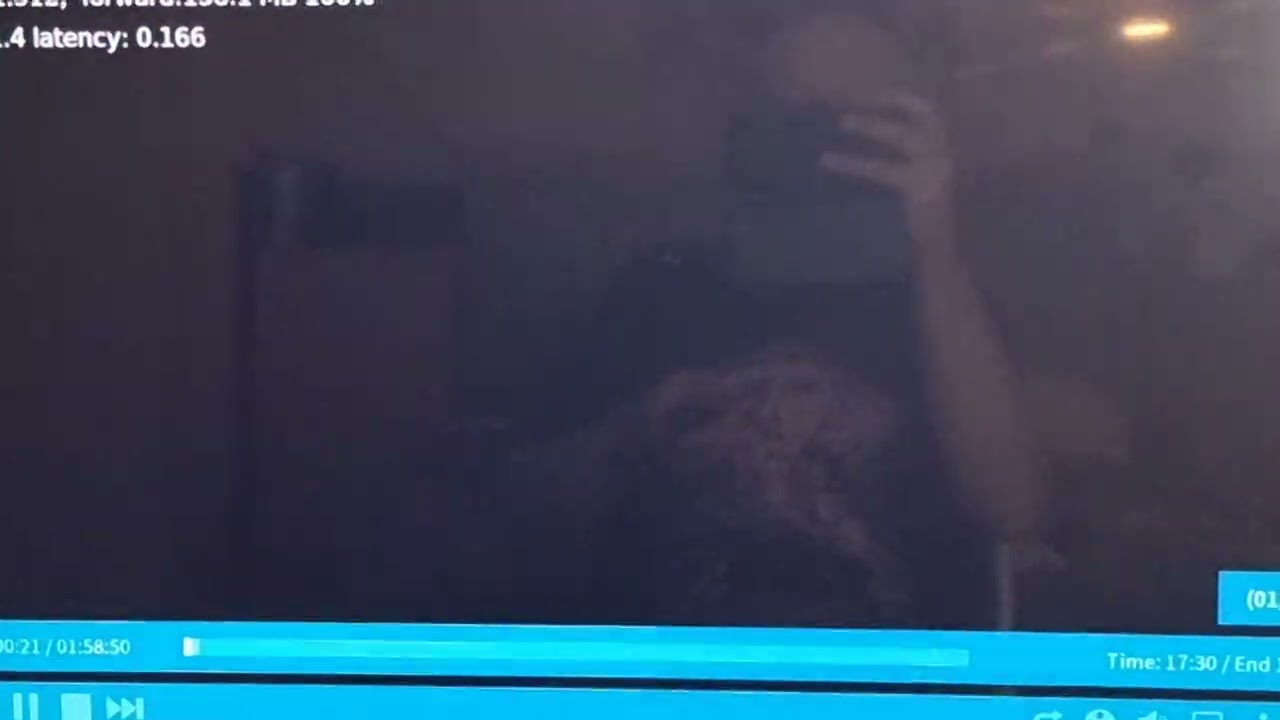Worth a go. Double check you have the same settings (in guisettings.xml). Then have a look at the kodi log and system journal at the timestamp where you start playing a video.
I’ve done a diff on the 2 different guisettings files and the lines with “|” are the only differences.
I’ve downloaded a 4K demo “Samsung Wonderland Two HDR UHD 4K Demo” and that displays OK.
ffprobe shows:
[PACKET]
[/PACKET]
[PACKET]
[/PACKET]
[FRAME]
media_type=video
stream_index=0
key_frame=1
pts=0
pts_time=0.000000
pkt_dts=N/A
pkt_dts_time=N/A
best_effort_timestamp=0
best_effort_timestamp_time=0.000000
pkt_duration=41
pkt_duration_time=0.041000
pkt_pos=5723
pkt_size=711941
width=3840
height=2160
pix_fmt=yuv420p10le
sample_aspect_ratio=1:1
pict_type=I
coded_picture_number=0
display_picture_number=0
interlaced_frame=0
top_field_first=0
repeat_pict=0
color_range=tv
color_space=bt2020nc
color_primaries=bt2020
color_transfer=smpte2084
chroma_location=left
[SIDE_DATA]
side_data_type=Mastering display metadata
red_x=34000/50000
red_y=16000/50000
green_x=13250/50000
green_y=34500/50000
blue_x=7500/50000
blue_y=3000/50000
white_point_x=15635/50000
white_point_y=16450/50000
min_luminance=500/10000
max_luminance=10000000/10000
[/SIDE_DATA]
[SIDE_DATA]
side_data_type=H.26[45] User Data Unregistered SEI message
[/SIDE_DATA]
[/FRAME]
[FRAME]
media_type=video
stream_index=0
key_frame=1
pts=667
pts_time=0.667000
pkt_dts=N/A
pkt_dts_time=N/A
best_effort_timestamp=667
best_effort_timestamp_time=0.667000
pkt_duration=41
pkt_duration_time=0.041000
pkt_pos=733411
pkt_size=768005
width=3840
height=2160
pix_fmt=yuv420p10le
sample_aspect_ratio=1:1
pict_type=I
coded_picture_number=0
display_picture_number=0
interlaced_frame=0
top_field_first=0
repeat_pict=0
color_range=tv
color_space=bt2020nc
color_primaries=bt2020
color_transfer=smpte2084
chroma_location=left
[SIDE_DATA]
side_data_type=Mastering display metadata
red_x=34000/50000
red_y=16000/50000
green_x=13250/50000
green_y=34500/50000
blue_x=7500/50000
blue_y=3000/50000
white_point_x=15635/50000
white_point_y=16450/50000
min_luminance=500/10000
max_luminance=10000000/10000
[/SIDE_DATA]
[SIDE_DATA]
side_data_type=H.26[45] User Data Unregistered SEI message
[/SIDE_DATA]
[/FRAME]
[STREAM]
[/STREAM]
For my encodes using Handbrake “Bad Boys”
[PACKET]
[/PACKET]
[PACKET]
[/PACKET]
[FRAME]
media_type=video
stream_index=0
key_frame=1
pts=0
pts_time=0.000000
pkt_dts=N/A
pkt_dts_time=N/A
best_effort_timestamp=0
best_effort_timestamp_time=0.000000
pkt_duration=41
pkt_duration_time=0.041000
pkt_pos=9283
pkt_size=4220
width=3840
height=2076
pix_fmt=yuv420p10le
sample_aspect_ratio=1:1
pict_type=I
coded_picture_number=0
display_picture_number=0
interlaced_frame=0
top_field_first=0
repeat_pict=0
color_range=tv
color_space=bt2020nc
color_primaries=bt2020
color_transfer=smpte2084
chroma_location=left
[SIDE_DATA]
side_data_type=Mastering display metadata
red_x=34000/50000
red_y=16000/50000
green_x=13250/50000
green_y=34500/50000
blue_x=7500/50000
blue_y=3000/50000
white_point_x=15635/50000
white_point_y=16450/50000
min_luminance=50/10000
max_luminance=40000000/10000
[/SIDE_DATA]
[SIDE_DATA]
side_data_type=Content light level metadata
max_content=6239
max_average=4864
[/SIDE_DATA]
[SIDE_DATA]
side_data_type=H.26[45] User Data Unregistered SEI message
[/SIDE_DATA]
[SIDE_DATA]
side_data_type=H.26[45] User Data Unregistered SEI message
[/SIDE_DATA]
[/FRAME]
[FRAME]
media_type=video
stream_index=0
key_frame=0
pts=209
pts_time=0.209000
pkt_dts=N/A
pkt_dts_time=N/A
best_effort_timestamp=209
best_effort_timestamp_time=0.209000
pkt_duration=41
pkt_duration_time=0.041000
pkt_pos=116085
pkt_size=262
width=3840
height=2076
pix_fmt=yuv420p10le
sample_aspect_ratio=1:1
pict_type=P
coded_picture_number=0
display_picture_number=0
interlaced_frame=0
top_field_first=0
repeat_pict=0
color_range=tv
color_space=bt2020nc
color_primaries=bt2020
color_transfer=smpte2084
chroma_location=left
[SIDE_DATA]
side_data_type=Mastering display metadata
red_x=34000/50000
red_y=16000/50000
green_x=13250/50000
green_y=34500/50000
blue_x=7500/50000
blue_y=3000/50000
white_point_x=15635/50000
white_point_y=16450/50000
min_luminance=50/10000
max_luminance=40000000/10000
[/SIDE_DATA]
[SIDE_DATA]
side_data_type=Content light level metadata
max_content=6239
max_average=4864
[/SIDE_DATA]
[/FRAME]
[STREAM]
[/STREAM]
The Samsung video that displays OK doesn’t have any Content light level metadata, but both videos play fine on my other Vero 4K.
What happens (to Bad Boys) if you set Settings->Player->Videos->HDR processing to ‘Force SDR’?
First try resetting Kodi
systemctl stop mediacenter
mv ~/.kodi ~/kodibak
systemctl start mediacenter
Still the same.
Then restore your .kodi directory,
systemctl stop mediacenter
rm -r ~/.kodi
cp -a ~/kodibak ~/.kodi
systemctl start mediacenter
back up to a removable drive and reinstall.
Reinstalled osmc and it is still showing this issue.
Not sure if it is related to this issue, but with the USB remote receiver plugged I’m seeing lots of these line in the logs:
usb 1-1: reset low-speed USB device number 3 using xhci-hcd
I assume you tried without at first restoring your settings from the backup.
I’m no expert but if your other box is not showing this it does look like a hardware issue. Have you tried swapping the power supplies between the 2 boxes? (clutching at straws, now).
If there is a power issue, it’s just conceivable the usb messages are related.
This is without restoring any settings, I only configured it enough to get access to my nfs server.
When I changed location of the box, the power supply changed too.
Have you tried playing from local storage? (USB or even a short clip from emmc).
Copied a 4K film over to USB stick and played that. Has the same green areas.
Do you only experience this problem with content that you have encoded yourself?
Sam
I’ve downloaded some demos from https://4kmedia.org/ which display OK, but running them through ffprobe -read_intervals “%+#2” -select_streams v:0 -show_frames -show_entries side_data neither of them have MaxCLL or MaxFALL which mine do.
Also, the other Vero 4K unit I have displays them OK.
you could clone the one that’s working to the one that’s not working? If the issue still persists, it could indicate a hardware issue. Also switch psus, to exclude this from being the issue.
I’ve got 2 Vero 4Ks, I’ve swapped them around and the one that wasn’t working still isn’t working and the one that was is still working. This rules out PSUs, HDMI cables etc.
I’ve gone back to a new install and that hasn’t helped.
I understand that, but if you just wanted to rule out software problems 110%, then you could always clone one into the other.
Then this thread wouldnt be about weird green spots, which everyone assume could be some weirdass software and/or hardware compatibility issue, but actually confirmed hardware failure which then you could rma.
Do I need to clone everything or just what’s in .kodi?
This box is at least 5 years old!