Was trying to install emby for kodi nextgen which relies on dateutil, which is a script module, but not in the osmc install or the repo.
I suppose I can manually install but why are the script modules not in osmc anymore?
Was trying to install emby for kodi nextgen which relies on dateutil, which is a script module, but not in the osmc install or the repo.
I suppose I can manually install but why are the script modules not in osmc anymore?
What is the exact add-on dependency you are missing / struggling to install?
Not struggling, I can manually install script modules, more curious as to why they were removed?
I needed “dateutil” which then required “six” so far, that was to install emby for kodi nextgen.
I so-happen to use the exact same add-on, and here is a screenshot of the dependencies:
I didn’t have any issues with the dependencies, as I did an in-place upgrade to the latest OSMC release.
It looks like @steve5 has done a fresh install of the latest OSMC release (?) and had issues.
We just provide whatever add-ons are in the Kodi repository to OSMC users.
The six module was used to facilitate Python2 to 3 support. This might have been deprecated now and just remnant on older installs.
Yes, that is the difference. Fresh install.
dateutil and six are in the Kodi repository, seems so to me? I installed them from kodi mirror and Kodi lists them as being in the repo. There is not a single script module that one can install within OSMC without adding it from a zip.
I think some debug logs would be in order. I’ve installed many things from the repo, and the dependencies have all auto installed. I never have to resort to installing from zip files.
Right, but did you fresh install the latest OSMC release?
I can browse all the addons, none are there for script modules. Used to be there on previous releases.
Hi there,
Same troubles here with my pi3. I turned on my osmc yesterday after a while (~1 yr), I did an update and a common dist-upgrade first. Then I tried to install an addon which required some python module extension (requests, blinker, etc.). I had to install them all manually because of fail dependencies error when installing. I just remember that in the past it suggested me to install them when required, I did not have to download and install them manually with zip.
I looked for a repo update or new kodi repo to set or anything else that could help against this manual pain. But no clue so far.
Seriously. If someone doesn’t provide some debug logs with the issue, I just can’t see how anyone can help.
Sorry here are they :
2024-09-16 12:40:19.674 T:1430 debug <general>: PushCecKeypress - received key b duration 0
2024-09-16 12:40:19.676 T:1393 debug <general>: HandleKey: 11 (0xb, obc244) pressed, window 10126, action is Select
2024-09-16 12:40:19.744 T:1430 debug <general>: PushCecKeypress - received key b duration 70
2024-09-16 12:40:19.921 T:1393 debug <general>: ------ Window Deinit (FileBrowser.xml) ------
2024-09-16 12:40:19.934 T:1393 debug <general>: CAddonInstaller: installing from zip '/home/osmc/plugin.video.artetv.zip'
2024-09-16 12:40:19.978 T:1462 debug <general>: CAddonDatabase: SELECT repo.id FROM repo .. took 0 ms
2024-09-16 12:40:20.011 T:1462 debug <general>: CAddonDatabase: query SELECT addons.*, repo.addonID AS repoID FROM addons JOIN addonlinkrepo ON addons.id=addonlinkrepo.idAddon JOIN repo ON repo.id=addonlinkrepo.idRepo WHERE addonlinkrepo.idRepo IN (1,2) ORDER BY repo.addonID, addons.addonID returned 757 rows in 32 ms
2024-09-16 12:40:20.191 T:1462 debug <general>: CAddonDatabase::GetAddons took 212 ms
2024-09-16 12:40:20.209 T:1462 error <general>: CAddonInstallJob[plugin.video.artetv]: failed to find dependency script.module.requests_oauthlib
2024-09-16 12:40:20.224 T:1393 debug <general>: ------ Window Init (DialogNotification.xml) ------
2024-09-16 12:40:20.253 T:1393 debug <general>: CGUIMediaWindow::GetDirectory (addons://)
2024-09-16 12:40:20.253 T:1393 debug <general>: ParentPath = [addons://]
2024-09-16 12:40:20.254 T:1469 debug <general>: Thread waiting start, auto delete: false
2024-09-16 12:40:20.258 T:1469 debug <general>: CAddonDatabase: SELECT repo.id FROM repo .. took 0 ms
2024-09-16 12:40:20.291 T:1469 debug <general>: CAddonDatabase: query SELECT addons.*, repo.addonID AS repoID FROM addons JOIN addonlinkrepo ON addons.id=addonlinkrepo.idAddon JOIN repo ON repo.id=addonlinkrepo.idRepo WHERE addonlinkrepo.idRepo IN (1,2) ORDER BY repo.addonID, addons.addonID returned 757 rows in 32 ms
2024-09-16 12:40:20.354 T:1393 debug <general>: ------ Window Init (DialogBusy.xml) ------
2024-09-16 12:40:20.483 T:1469 debug <general>: CAddonDatabase::GetAddons took 225 ms
2024-09-16 12:40:20.510 T:1469 debug <general>: CAddonMgr::GetAvailableUpdatesOrOutdatedAddons took 254 ms
2024-09-16 12:40:20.542 T:1469 debug <general>: Thread waiting 1423962368 terminating
2024-09-16 12:40:20.549 T:1393 debug <general>: ------ Window Deinit (DialogBusy.xml) ------
2024-09-16 12:40:20.555 T:1470 debug <general>: Thread BackgroundLoader start, auto delete: false
2024-09-16 12:40:20.555 T:1393 debug <general>: [threads] name: 'BackgroundLoader' priority: '1'
2024-09-16 12:40:20.559 T:1470 debug <general>: Thread BackgroundLoader 1501425920 terminating
2024-09-16 12:40:25.939 T:1393 debug <general>: ------ Window Deinit (DialogNotification.xml) ------
Yeah, so, debug logs to show something that isn’t there? I was not going to format my machine and start all over for like the 4th time, so, no for me but glad the other guy did. It’s pretty simple. Format machine, install, they are all missing.
I concur. Need to see a full log. Snippets are not particularly useful.
I can see an attempt to install the ‘artetv’ add-on by @rabbitchrfeeul
Is this available in the Kodi repository? Is it even supported with Kodi builds that depend on Python 3.
Can someone give me an example of an add-on available via the Kodi add-on repository that exhibits a problem? Once I can reproduce it in such a way I can advise. Otherwise my hunch is that you may just be installing a Kodi add-on that supports older versions of Kodi based on Python 2.x which is why the dependencies cannot be resolved. Everything in the Kodi repository is 1:1 on OSMC.
I just Googled this. There are two versions of the add-on.
You guys (@steve5 @Lewpy) are installing Emby for Kodi Next Gen v10 which is for Kodi v20.
It looks like you need the v11 version which is compatible with Kodi v21 which has released in the latest update of OSMC.
See embyforkodi (next-gen) 11.X.X support - Emby For Kodi Next Gen - Emby Community.
So I suspect the version of this add-on you are installing was not compatible with Kodi v21, or there would not be a separate add-on version for Kodi v21 specifically.
Hi Sam,
I think you are mis-interpreting the statement: v11.x of the plugin doesn’t support Kodi 20, but that does not mean that v10.x of the plugin doesn’t support Kodi 21.
In fact, in the v9.x plugin thread on the board, it states
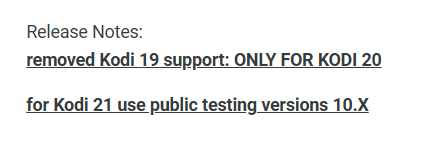
So v10.x was developed for Kodi 21 support ![]()
v11.x is in public beta as the next release.
I’ve been using the plugin Emby Plugin for years now, and moved over to the newer “Emby for Kodi Next Gen” when the plugin developers changed.
The other night, I checked the addon.xml for each of the v10.x and v11.x plugin, and it both seem to have the same dependencies:
<addon id="plugin.service.emby-next-gen" name="Emby for Kodi Next Gen" version="10.0.47" provider-name="quickmic">
<requires>
<import addon="xbmc.python" version="3.0.1"/>
<import addon="script.module.dateutil" version="2.8.1" />
</requires>
<addon id="plugin.service.emby-next-gen" name="Emby for Kodi Next Gen" version="11.0.8" provider-name="quickmic">
<requires>
<import addon="xbmc.python" version="3.0.1"/>
<import addon="script.module.dateutil" version="2.8.1" />
</requires>
Like I say, I in-place upgraded to the latest OSMC version, so didn’t experience any issues with loading scripting dependencies.
Thanks. I just checked this.
It’s included in Kodi Omega: python-dateutil | Omega | Addons.
it’s not included in Kodi Nexus (v21) if you try and substitute the link.
So I suppose it’s not an OSMC issue nor a Kodi issue.
The developer of the add-on should bundle the add-on themselves either as a ZIP or ideally in their own repository.
The add-on cannot be installed because it no longer seems to exist in the Kodi Nexus add-on repository. So this is expected behaviour. I can see it listed under the directory but not in addons.xml itself. Have you tried on another Kodi v21 platform like a Windows PC?
Suggest taking it up with the add-on developer. I can confirm that we do ship this add-on in Kodi Omega repository but we don’t in Nexus. This is because we are following upstream Kodi. So yes – if you upgraded from Kodi v20 to v21, you wouldn’t see an issue. But it’s quite possible this should have been included but hasn’t been for some reason. If that’s the case, it would be an upstream issue; but certainly one I could raise as a Team Kodi member given some more information.
I am installing nextgen 11, not 10. I may have initially tried 10 many days ago, but that is not the case, have installed 11 and had to add the kodi repo where this is stored and manually installed it. With the August Kodi 21 Omega OSMC build. So, given you said it IS included in Kodi Omega addons, and it’s not in OSMC Kodi 21 version…
So, given you said it IS included in Kodi Omega addons, and it’s not in OSMC Kodi 21 version…
Kodi Omega = Kodi v20
Kodi Nexus = Kodi v21
Hopefully that clarifies things.

It's time! We are very pleased to present the latest and greatest release of Kodi, v21.0 "Omega". With this release we have seen over 3,750 commits since v20.0 "Nexus" was available to the world…
V21 is Omega, see the link. It’s alphabetic. O is after N. Is that perhaps the problem, maybe OSMC was packaged wrong?