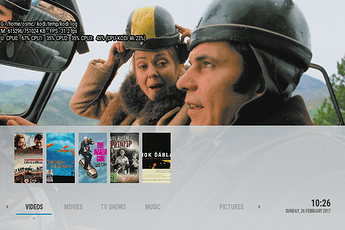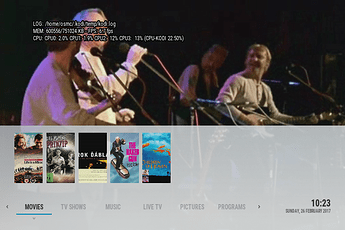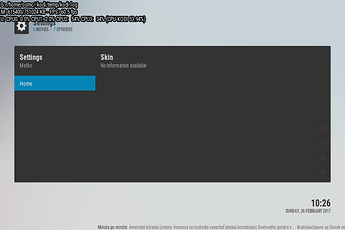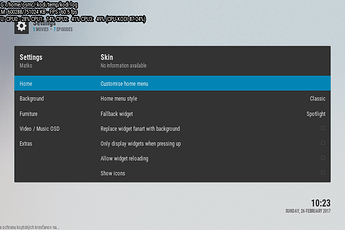A clean installation will not resolve it.
We will release a fix for this shortly.
any news about this update guys?
More news than it’s being worked on? No.
Hello,
yesterday I installed new skin for my OSMC - Arctic: Zephyr. It works OK. However, when I reboot the system, the skin starts to behave strangely.
Steps to reproduce:
- Run OSMC with Estuary skin.
- Install and enable Arctic: Zephyr skin from official Kodi repository. Skin works OK.
- (Optional) Log off and log in. Skin still works OK.
- Reboot system.
- Skin is broken. There is Live TV item missing in main menu, Skin settings are completely empty,…
- Switch skin for Estuary. Switch it back for Arctic: Zephyr.
- Skin is working OK now until next reboot.
Screenshots:
Main menu:
Skin settings:
Logs: http://paste.osmc.io/owakofihar
Please can you help me with this issue?
Thanks,
Martin
I moved your post here believing it is the same issue (search would have helped)
Hello,
thank you. I have searched the forums prior to submitting an issue. However, I saw that this thread is all about resetting default settings after reboot which is different than what’s happening to me: not making any changes to skin and skin being broken after reboot.
That’s why I decided that maybe it will be better to create a separate issue as the problem can be elsewhere.
I’ve tried what you did.
I even used new SD card making clean installation instead of update from Kodi 16, just for testing.
I selected Estuary skin, made all settings (language, region, subtitles…).
I installed my addons and made all settings.
Then I switched to OSM skin, save.
I turned back to Estuary skin, save.
Reboot.
During the day I rebooted several times to check what will happened.
Everything seemed to be ok.
I switched my Raspberry off.
Next morning – surprise - I was faces with OSMC skin again!
So, I had to select Estuary skin, again.
All addons are here, all settings within the addons are ok.
But the general setting of Estuary skin are set to default ones – language, region, character set, no subtitles…it takes a few minutes to set them back but it’s very annoying…
Today I have Estuary skin, but don’t know what I’ll see tomorrow morning…because there is no rules…sometimes Estuary skin is there for a few day, sometimes despaired to OSMC skin…
Conclusion: during the same session I have Estuary skin all the time, even if I exit/reboot for a few times, but when I turn out my Raspberry off nobody knows what I’m going to find next time…
I already reported that to Sam a few days ago so I hope he will figured something about that…
Hi,
I discover that my “fix” wont work if I reboot the RPI with ssh connection or if I’m in ssh session and I reboot via remote. Regarding the the shutdown I did not have any issues.
br,
Den
Hi there.
I usually do the reboot via remote not ssh.
These days I’ve tested a stability of Confluence skin instead of Estuary.
For a three days everything was perfect, Confluence was here untilt yesterday evening - OSMC skin came again with it’s default settings.
I really hope Sam will do the job these days.
Anyway thanks for answering… regards
Hi there
I know, I’m not contributing with solutions, but only to report: one week after upgrading to Krypton, same issue, default skin and lost almost all my settings; My device is a RaspberryPi2 and I was joining Transparency.
Unfortunatelly I’m not at home and I was informed by my little daughter via phone-call, she can not watch his prefered movie :-(((. Anyway I have remote access via ssh, but I find it to risky to manipulate the guisettings.xml via ssh. My family has to wait until weekend to get back its prefered skin.
Anyway, thanks for being there!!! … It’s a little bit like being in the psycho 
Hi there, mdcacho.
I have a small demand for you.
If you succeed to solve this issue manually, playing with your guisettings.xml file, could you be so kind to give me a hint (procedure, commands, what to modify…) how to do it because I’m not familiar with this kind of procedure. I’m a newbie Raspberry Pi 3 user without experience using ssh access to modify a files. I counted that Sam and his team will solve this issue, but I’m still waiting…
I will appreciate your favor very much since my daughter is unhappy too……
Hi again
The remote access via Yatse (Android tablet or phone) was also broken, and that was why my daughter could not access to Kodi.
Fortunately, having remote access via ssh I could search, find and solve this access issue.
-
Search:
............. true 80 .............
To remote access from Yatse, two services/ports are needed to be running in Kodi: webserver (TCP 80, or another port) and EventServer (UDP 9777, or another port). webserver has its own wellknown guisettings.xml section:
-
Find and solve:
I did a remote “nmap” from other device in the local network (accesed also remotelly by ssh) and I found that the webserver was running, but not the EventServer. The EventServer in the guisettings.xml file has this sections (only some of them are presented):<services> ...... <esallinterfaces default="true">false</esallinterfaces> <esenabled default="true">true</esenabled> <esport default="true">9777</esport> ............ </services>
I found that the service was running only in the localhost, so:
- I changed the false by true in the esallinterfaces section.
- I restarted the kodi:
sudo systemctl restart mediacenter - I looked via nmap if it was working, and surprise!!! it was not working at all!!!
- I looked to the guisettings.xml file, and surprise!!! it was replaced by the first one, so nothing changed
- I tried it again, and again … the guisettings.xml file keep unchanged even if I changed it.
- I removed the part "default=“true”, so the line was finally
<esallinterfaces>false </esallinterfaces>, restart the kodi service and, … surprise … It works!!!
My opinion: there is a default guisettings.xml that overwrites the modified ones when the Kodi service starts. I believe that this “default” guisettings.xml file is not accessible for us or is created dynamically by the kodi binaries. This can “almost” be solved only by the Kodi team. In the meantime, workarounds should be created. The workarounds may have this workflow:
- Configuring via the GUI our preferences.
- Saving the guisettings.xml with other name (f.ex. guisettings.xml.bck)
- Testing if it is maintained after restarting the Kodi service.
4a. If “yes”, creating an init service/script that overwrites the guisettings.xml with the contents of guisettings.xml.bck, to prevent other issues (but I’m not sure if this will work, because the Kodi service may overwrite the guisettings.xml file on startup, and that’s a pain)
4b. If “not”, change in some way the guisettings.xml file to achieve the “4a. yes”.
Bests
I would also propose as a workaround, once the configuration is done, make the file immutable.
~# sudo chattr +i guisettings.xml
That would prevent any program from changing it again.
I’ll try it on my PI B+.
The Vero devices I have seem not to be affected.
PS: You can remove the immutable flag with:
~# sudo chattr -i guisettings.xml
Note the + vs. - sign.
This is also happening to me right now… it did happen 3 times before.
All settings are reseted to default. (Skins, times, regional settings, etc.)
I had to restore my configuration from a previous backup.
I agree with Smurphy … if it works, it would be the least bad solution to make the guisettings immutable.
So, first workaround:
- We already got a desired guisettings.xml file that still remains on reboot, and backup it.
- We made it immutable following Smurphy instructions.
- We cross the fingers.
If it doesn’t work:
Second workaround
-
We already got a desired guisettings.xml file and backup it.
-
We create a script that compares the guisettings.xml file with the guisettings.xml.bck (pseudocode):
If (diff guisettings.xml guisettings.xml.bck |wc -l == 0 )
do nothing
else
mv guisettings.xml.bck guisettings.xml
systemctl restart mediacenter
3.We cross the fingers
If we want to change the guisettings.xml file, we have to revert the process.
It also happens on my Vero 3 
Will try the readonly fix as a temporary workaround. Hope that a definite solution will be included in this months update.
Hi!
I am also having the same problem. I changed to Confluence skin and everytime I reboot (I use the reboot option from Kodi), the settings are lost (almost all of them).
I think Sam wanted to release an update for this issue, but I haven’t seen any new update. Do you know, whether there is a solution for this?
Thanks in advance for all the great work with Osmc!!!
Cheers!
It will be included in this month’s update.
Thanks Sam for the quick reply and for your work!
Hi everyone,
Testing would be appreciated. It should be fixed and I’d like to get this out for Sunday.
I’d appreciate it if you could test this and provide feedback before we release this as an update to other users. To test this update:
- Login via the command line
- Edit the file
/etc/apt/sources.list - Add the following line:
deb http://apt.osmc.tv jessie-devel main - Run the following commands to update:
sudo apt-get update && sudo apt-get dist-upgrade && reboot - Your system should have have received the update.
Please see if the issue is resolved.
I also recommend you edit /etc/apt/sources.list again and remove the line that you added after updating. This will return you to the normal update channel.