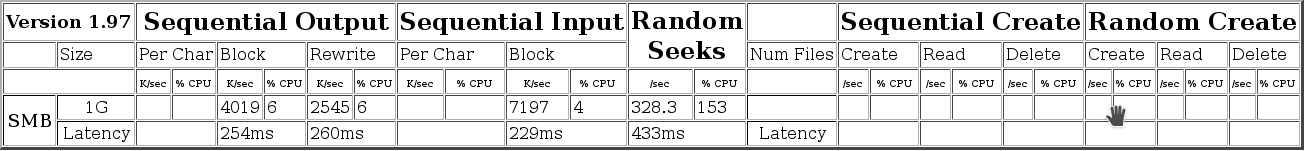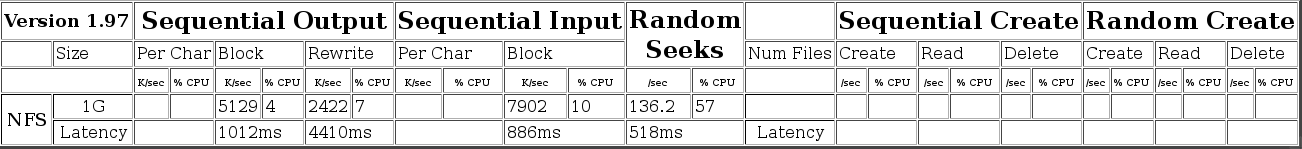Hello,
I have some issues with HD playback. With mkv files the playback is slow and freezing 30s for 2s of playing.
My setup :
raspberry pi B+
OSMC up to date
No addons
fresh install
NAS (openmediavault)
NFS share
Mysql library share
I was suspected my network, so I run some tests.
With bonnie++ and mounted file system.
I tested with NFS and SMB share to compare.
It’s clear to me that NFS as a poor latency (16x smb latency).
Beside switching protocol, which i’m going to do, where this difference came from ?
Thanks for your help