Done! Thanks again!
Just to summarize my experience – and to complete my understanding – I struggled with two issues with my fresh install. One was the SMB “Operation not permitted” problem. The solution to this problem is highlighted directly above.
The other problem I had was with establishing and maintaining an internet connection. I’m using the OSMC 5G wifi adapter, and I had to do two things to make it work (if you’re not using that adapter, I suspect you won’t need to do these things):
Add the following line to the config.txt file:
dtoverlay=sdhost
This can be done within My OSMC and it disables the onboard RPi wifi adapter.
In addition to the above, I had to run the following command from the Linux command line:
sudo mv /lib/firmware/mt7610u_sta.template.dat /lib/firmware/mt7610u_sta.dat
My Linux knowledge is very sparse, and I don’t know what the above command does. I can say that, before running that command, the OSMC adapter saw 10-15 SSIDs, in my neighborhood, some 2.4G and some 5G, including my 2.4G and 5G SSIDs. After running that command, the adapter saw only two SSIDs, both 5G and, thankfully, one of them was mine. Right now, if I wanted to connect at 2.4G (I don’t), I could not do it. I’ll also note for completeness that I often lose internet connectivity if I reboot OSMC and have to re-enter my credentials for my SSID. This was not a problem with my “old” installation. I may have forgotten another setting or command from the old installation.
I had done both of these things in the old installation but I forgot about them. I suspect if I’d maintained backups of my SD card, I would have saved myself, and others here who helped, considerable time.
Again, my thanks to the group here for the great support. I really enjoy using OSMC.
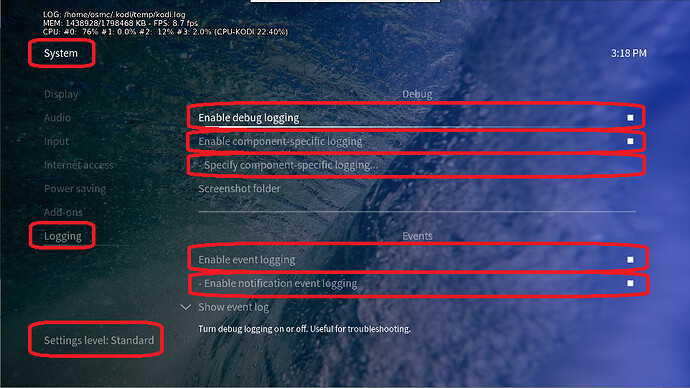
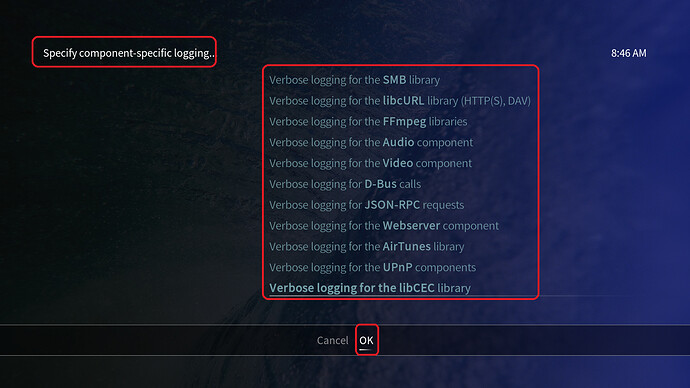
 .
.