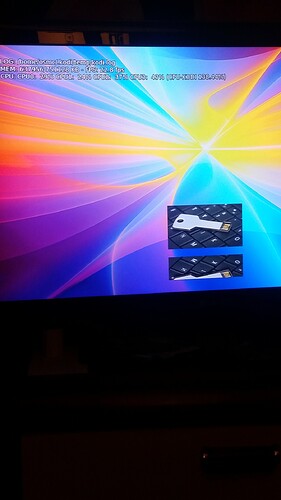I tried to install a new build but didn’t update to kodi16 the new bud has me stuck on a loop of sad face I can’t get to fresh start or anything
Can you still acccess it with ssh? If yes provide logs with grab-logs -A
But can you ssh in?
Details regarding how to access the command line interface can be found here on our Wiki: Accessing the command line - General - OSMC
I can’t because I cant close kodi …I found a way to get to fresh start but it doesn’t do anything
There is no relation between Kodi running and being able to connect via ssh
I’m fairly new and and only have a basc knowledge of how to do that…the wiki you sent me said to exit kodi
OK I’m starting to grasp this…I have to d.l putty and I should be able to access via my p.c…would I have to insert my USB or SD card?
You leave OSMC/Kodi running and use putty to ssh to the Pi from your PC and run the command already given to you.
Now putty won’t connect to my network/host I entered ip and router won’t connect
Hu?, it’s been years since I used Putty, but IIRC all you need to supply is the IP of the device you are trying to connect to (in this case, the IP of the Pi)
I’m sorry I’m crazy lost…I now get it…but how do I get the ip of my pi?
Probably the best way would be to log into your router and check the DHCP reservations. Look for osmc or one you don’t recognize.
I found the ip for my box but its saying connection refused on putty
OK I got in I got the logs
Http://paste.osmc.io/owipusedak
As you seems to have problems with the database you might want to try to remove your Jarvis Databases http://kodi.wiki/view/Database_versions
Alternatively as alsi your addons seems not all be compatible with Jarvis you might want to start from sratch with mv .kodi .kodi.backup and reboot
Rename your .kodi directory as you have some addons which are incompatible with Jarvis and your databases are failing to upgrade.
Excellent that got me back to main page…awesome…now how can I update to kodi16 or most recent updated version
Assuming you moved your .kodi folder and restarted. Just do upgrade via MyOSMC and you will be upgraded without a problem.
I started back from scratch. The build I installed that caused this loop would that be compatible now? Or should I use a different build.
Also I thank you all for the help I’m not great with code/computers.I apologize for my ignorance I probably seem like an idiot