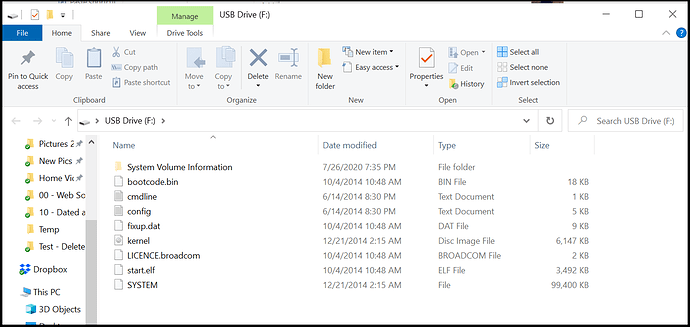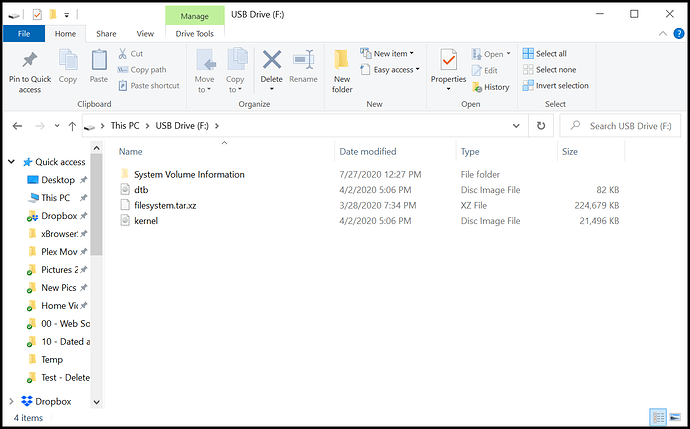My Vero 4K is stuck on “Please stand by”. Was thinking that maybe the boot image got corrupted, so downloaded the most current boot image, and burned it onto a brand-new 64GB SD card. No joy, keeps staying “Please Stand By” on boot. Tried two different HDMI cables on two different monitors.
Any ideas ?
Can you show a screenshot of the SD card content so we can verify it was working properly?
Do you have a USB to try?
What was the last thing you were doing when the device was working?
Sam
Quick reply, thanks ! I think you’re looking for a copy of the original SD card that was in the device when it failed ? Sure, I can get that for you.
“Do you have a USB to try”. Not sure what you mean by that. a USB disk drive ? Sure. I take that back, I have a USB key available, which should be equivalent. I guess I would have to put the boot image on that ?
Here’s a screenshot of the original SD card that was in the Vero 4K
“What was I doing on the Vero 4K when it failed ?” Unsure. This is my family’s main show-watching device, and they informed me that when they went to use it a few days ago, it simply wouldn’t “come one”. I examine it, and the red light was solid on the front.
Here’s what I just tried:
- I used rufus to write a verk 4k disk image to a 32GB usb key.
- I removed the SD card from the Vero 4K, and inserted the USB key.
- Turned on the Vero 4K, red light lit for about 10 seconds then went out (I’m guessing that it was building from the USB key). During the 10 seconds, screen was blank
- Red light came back on, and screen says “Please stand by”
- Screen says “Please stand by” for 8 seconds, then goes blank. At same time, the red light comes on.
- Repeats and repeats…
Hmmm… this is interesting. After it cycled for about 10 to 15 “Please stand by” messages, it came up with a pretty blue “OSMC” screen that says
“You have XX seconds to power down before device is formatted…”
And now it says “Installing files…”
Ended up with a Unhappy Face icon in the center of the screen. Power cycled the Vero 4K to see if that helped, ended up with same frowny face on the screen.
The screenshot you’ve showed is the contents of a Raspberry Pi SD card image and this won’t reinstall OSMC on a Vero.
That probably explains why it would not initially reinstall.
The sad face on boot is odd. But could be indicative of a corrupted download or bad installation medium. Could you try on the SD card using that Vero image and when prompted by the installer if you’d like to redownload the image, press Yes.
Is the device connected directly to the wall?
I’m not sure I follow. Ah, perhaps you mean the network connection ? Nope. I’m relying on wireless (wifi).
Hi,
Sam is talking about the PSU Is it directly plugged into the wall power socket? Or is it plugged into an Extension Power cable?
Tom.
1 Like
Thanks for the clarification @Tom_Doyle. The provided power supply (i.e. “wall wart”) is plugged into a power strip. It is not plugged directly into an AC outlet. I’m dying to know how that would influence the outcome here, always fun to learn new things about small electronics 
We don’t recommend using power strips or extension chords as it usually leads to problems after some time.
Can you try powering the device directly from the wall?
If you’ve been using a power strip, the damage may be done.
The reason why we don’t advise that they are generally used is because we’ve found that cheap and cheerful ones will damage the power supply (and potentially the device) by fluctuating voltage which is slightly ironic…
The good news is that this is generally rare, and usually only the power supply is damaged in the process.
Keep me posted
Sam
No joy, eventually seeing the same sequence. “Please stand by”… (reboot?) “Please stand by”…