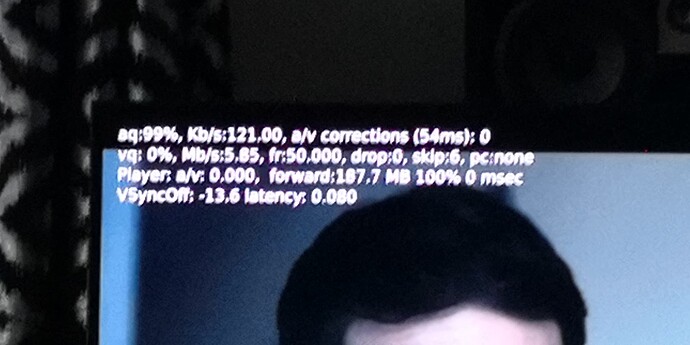Because you can only whitelist supported modes
If the screenshot shows decoded frame rate why does it show 50fps for the mkv and 25 for the vob? both are 25fps. There is an answer here without blaming the rip/tv
Maybe you could help us. We are testing some improvements to a/v sync which may fix things for your mkvs. If you could clip a minute or so from one of those rips, (preferably not just the opening credits) check that the clip gives the same issue and upload it somewhere we could test it against the upcoming release.
Clip here Kin Clip.mkv - Google Drive
I am having the problem with more 25hz files, I have just plugged my Vero 4k+ in and it plays them perfectly as I thought it would, I have never had this problem before the Vero V was installed. Did you try playing the sample that I posted a link to?
Sorry, yes, that Kin clip plays fine for me on V, with the latest image which should be released in the next few days.
I have been looking at my whitelist, I disabled 1920,1080p 50hz and 3420, 2160p 50hz, Kin and another program played but stalled every 30 secs and the lipsync was hopeless. I re enabled the 2
and now they play fine??? any idea why?
De bug info is stable now, it was very erratic before, see image
I am getting the same problem with another 1920,1080 25fps file, its another Irish tv series like the previous one, its also trying to play at 50fps, did the image ever get released to solve this?
All I can say is that Kin clip still plays OK here, so your answer is yes.
Thank you, is it worth sending a clip of this one? it plays fine on my pc at 25fps, VeroV plays it at 50fps again
Vero V will always play 25Hz at 50Hz if 50Hz is whitelisted. Are you saying it plays OK at 25Hz if you don’t whitelist 50Hz?
Edit: I see you can’t play it at 1080p25Hz as you don’t have that mode on your TV.
Video is very jerky but if I skip forward for just one increment it then plays fine at 50fps
Can you turn on component-specific logging for the Video and audio/video timing components and post some logs? I’m sure @tanio99 will be interested.
Log at …/alusinoyur
There are no debug messages in that log. You need to turn on debug logging and the above mentioned component logs.
Graham did not request that, ok, try /zuqitedanu
About 20 secs jerky then 5 secs perfect as I pressed skip forward which clears the fault
Thanks for the log. I can see that you get jerky playback, but I can’t tell yet what’s causing it. You’ve mentioned that the clips play fine on your 4k? If that’s right, can you repeat that test with the same clip on the 4k? Please turn on debug logs and the same component logs on the 4k and then post the log. I’d like to compare it with the V log.
No that was another Irish series, I have not tried this one on my 4k, it does play fine if I just hit the skip forward on the VeroV for the rest of the video.I still have my 4k, I can reinstall it if it will help diagnose
Probably easiest if you can upload a clip then we can try to reproduce the issue.
I have tried 2 ways to clip but it gets converted to an mp4 and plays fine. Can you suggest a way on Windows of just clipping and not converting it? Also where do I upload to if I can get it done?