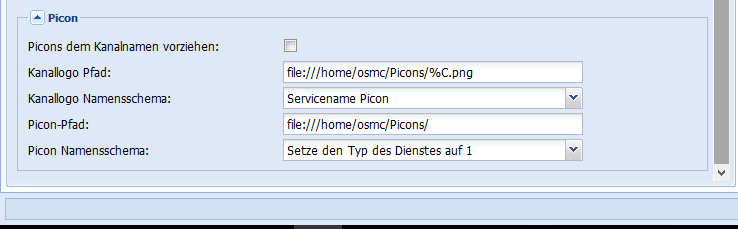So stopped the vnc service still freezed
Hello
I hope that everyone has had a good break.
Kodi Krypton RC3 is now available for all OSMC users for testing. Here are the key improvements in this release:
- Update Estuary with some bugfixes and improvements
- Revert change that cause video playback problems on some files
- Several fixes regarding general video playback
- Several fixes regarding EPG/PVR
- Several fixes and improvements regarding cmake build system
The OSMC skin has also seen some minor improvements from @BobCratchett:
- Update PVR guide info
- Option to always show settings links
- Minor fixes and tweaks
To update to the latest version, you can check for updates in My OSMC, or follow the original instructions in my initial post.
Thanks
Sam
Thanks a lot, I will give it a try
Tvheadend HTSP Client does not show channels picon
Kodi log
11:17:20 8490.199219 T:1742500848 ERROR: CCurlFile::Stat - Failed: HTTP response code said error(22) for http://USERNAME:PASSWORD@127.0.0.1:9981/imagecache/584
11:17:20 8490.203125 T:1256186864 ERROR: CCurlFile::Stat - Failed: HTTP response code said error(22) for http://USERNAME:PASSWORD@127.0.0.1:9981/imagecache/730
11:17:20 8490.209961 T:1231021040 ERROR: CCurlFile::Stat - Failed: HTTP response code said error(22) for http://USERNAME:PASSWORD@127.0.0.1:9981/imagecache/598
11:17:20 8490.215820 T:1256186864 ERROR: CCurlFile::Stat - Failed: HTTP response code said error(22) for http://USERNAME:PASSWORD@127.0.0.1:9981/imagecache/682
11:17:20 8490.216797 T:1231021040 ERROR: CCurlFile::Stat - Failed: HTTP response code said error(22) for http://USERNAME:PASSWORD@127.0.0.1:9981/imagecache/655
11:17:20 8490.219727 T:1480586224 ERROR: CCurlFile::Stat - Failed: HTTP response code said error(22) for http://USERNAME:PASSWORD@127.0.0.1:9981/imagecache/648
11:17:20 8490.222656 T:1742500848 ERROR: CCurlFile::Stat - Failed: HTTP response code said error(22) for http://USERNAME:PASSWORD@127.0.0.1:9981/imagecache/696
11:17:20 8490.222656 T:1231021040 ERROR: CCurlFile::Stat - Failed: HTTP response code said error(22) for http://USERNAME:PASSWORD@127.0.0.1:9981/imagecache/744
11:17:20 8490.224609 T:1256186864 ERROR: CCurlFile::Stat - Failed: HTTP response code said error(22) for http://USERNAME:PASSWORD@127.0.0.1:9981/imagecache/633
I have been running the previous version of krypton on my ATV for a few days with no problem and tried this update but getting a sad face loop after installation. Tried a fresh install and update with same results. Here are the logs.
Known issue with Debian (they broke NVIDIA drivers). Fresh install and only update Kodi. I will fix this in the next OSMC update.
Latest updates seem OK. 2 x Pi3 2 x Pi2. Not exhaustively tested but no support requests from anyone!
Cheers
Spart
This might be a stupid question but how do you update kodi only?
Add Krypton source
apt-get update
apt-get install atv-mediacenter-osmc
apt-get -f install -y
Thanks for the update Sam!
Official PLEX plugin still doesn’t work with OSMC skin but does work with Estuary.
Any idea why?
J
I don’t know why.
@BobCrachett may have some ideas, but I suspect it’s just a case of ‘views’ not being defined for the official Plex plugin.
Can you explain how it doesn’t work? I don’t have Plex or a Plex Pass to test this feature.
Sam
Well it’s pretty simple, with Estuary skin the PLEX plugin opens when I click it and with OSMC skin nothing happens when clicked.
See this topic: Finaly Plex official addon - #4 by chrisonline
Can you upload a debug log reproducing this behaviour?
enabled logs in settings, rebooted, changed skin to OSMC, rebooted.
Tried to start Plex 3-4 times, nothing happens, changed skin to Estuary, started Plex once, exited Plex, uploaded logs.
http://paste.osmc.io/obeyudagos
PS: Where are the logs when you click ‘save logs to sdcard’?
Should be /boot/
Thanks found it, it’s the same as the one in pastebin so @sam_nazarko should have enough info.
Hello, i installed a new instance of osmc (Reflease 2016.12-1) on an RPI 2 in the morning. I put a few Video Addon on it. Everthing looks good. After that i updated Kodi to v17, as you described in the initial post. After that the Video Addon’s do not work. Any idea what happened, and how i can solve that?
Thanks for your help.
I am really a fan of kodi and osmc.
I’m sorry, but we are not here to provide support to beta releases. We are running these builds in order to find problems with these (unstable) testing versions so that they can be addressed and move the builds forward and closer to stable release. If you can’t provide diagnostic information and logs that demonstrate the issue you are encountering, you should probably go back to the stable builds. We do not advertise these as stable or recommend that the typical user, without a moderate handle on how to debug potential problems, to run these builds.
Regarding the latest and greatest beta as of 2017.01.16
Rpi2 – Everything works great.
- All DVD.ISO menus play (and the Wife is happy for her Desperate Housewifes)
- my customized gui menu is fluid
- the gui in general is great (really awesome work @BobCrachett)
- the channel up/down skips forward and back in video
- add-ons (pandoki & ted) work!
- Really happy with this release.
Vero2 - Anticipation for some love
- BD.iso playback is brilliant
- DVD.iso is still not hardware accelerated (lots of stuttering)
- DVD.iso menus broken as previously reported (stays on OSMC gui while playing menu sounds)
- Channel up/down changes to the Antenna source rather than skipping forward/back in video
- Pandoki fails to install citing missing dependencies (this is the currently supported Pandora music streaming app, to which we are paying subscribers). Pandoki - Pandora Internet Radio (Update 2nd Sept 2016: v0.9.3)
I ‘believe’ you guys are aware of these issues on the V2 and the fixes are expected ‘soon.’ If I am wrong about that and any logs are desired for any of the V2 issues noted, please just let me know what you’d like.
Thanks!
Hi,
For when the final version ?
Thx !