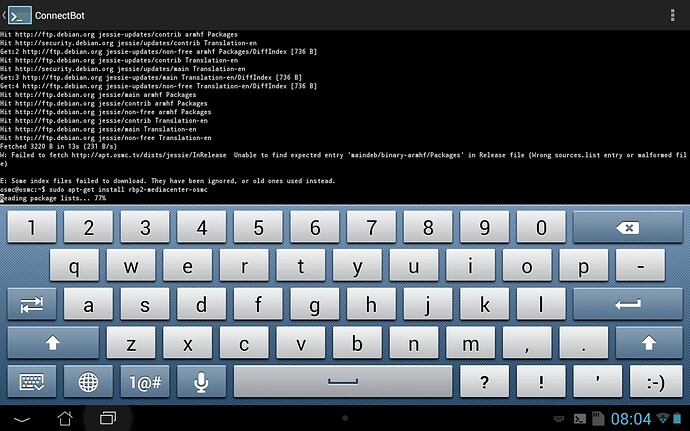For Kodi 18 builds see [TESTING] Kodi 18 (Leia) builds for Raspberry Pi
Hi
The previous Raspberry Pi test builds thread has been closed as we have now moved to using an APT repository. This new system allows you to update test builds more easily and ensures that dependencies of the new builds are satisfied properly.
To get these builds, you will need to add @gmc’s Debian repository. This can be by editing /etc/apt/sources.list, and adding the following:
deb http://download.osmc.tv/dev/gmc ./
To install a test build, run the following command to update the apt cache:
sudo apt-get update
And then issue the following command to install a test build for Raspberry Pi 2 or 3:
sudo apt-get install rbp2-mediacenter-osmc
To install a Raspberry Pi 1 or Raspberry Pi Zero build, issue the following command:
sudo apt-get install rbp1-mediacenter-osmc
You can now update to the latest build when it is published with the following commands:
sudo apt-get update
sudo apt-get dist-upgrade
In order to investigate any issues please post a full debug log.
Current Version:
16.8-199, 02 Dec 2016: Based off OSMC commit (b9120ae19) and newclock5 (a1d171f)
Build Highlights:
Temporarily removed peripheral.joystick due to build errors.
kodi-binary-addons: inputstream.adaptive replaces inputstream.mpd and inputstream.smoothstream
Previous Builds:
- 16.8-198, 1 Dec 2016
- 16.8-197, 30 Nov 2016
- 16.8-196, 27 Nov 2016
- 16.8-195, 26 Nov 2016
- 16.8-194, 24 Nov 2016
- 16.8-193, 23 Nov 2016
- 16.8-192, 22 Nov 2016
- 16.8-191, 21 Nov 2016
- 16.8-190, 19 Nov 2016
- 16.8-189, 13 Nov 2016
- 16.8-188, 12 Nov 2016
- 16.8-187, 11 Nov 2016
- 16.8-186, 10 Nov 2016
- 16.8-185, 9 Nov 2016
- 16.8-184, 8 Nov 2016
- 16.8-183, 7 Nov 2016
- 16.8-182, 6 Nov 2016
- 16.8-181, 3 Nov 2016
- 16.8-180, 2 Nov 2016
- 16.8-179, 1 Nov 2016
- 16.8-178, 31 Oct 2016
- 16.8-177, 30 Oct 2016
- 16.8-176, 29 Oct 2016
- 16.8-175, 23 Oct 2016
- 16.8-174, 22 Oct 2016
- 16.8-173, 21 Oct 2016
- 16.8-172, 19 Oct 2016
- 16.8-171, 18 Oct 2016
- 16.8-170, 15 Oct 2016
- 16.8-169, 14 Oct 2016
- 16.8-168, 13 Oct 2016
- 16.8-167, 11 Oct 2016
Archive:
http://kodi.gjmccarthy.co.uk
To install a specific version, run:
sudo apt-get install rbp2-mediacenter-osmc=VERSION
Substituting the version you would like to install above.
Additional Notes:
- Installing an older build may not always work reliably, as some things may break with old versions that in turn rely on older package versions. This is because versioned dependencies are not fully employed at the time of writing
- The current repository does not sign test builds. This may cause issues updating via My OSMC. If you are using these test builds, we recommend you disable updates in My OSMC and issue
apt-get update && apt-get dist-upgradeif you would like to receive the benefits of monthly updates (new firmware, kernel and userland improvements). These updates won’t overwrite any Krypton (v17 build) until an official, stable v17 build is released as part of an update. - To confirm which version you are running, issue the following command:
dpkg -l | grep mediacenter-osmc | awk '{ print $3 }'