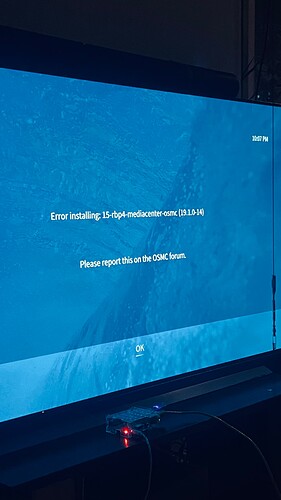Aha. I’m waiting for adapter microHDMI-HDMI. Want to try it.
BTW I tried 2 HDMI cables. Both of them gave me the same result.
@a_j
From my testing is for CEC on RPi4 after using RPi3 most important disconnecting all other HDMI connectors to TV AND disconnecting TV and RPi for few (etc. 5) minutes from power supply for reset of TV CEC memory.
This help everytime when I have problems with CEC on RPi4.
Jan
This also happens on a raspberry pi 3B when I play a PVR TV channel.
As a qucik fix It seems to be working if I change the zoom from 1 (which is the default value) to 0.99. If I set it up to 1 again, (or more) the screen will start flicker.
The error below:
2021-08-04 17:48:09.973 T:391 ERROR <general>: CDRMAtomic::DrmAtomicCommit - test commit failed: (Invalid argument) - falling back to last successful atomic request
2021-08-04 17:48:09.974 T:391 DEBUG <general>: CDRMAtomicRequest::LogAtomicDiff - DRM Atomic Request Diff:
2021-08-04 17:48:09.974 T:391 ERROR <general>:
Object: plane ID: 76
Property: SRC_X ID: 9 Value: 0
Property: SRC_Y ID: 10 Value: 0
Property: SRC_W ID: 11 Value: 83798699
Property: SRC_H ID: 12 Value: 47185920
Property: CRTC_X ID: 13 Value: 0
Property: CRTC_Y ID: 14 Value: 0
Property: CRTC_W ID: 15 Value: 1918
Property: CRTC_H ID: 16 Value: 1080
Property: FB_ID ID: 17 Value: 211
Property: CRTC_ID ID: 20 Value: 82
Object: plane ID: 83
Property: FB_ID ID: 17 Value: 205
It’s a hardware problem with CEC 
I’ve got microHDMI adapter and could get CEC working. Once.
After reboot I couldn’t get even normal picture on my TV. It complains about cable and show black screen.
Looks like I need to find normal hdmi-microhdmi cable.
I installed the image with no problem, on my RP4 when i updated I got the following error
did you got it working?? what is the line, There is just too much info for me (noob alert) in @dillthedog link
question for devs, now that the v19 release is stable, for those of us that want to go back to the “stable” release channel, do we need to do changes in /etc/apt/sources.list?
Specifically, should we change
deb http://apt.osmc.tv buster-devel main
into:
deb http://apt.osmc.tv buster main
?
Yes, that’s correct.
I had actually moved on to other projects for a bit, but this does work! Unfortunately editing the user config didn’t work and I had to edit the main one, meaning that the fix will get overridden every time OSMC updates (if I understand correctly).
It will get overridden with some updates, I don’t believe it will be changed very often. I’m sure @sam_nazarko would be interested in a more detailed manor exactly what you put where that didn’t work in regards to the config-user.txt
As @pepster suggested I added the line
dtoverlay=vc4-fkms-v3d,cma-512
to the user config and experienced the same behavior as before (white screen).
(Edit: poor wording, pepster suggested the line, I tried adding it to my user config.)
If I replace the line
dtoverlay=vc4-kms-v3d,cma-512
with
dtoverlay=vc4-fkms-v3d,cma-512
in the main config.txt I get the correct behavior.
I will mention this to @popcornmix who should be able to advise.
Can you give us the full output of both config.txt files?
I’ll get everything set back up and post it sometime this week.
confirmed
4k play great on the new build on a RB4, fresh out of the box install.
Hello, I have a fresh install of OSMC 19.1 on rpi 4 4 gb.
And, I don’t see “emulators” in Addons->My Addons->Game Addons.
Is there something to enable or is it not available yet?
Thanks.
Hi,
just wanted to share that the language issue is now alo fixed for me in the release version, so now all bugs solved on my side ![]() .
.
Regarding the EDID issue (TV stays black if TV is not on before the Pi boots), have a look at this thread, there is a lot of useful information in and a step by step guide in post #19.
https://forum.kodi.tv/showthread.php?tid=363843
Thank you for all the good work done and thank you for the support, really nice to see Kodi 19 on a RPi 3 ![]() .
.
Best regards
sebir
Working settings:
Contents of /boot/config.txt
# Warning: do not edit this file, or it could prevent your OSMC system from starting.
# If you wish to make changes, you should do so via My OSMC or edit the config-user.txt file in this directory
# Any changes that you make here will be overwritten as this file is managed by the OSMC via the update system
[pi4]
dtoverlay=rpivid-v4l2
arm_64bit=1
kernel=kernel.img
[all]
dtoverlay=vc4-fkms-v3d,cma-512
disable_overscan=1
start_x=1
disable_splash=1
disable_fw_kms_setup=1
include config-user.txt
# Warning: do not edit this file, or it could prevent your OSMC system from starting.
Contents of /boot/config-user.txt
dtoverlay=vc4-fkms-v3,cma-512
lcd_rotate=2
gpu_mem_1024=256
gpu_mem_256=112
gpu_mem_512=144
sdtv_aspect=1
start_x=1
Not working settings:
Contents of /boot/config.txt
# Warning: do not edit this file, or it could prevent your OSMC system from starting.
# If you wish to make changes, you should do so via My OSMC or edit the config-user.txt file in this directory
# Any changes that you make here will be overwritten as this file is managed by the OSMC via the update system
[pi4]
dtoverlay=rpivid-v4l2
arm_64bit=1
kernel=kernel.img
[all]
dtoverlay=vc4-kms-v3d,cma-512
disable_overscan=1
start_x=1
disable_splash=1
disable_fw_kms_setup=1
include config-user.txt
# Warning: do not edit this file, or it could prevent your OSMC system from starting.
Contents of /boot/config-user.txt
dtoverlay=vc4-fkms-v3,cma-512
lcd_rotate=2
gpu_mem_1024=256
gpu_mem_256=112
gpu_mem_512=144
sdtv_aspect=1
start_x=1
This topic was automatically closed 7 days after the last reply. New replies are no longer allowed.