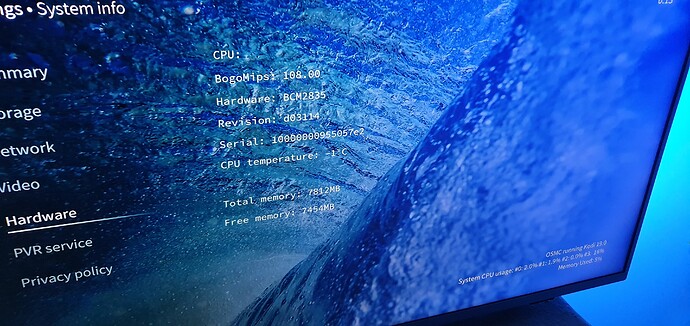There are multiple PVR clients, but unfortunately not this one.
Yes, that’s what I am looking for. On my OSMC system I see all others PVR clients which are also on your picture, but not PVR IPTV Simple Client. Is your screenshot from OSMC Kodi 19 on rpi4?
No RPi3. There may be a difference.
Indeed, that’s probably the difference. Many thanks for the check and help.
Well, I have just tested osmc on rpi3 and rpi4. While running on rpi4, there is no PVR IPTV Simple client addon. On rpi3 it is there.
Tried to use auto backup when updating, but getting the message “back up failed to copy tar file”.
Manual backup seems to be working fine.
OSMC does not see IPEGA bluetooth gamepad. Displays other BT devices, the gamepad does not exist. Is there a solution?
Regarding Netflix and Widevine add-ons: there’s a bug which causes devices which use an Aarch64 kernel but 32-bit (armhf) userland to not be able to fetch the armv7 Widevine library / work as expected.
This was solved for Vero 4K/4K+ some time ago which uses an Aarch64 kernel and I’ve copied this fix over for Pi 4 builds (will be in next build).
One issue I came across is:
Device: raspberry pi 4b 8gb ram model(but I bet this issue is also for all raspberries pi 4b)
Issue: osmc crashing constantly after adding one line in the config.txt to enable the 4k60hz playback (
hdmi_enable_4kp60=1)
Normal behavior : the osmc must boot normally and enable the 2160p 60hz mode on display settings
Hello.
First of all, installation on pi 4b 8G, with couple of subsequent updates went smoothly. Booted with GUI, all fine.
Problems -
My current OSMC setup on pi 3b has 5 8TB drives connected via powered USB 3.0 hub. Works fine. When this hub is connected to pi 4 with new installation, no GUI is displayed. Boot sequence is stuck with
“Started Update UTMP about system Runlevel Changes” message.
Meanwhile the system is alive, can connect via SSH terminal, it shows all 5 drives are mounted.
Can connect to them with WinSCP and see all the content. Once hub is disconnected and the system is restarted, it boots to GUI, no problem.
Any suggestions ?
Log is at https://paste.osmc.tv/eqinupemex
Thanks !
What happens if you execute sudo systemctl restart mediacenter?
GUI is back. Command execution takes about a minute or so, but I’m back at OSMC skin.
Thanks ! How to make it to affect start ?
Well there is no clear point why it doesn’t start. Only explanation could be power issue.
I see…BTW, connected the hub to USB 2.0 port on pi4 instead of USB 3.0. Same thing - mediacenter stuck on boot.
On a positive side - 10-bit HEVC movies that were completely unwatchable on OSMC pi3, on pi4 run very smoothly.
Some more problems concerning osmc 1) are that if you have multiple repositories installed , thr the all repositories section doesn’t work properly because it doesn’t appear addons from all repositories .
2) 2160p display isn’t too smooth
3) if someone adds the line on the config.txt to get 2160p with 60hz, the osmc crashes
Hey there! I was trying to test this in my rpbi4 but for some reason when it boots from the USB disk I get this error message:
However, when I use flash the same image in an sd card (using macos+etcher to flash) it works flawlessly. My question is, does this latest available image still not support such a thing, or am I doing something wrong as far as booting OSMC from a USB drive goes?
Thanks!
Device: raspbery pi 4b
The cpu temperature shows wrong value and the cpu is blank
How can I fix it? Thank you
Hi,
Try posting logs.
Thanks Tom.