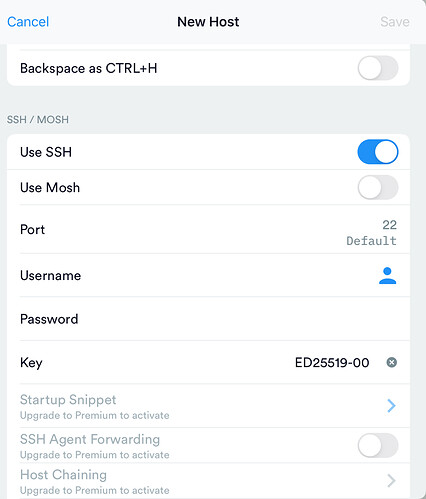Thank you.
So I reinstalled OSMC because of the error yesterday and restored a backup and updated. Everything working again. IR and BT are working on my Harmony Hub now as well (I couldn’t get BT to pair before).
Only issue I am having is with a terminal program on my iPad - it now won’t connect via ssh (iTerminal) I did copy back the private key and I can SSH with Putty on PC - using the original connection - although Putty did prompt to update the fingerprint of the server - but iTerminal just says ‘Failed to establish a SSH session’ It’s odd… I have been connecting on iPad for a long time. Does a fingerprint or something get stored anywhere?
I would assume that iTerminal might have an issue with the ciphers/algorithm used now on the Vero.
Maybe login via putty have sudo journalctl -f running and then try to login from the IPAD to see whats reported.
I’ll try that tomorrow. It’s so weird.
If you had a old install it still was using a old/unsafe cipher that would have changed with the reinstall.
So what is required to make it work again? Does the app need an update?
Ideally yes, otherwise reactivate old ciphers
Check this thread
Definitely looks like the issue. I’ll try the fix and contact the dev of the app.
otherwise try termius, is also ipad app. does the same. Use this already since 3.14 and upgrades to 4.9 never had issue to reconnect. WIth putty (from pc) it sometimes ask to refresh some keys, but works oke
Terminus won’t use private keys and is a paid app which I can’t justify for my usage. Hate subscription fees for apps.
I’ve the free version, will do ssh and you can add private keys
But maybe your keys needs paid version
Well it is not related to the Kernel Version but the sshd config. If you orignal install is not recent you might also still use the old ciphers.
You can check /etc/ssh/sshd_config
thanks, i don’t use sshd config myself. I was trying to help with info about other emulators  ,but as said, i’m not such an sshd expert myself and use only ssh itself without keys. So hopefully @WR0gr6xg can use your comments to keep on going.
,but as said, i’m not such an sshd expert myself and use only ssh itself without keys. So hopefully @WR0gr6xg can use your comments to keep on going.
How can I edit the file /etc/apt/sources.list?
nano ~/etc/apt/sources.list?
sudo nano /etc/apt/sources.list
3D m2ts files aren’t playing correctly - I just get a black screen.
That’s weird. The m2ts file you’re using here seems to be the one you’ve already sent me last year, yes? I’ve tested it and it plays fine here. Is this the only m2ts file which shows that issue? Did you also try to start it locally eg. from an usb stick?
Had it crash when I exited from playing a tv show… it did this a few times in the beta as well… frown face… a bit random though.
Yes.
Several other 3D m2ts files give me the same problem. I haven’t found one that works yet.
Same problem playing from a USB stick.
Is it intentional to play 25hz video as 50hz?