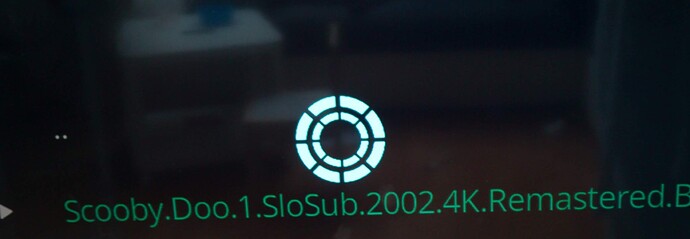I had a look at the mediainfo output. From what I can tell there’s no info about the stereoscopic mode (left/right or right/left). So the playback defaults to left/right. Can you try to reproduce it and then upload debug logs?
When you play a video that sticks on a loading circle can you try a couple of things and let us know if either works around the issue.
-
While stuck on the loading circle hit pause then play. You might have to do it a few times, and perhaps do it fairly quickly. If it does start playing does it play normally from then on including seeking ?
-
Try the following advancedsettings.xml file or incorporate the changes into your existing one:
<advancedsettings>
<cache>
<buffermode>0</buffermode>
</cache>
</advancedsettings>
Restart Kodi and see if that makes a difference.
Can you also let us know the following:
- Are you using Ethernet or Wifi ?
- Where is the file located and how are you connecting to it ? (EG external drive, network share, if so nfs/smb, etc)
- Do you already have an advancedsettings.xml file which has any playback related settings ?
-
Yes, playing around can make it work sometimes. I find the skip/next button helps sometimes too.
-
I will try the advancedsettings shortly
-
Ethernet
-
Ubuntu server via nfs
-
No
Advancedsettings made no difference.
As i noted previously it does start straight away if resuming instead of starting from the beginning
Loading circle apears in menu. So no pause or skip work (picture1).
I create advencedsettings.xml, problem is still here.
Ethernet.
NFS-Synology
No advencedsettings before
That circle only apears on normal 4K movie.
On 4K HDR movie start to play and sound is working (Picture2)
Same here. No difference.
I have same setup and get same results.
Synology
NFS
Ethernet
Thanks for checking. Looks like it’s not the same issue.
I can probably fix that by the end of today.
New kernel, Kodi and video microcode updated with 12-tile support.
Should we just wait till the repo syncs? Apt update shows no updates atm and I’m also having problems playing 4k UHD movies atm
Yes – it should be ready within the hour.
Hi Tanio99 - here are the debug logs. while logging, I first tried watching with the 3d defaulting (which went to left_right). then i switched to up_down. then i turned off the debugging. Thank you.
Not looking too good so far, I’m afraid, @sam_nazarko. 3D is badly broken - big flashing grey pixels/blocks superimposed over the image. And my extract from Billy Lynn’s Long Half-Time Walk is skipping frames like mad, even with subtitles turned off. Do you need logs for either of those?
Not if it’s trivial to reproduce, no.
Thanks for the feedback.
Should be, I think, but buzz me if it turns out not to be.
The HEVC version of The World in HDR is skipping frames too, and that’s actually quite low bit-rate, unlike Billy Lynn.
Download that from this web page.
Great. I did update and tested. And nov 4k HDR works. I’m not sure, but colors seem’s a little bit pale nov in HDR, but i need to test little bit more. It’s possible that i need to corect TV settings.
Second problem with normal 4K loading screen is still present after update.
Tested and 4k movies now play without pink pixelated screen.
Same movies that caused loading/buffering at start still do. But in my case they are 1080p movies mainly. A few 720p tv shows as well.
We’re aware of the problem and we are still working on it.
I have some good ideas as to what might be causing it.
It’s our current priority regarding things to fix.
Cheers
Sam
No problem. Happy to help and test when required. Thanks for the hard work