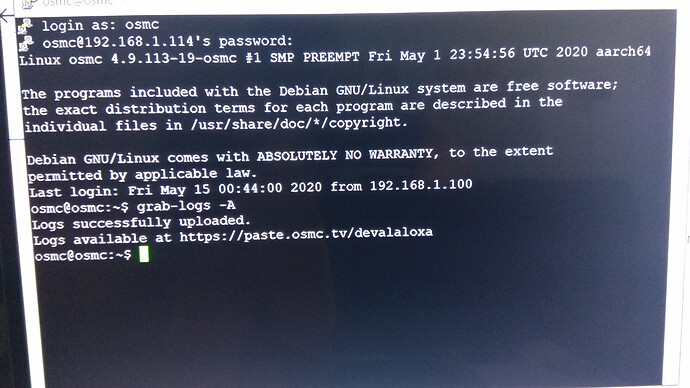ok, I understand that Veno does not turn off, it loses the HDMI signal.
I will do what you say. Thank you.
The Vero is sending a signal to your TV to switch into MVC mode. This might take some seconds (for example, it takes 6 seconds for my TV to switch into MVC mode). So just wait some seconds. And if that doesn’t help, then send us the debug logs.
I found a bug with 4.19 kernel video playback. Yesterday i watched a 4k movie rip and it worked flawless until the credit showed up after the movie. With the credits showing it is stuttering. I double checked with my second vero 4k+, which s on 3.14, where it worked flawless.
I cutted out a 100mb file with a small part of the movie and the credits, so you can reproduce the problem. Its showing the bug on 4.17 and not on 3.14. Can I upload it somewhere?
I have executed the command that you told me, and this is what I got.
Tanio99, thank you very much, I will try to wait longer on my TV.
I have tried to wait 2 minutes to see if it recovered the HDMI, but the TV is still dark. It is a Philips 3D 4K, to see if the problem is going to be from the TV.
I leave you the last log I have made while waiting if the TV recovered:
i see your gui is set to 4K.
GUI should be set to 1080p and Adjustframe Rate set to Start/Stop or Always.
ok, i will try, thank you very much
Yes, that was the problem, I have set it to 1080 and refresh rate always and now it WORKS WELL. Thank you thank you thank you
I’ve pushed a new kernel with a small fix for those that had issues with their DHCP reservations not being honoured. This was caused by a race condition when ConnMan was querying the PHY for its MAC address.
There has been more than one occasion recently where I’ve rebooted my Vero with the television turned off, and it has ended up setting the desktop resolution to 720p and clearing out the whitelist. If I reboot with the TV on, then the whitelist is restored, but I still have to manually change the resolution back to 1080p.
Next time that happens can you try and unplug the cable and plug it back in and let me know if that helps?
You mean the HDMI cable, right?
Yep.
Hi Tanio - Just so you know I just tested the most recent update and the issue is not fixed yet. Not sure if it was intended to be fixed with this update, but thought I’d mention this. Looks exactly the same as before, but I can provide new logs if you need them. let me know. thank you.
We haven’t pushed a new Kodi build yet. We are waiting for v18.7 which is imminent and a few other changes, so not to worry just yet
Sam
Is the adjust frame rate only available if you’re set to 4k?
I’m on a vero4 and I can only set resolution to 1080p of course but don’t see an option to AdjustFrame rate anywhere…
I posted this a few posts ago but did not receive an answer:
I found a bug with 4.9 kernel video playback. Yesterday i watched a 4k movie rip and it worked flawless until the credit showed up after the movie. With the credits showing it is stuttering. I double checked with my second vero 4k+, which s on 3.14, where it worked flawless.
I cutted out a 100mb file with a small part of the movie and the credits, so you can reproduce the problem. Its showing the bug on 4.9 and not on 3.14. Can I upload it somewhere?
Please try to give accurate information as this helps with troubleshooting, your recent post mentions 4.17 and 4.19 but we are not using either of these, we are using 4.9
Upload your file somewhere (DropBox, Google Drive) and post a link
sorry I didn’t notice the wrong numbers. I will upload the file later and send you the link