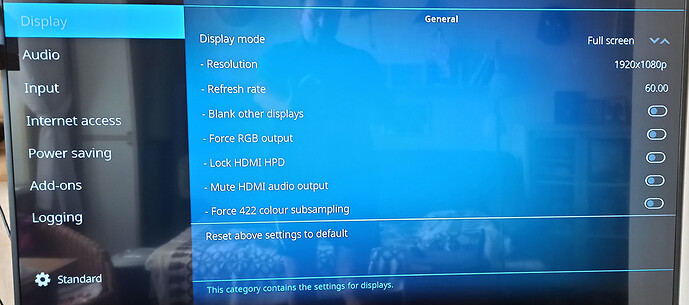Exactly, is was the first thing that I have performed when I’ve got TV box:)
But I didn’t notice it this article any mention that this version doesn’t support 3D.
I’ve just downgraded to version you had recommended and now it work like a charm, even the player now lists .ssif files and shows theirs preview, but when I try to play them I see only black screen with sound track. It looks like the player can’t recognize video codec. I’m attaching the logs.
And one more question, how can I start player without unpluging power cable when it is in shutdown state (red cross is highlited in front panel)?
You don’t power off. Use suspend instead.
Or do what my friend did. Use a smart plug hehe
This would be far less recommended than simply using suspend. It would make it too easy to abruptly remove power without gracefully shutting down the system.
1 Like
That looks quite similar to an issue I’ve already fixed. I suggest to wait until the next 3d-enabled testbuild is available and then give it a try again. If it still won’t work then ping me again.
How will I get to know about new build? Periodical update checker will discover it?
After choosing suspend mode TV box felt into asleep with red cross and none of buttons can awake it:(
Of course, after power removing it works. Is there a way to awake the device without power break?
If you select Power -> Suspend instead of Power -> Shut Down, you can wake the device by pressing any button.
What remote are you using?
If this doesn’t work, I would suggest checking if you can still ping the device.
Please inform me when you release a new 3D version of mediacenter.
BTW if there is any way to get to know by the package name if the version supports 3D or not?
No – there is no way to identify from the package name.
Just have a look at the logs. You can find a list of available/supported 3D resolutions in it if you’re running Kodi with 3D/MVC support.
Currently only Kodi 18.6 supports this. We haven’t updated to support Kodi 18.7 yet.
I’ve noticed this line in the log of 3D version
ERROR: GetString: error reading /home/osmc/.kodi/userdata/disp_cap_3d
It’s strange to throw this error as the file is always absent after clean installation.
This just means that you haven’t provided a disp_cap_3d file. This file can be used to override the 3D resolution list we got from EDID if it’s incorrect or you want to force compatibility with some modes.
Sorry, this is a misunderstanding. I meant this:
2020-07-05 07:54:16.243 T:4041728000 ERROR: GetString: error reading /home/osmc/.kodi/userdata/disp_cap_3d
2020-07-05 07:54:16.243 T:4041728000 NOTICE: Found 3D resolution 1280 x 1470 with 1280 x 720 @ 50.000000 (FP)
2020-07-05 07:54:16.243 T:4041728000 NOTICE: Found 3D resolution 1280 x 720 with 1280 x 720 @ 50.000000 (TAB)
2020-07-05 07:54:16.243 T:4041728000 NOTICE: Found 3D resolution 1280 x 720 with 1280 x 720 @ 50.000000 (SBS)
2020-07-05 07:54:16.243 T:4041728000 NOTICE: Found 3D resolution 1280 x 1470 with 1280 x 720 @ 60.000000 (FP)
2020-07-05 07:54:16.243 T:4041728000 NOTICE: Found 3D resolution 1280 x 1470 with 1280 x 720 @ 59.940060 (FP)
2020-07-05 07:54:16.243 T:4041728000 NOTICE: Found 3D resolution 1280 x 720 with 1280 x 720 @ 60.000000 (TAB)
2020-07-05 07:54:16.243 T:4041728000 NOTICE: Found 3D resolution 1280 x 720 with 1280 x 720 @ 59.940060 (TAB)
2020-07-05 07:54:16.243 T:4041728000 NOTICE: Found 3D resolution 1280 x 720 with 1280 x 720 @ 60.000000 (SBS)
There are 3D resolutions listed. You will not find them if you have a 3D capable TV/monitor and a Kodi version without 3D support.
Regarding that file: yes, this file doesn’t exist. It can be used to trick Kodi into doing strange things if your TV is kidding  .
.
One more strange behavior I have encountered. When in System Settings I set default screen resolution 1080p all works fine with 3D video, but 4K video is also displayed in 1080p resolution. And vise versa when I set default screen resolution 4096p all 4K videos displayed fine, but 3D videos hang the system (only power reset helps).
Do you have Adjust Refresh Rate enabled?
I can’t see this option, where is it?
 .
.