There is no benefit of a 64-bit version of Kodi, only drawbacks.
Thanks again Sam. Appreciate the quick responses.
I can confirm that after that I today changed HDMI cable from my PS4, I had no problem with an episode in 4k@25 when the TV was in 50Hz. Also I see no problem with having the system in 4k@60.
Strange that that cable just gone bad just like that…
Anyhow, thanks.
/Söder
Maybe there has been tension / pulling on the cable.
Hmm weird. The cables I use are brand new and have been tested using Dolby Vision (owned a SHIELD 2019 for a couple of days).
Can this also be due to the Vero being connected to my Samsung HW-Q90R and then via eARC to my LG TV? I don’t really mind it, I just thought this was how it’s supposed to be.
Hdmi cables going bad, or even them being flaky brand new, is really not all that unusual. The higher the resolution, frame rate, and color format, the more susceptible they will be to causing issues. Just a single kink of a cable, or an tug could be enough to degrade it enough that it can have issues. Unless you have a long run to something like a projector then you don’t need anything particularly expensive or special. If you think you might have an issue just pick up another cable (shorter is better) rated for 18gb/s and swap it out to find if that is where your problem lies. There was a thread a while back where someone asked for recommendations. I don’t remember any of them being more than maybe $15 USD.
Shorter is not always better. There is a known issue with 18Gbps HDMI cables too short. So basic rule is minimum 1.5 meters length (I know among others that Trinnov recommends this).
It is also very equipment specific. Experienced this with Apple TV 4K, short cable (1 meter) gave issues. Same cable on Oppo UDP 203, no issues on same signal type. 2 meter cable on Apple TV 4K on same HDMI input of my processor gave no such issues.
Yeah I know, I had two bad cables at first - I need them to be eARC compatible. The first bad ones worked as usual, but once I enabled Dolby Vision the screen went black (forever). The ones I’m using now work perfectly with DV, so I’m pretty sure they can handle the lower bandwidth of the Vero’s HDMI output.
Although, I’m using one short cable from the Vero to the soundbar (0.5m). I think I’ll try and swap it for 1.5m.
The cable from the soundbar to the TV is a 3m one (https://www.amazon.de/gp/product/B084BZZJX2)
Edit: Sorry for derailing the topic btw.
I take it your referring to this…
Cable length is also important, as we have often observed that in the same brand the
shorter cable may be compliant when the longer is not, and it’s a common practice to
use active cables when the length is over 9 meters (about 30 feet). It is also better to
avoid passive extenders, as they have proved to be unreliable.Surprisingly, cables under a meter are not recommended, they have been reported as
overloading inputs on some devices.The price of the cable does not correlate with performance and shouldn’t be the only
thing to look at when choosing one.
A Vero or soundbar is not going to be running its voltage so high that it is relying on increased resistance of a longer interconnect to drop it down. I can’t imagine any normal consumer gear being designed this way either.
Well, what do you know, this actually fixed my issue. Swapped the 0.5m one for a 1.5m cable from the same brand, same series, and now the black screen issues are gone. Thank you!
Edit: The setup was: Vero <0.5m> HW-Q90R <3m> eARC TV.
Edit 2: Interesting. This solved a couple of other issues I just took as “quirks”:
- I’m now able to turn the “delay after refresh rate change” off (was 1.0 seconds)
- On upscaled 720p>1080p content I occasionally had a vertical line on the right of the picture which was a live-ghost of the leftmost line of the picture. This is now gone as well.
Glad it worked out for you.
There are some wave theory at play here; so not completely voodoo 
Correction, the vertical line issue is still there, but only when I whitelist 720p instead of letting the Vero upscale it to 1080p. Might be a bug with my TV.
@sam_nazarko have you seen something like this before?
Sounds like the file you’re playing doesn’t have a resolution divisible by 8.
As your not using the 4.9 kernel I must respectfully ask you to stop posting in this thread and either take this topic up in a new thread, or find an existing thread that is relevant to the issue you are having. Please note that the other thread you posted in today " Problem after latest update with Vero4K+" is also not related as that issue is with specific AVR’s and your using a soundbar and have reported issues that are not consistent with the others in that thread.
It is 1280x720 exactly.
@darwindesign OK, I’ll drop out of both threads. Although I only chimed in as a response to issues that I was seeing as well. In both cases.
The vertical line issue was indeed completely unrelated, sorry for that.
It would be good to know if the issue persists under the 4.9 kernel.
Sam
Hello.
Can anybody help me to understand what I do wrong?
My 3D TV Sony KD-49X8505B have strange behavior when Kodi player starts to play video with Stereoscopic signal. I’ve tried to play BD3D.iso and 3D-MVC.mkv. Every time TV recognizes that the signal mode is 3D, but displays the strange picture:
In Top-Bottom mode it look like as I would cut the original image in two parts top (I see in glasses by the left eye) and bottom (I see in glasses by the right eye) .
I suspect it happens due to sending MVC decoded frames in native mode. Is it possible to make kodi play MVC as half-sized up-down o side-by-side?
uname -a
------------------------------------------------------------
Linux Vero 4.9.113-20-osmc #1 SMP PREEMPT Fri May 15 17:37:55 UTC 2020 aarch64 GNU/Linux
cat /sys/class/amhdmitx/amhdmitx0/edid
------------------------------------------------------------
Rx Manufacturer Name: SNY
Rx Product Code: 8b03
Rx Serial Number: 01010101
Rx Product Name: SONY
Manufacture Week: 1
Manufacture Year: 2014
Physical size(cm): 108 x 61
EDID Version: 1.3
EDID block number: 0x1
blk0 chksum: 0xf2
Source Physical Address[a.b.c.d]: 3.0.0.0
YCC support 0x03, VIC (native 16):
ColorDeepSupport 0xb8 10/12/16/Y444 1/1/0/1
31 16 20 5 19 4 32 34 60 62 18 22 3 7 17 21 2 6 1 93 94 95 98 95 94 93 98 352 353 357 358
Audio {format, channel, freq, cce}
{1, 5, 0x07, 0x07}
{2, 5, 0x07, 0x50}
Speaker Allocation: 0x0f
Vendor: 0x000c03 (HDMI device)
MaxTMDSClock1 300 MHz
vLatency: Invalid/Unknown
aLatency: Invalid/Unknown
i_vLatency: Invalid/Unknown
i_aLatency: Invalid/Unknown
Colorimetry: 0xdf
SCDC: 0
RR_Cap: 0
LTE_340M_Scramble: 0
DeepColor
checkvalue: 0xf2770000
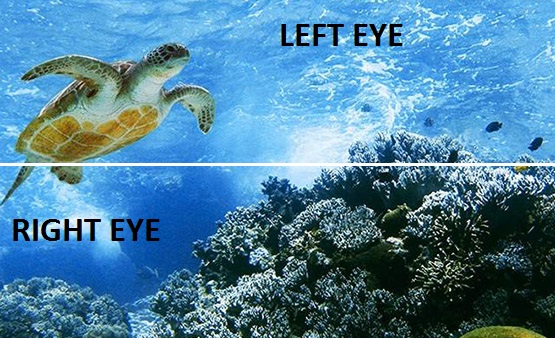
Can you provide some debug logs?
If it is in not enough, please tell me where I should alter settings por providing more detailed logs.
You’re using the latest (June) mediacenter which doesn’t have 3D/MVC support. See also this posting: