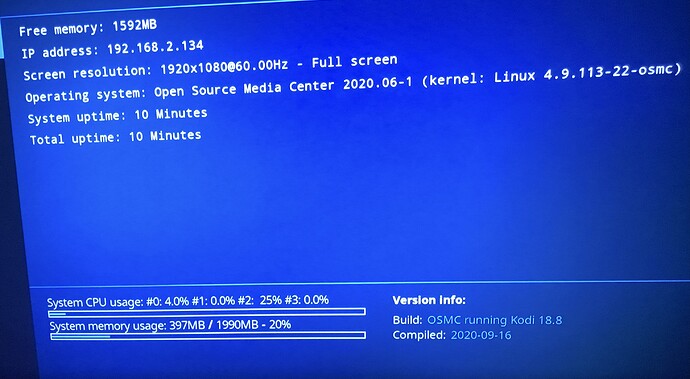There will not be a significant number of users who lose sleep for the few days that this is in flux. Focus of time and resources is the best course of action, not futile efforts to benefit a couple grains of sand on the beach.
I think people can wait a few hours.
Instructions updated with Buster support.
This means we can update to Buster?
I don’t have time now … watching 24h LeMans 
But otherwise will upgrade tomorrow after the finish.
Yes.
I was on the 4.9 kernel working 3d build 18.6.0-13 .
Updated and now it shows Linux osmc 4.9.113-20
Kodi 18.7
But date is strange 2020 06-1
Is it the last build?
The latest build is Kodi 18.8.
Please show some logs.
Sorry my fault ![]()
Didn’t read your updated instruction first:
To test this update:
- Ensure your system is up to date via My OSMC.
- Login via the command line
- Edit the file
/etc/apt/sources.list - Ensure that your sources.list looks as follows:
deb http://ftp.debian.org/debian buster main contrib non-free
deb http://ftp.debian.org/debian/ buster-updates main contrib non-free
deb http://security.debian.org/ buster/updates main contrib non-free
deb http://apt.osmc.tv buster main
deb http://apt.osmc.tv videoimprovevero49 main
Updating now :)I did update manually via myosmc and have version june 2020 and kodi 18.7. I miss something?
- Ensure your system is up to date via My OSMC.
- Login via the command line
- Edit the file: sudo nano /etc/apt/sources.list
- Ensure that your sources.list looks as follows:
deb http://ftp.debian.org/debian buster main contrib non-free
deb http://ftp.debian.org/debian/ buster-updates main contrib non-free
deb http://security.debian.org/ buster/updates main contrib non-free
deb http://apt.osmc.tv buster main
deb http://apt.osmc.tv videoimprovevero49 main
- Run the following commands to update:
sudo apt-get update && sudo apt-get dist-upgrade && rebootor update via My OSMC → Updates → Manual Controls → Check for Updates now ( recommended) .
When you will have Kodi 18.8 with latest testing build.
Worked for me perfect.
Thanks OSMC team!!! For great job as always.
Did you follow the new instructions in the first post?
I followed the instructions as on 4.9 first page was mentioned via ssh method and changing sources.list.
Had several popup’s to take care off, sshserver local file issue, i kept the old one and then it upgraded flawlessly. After reboot it seems I’m om 18.8, and 4.9.113-22.
system info tells me osmc 2020.06-1, maybe a minor typo
All testfiles played still okay.
Thanks for all the hard work last months!!!,
Just upgraded as well, the upgrade went perfect.
Still got the AAC dropout issue though 
Sorry, my bad. I did not understood how to modify the source list file, then I did and upgraded via myosmc. Now I run kodi 18.8. I like very much the new way for movies info. Beautiful and better then the original kodi. I still have occasional flickering on gravity and avatar 3d iso.
Very good update. Thank you Sam and the osmc team. Great.



Upgraded to Buster. The only obvious problem I’ve hit so far is that it won’t play the 4K/HLG test clip in the iPlayer add-on any more. But I haven’t played that for a few months, so that could well be a problem with the add-on and nothing to do with the upgrade.
Error writing /etc/apt/sources.list: Permission denied
Any Suggestions? Is nano /etc/apt/sources.list the correct command to edit?
Add sudo in front.
sudo nano /etc/apt/sources.list
Haven’t updated the version here yet, not an official release.
Haven’t changed video decoder side of things since late May, so pretty sure it’ll be add-on related.
But do get back to me on this after some more testing.
And don’t worry VP9 HDR is still being worked on.
Upgraded from stable 2020.06-1. Upgrade went without errors but on first reboot I saw something very quickly during osmc splash screen. Failed to load VideoFirmware from SecureOS? Something like that. I restarted again and problem didn’t show up anymore.
Should I still try to get logs?