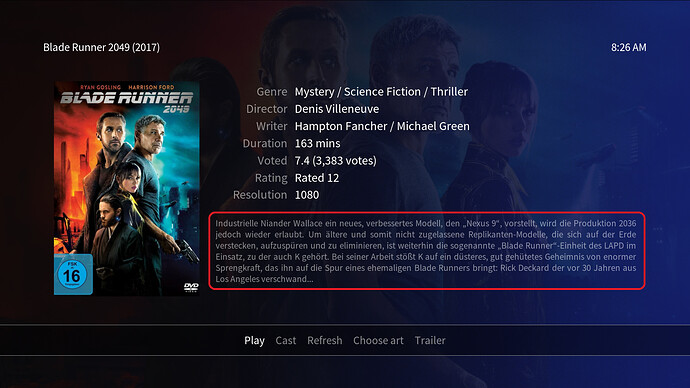We’ve been following some of the feedback and requests in an effort to improve the OSMC skin experience.
Soon, we will begin work on updating the skin so that it is compatible for Kodi v18 (Leia), which has now reached alpha status. Many thanks to @Chillbo and @NoDruid for working on these improvements and @grahamh for testing.
To install the skin:
- Download the skin
- Save the skin on to a USB drive and attach it to your OSMC device
- Go to Settings → Add-on browser → Install from ZIP file
- Select the ZIP file which will be under /media
Changelog / improvements so far:
New
- music track duration added to music info dialog
- global clock shows seconds (top right corner)
- 3D label shown under media flags now (after first playback and/or if named according to Kodi wiki)
- Atmos/DTS:X label shown under media flags now (if named according to Kodi wiki)
- show codec information in music “now playing” window
- show current audio/subtitle stream in info dialog during full screen video playback
- add file size label next to duration label in file view
Improved
- show resolution with “p”-suffix (global)
- show 4K resolution as 2160p (global)
- adjust playback time and finish time in “now playing” dialog to match representation in full screen video playback window
- show media flags in a two-line textbox
- translate video/audio codecs in media flags to more understandable labels
- add scrolling of long titles in “now playing” window for music
- show more specific channel layout information (2.0, 5.1, 7.1, etc.)
- replace “Aired on” in details of TV show episodes (in list view) by translatable “First air date”
- adjust representation of season/episode titles to one syntax everywhere: S01E01
Fixed
- window heading and system clock moved slightly down and reduced width of “now playing” dialog to avoid overlaps
- adjust height of plot textbox in list view to avoid overlap with new media flag representation
- use titles when available instead of item labels
- recognize TV show specials and show them correctly (no season, just episode S1)
- adjust width of scrolling titles in wall view and wide list view to avoid overlap with new media flags
- “now playing” dialog now shows album/artist tags correctly even when one of them or both are not present in the currently playing music file
2 Likes
What cool enhancements of the OSMC skin, fantastic job!
Thx to @Chillbo, @NoDruid and @grahamh. 
1 Like
Hi guys, thanks for the effort that went into the skin improvements. They are much appreciated.
I have one question with regards - replace “Aired on” in details of TV show episodes (in list view) by translatable “First air date”.
Is there any way I can return to displaying ‘aired on’ in list view as I am finding that many of the box sets now have the date I added them to the library, for example I recently added the box set of Hannibal, and ‘first air date’ for every episode in all 3 series is 18/02/2018 - the date I added them to the library. Whereas ‘Aired on’ used to display the actual date they aired.
Or am I missing something? Should they not be the same date?
Thanks.
Are you seeing this in the library or in files view?
It’s file view I use , library view is displaying correctly.
Is it uncommon that I navigate exclusively using file view? I never got into the habit of looking at my library using movies/tv shows option. I find file view much more accurate, as library view often displays duplicate entries or deleted movies/tv series.
I’d say so.
This is typically a naming problem resulting in duplicates. You shouldn’t have issues with deleted items but are happy to assist in sorting that issue.
Still at a loss as to why dates would be, in my opinion, incorrect on file view as compared to library view,where they are ok.
Thanks for the offer of help. Probably not something we should start on this thread, do you think. I have used library clean which helps.
Can confirm this bug:
In TV Shows -> Files -> … the First Aired time shows the file’s mtime instead of the first date the episode was broadcasted.
@Brozzie Thx for let us know.
1 Like
Will look into this… Already have an idea what’s going on 
Quick question as I’m not near a Vero or PC: What would’ve been shown before? Just a different date with the “first aired” label?
Before there was “Season X (dot) Episode Y (dot) First Aired: < first date of broadcast>”.
Thanks for bringing that bug to my attention! It has nothing to do with the translatable label, but I messed up the date label… Will be fixed! 
1 Like
Just curious what you think about the size of the used font in the textbox for the video plot, see the red frame in screenshot below
- too small, sometimes hard to read
- fine with that, don’t touch/change
Hiya Wuschel, any update on a fix for this bug. Thanks.
@Brozzie As far as I can see it’s already in the OSMC March update included in the standard OSMC skin.
My bad, I was still on the dev skin after the update. Excellent work all involved, Many Thanks.
1 Like
Just to be sure, is the behavior correct with the newest version, @Brozzie?
Yes, everything seems fine on first look, I will be using it a lot more over the weekend, so if anything pops up I’ll let you know. Thanks again for your work on this.
1 Like