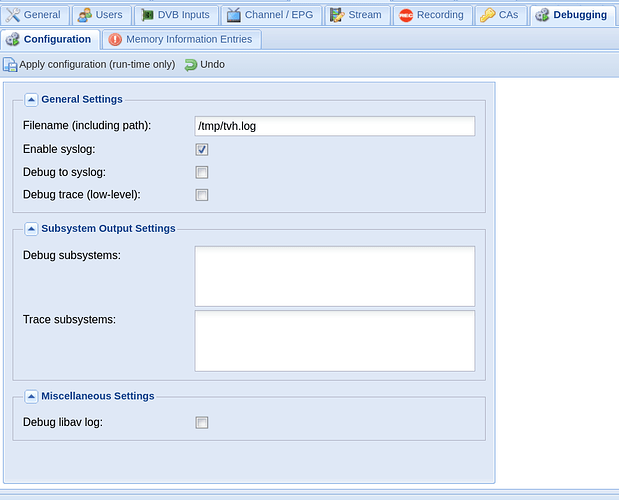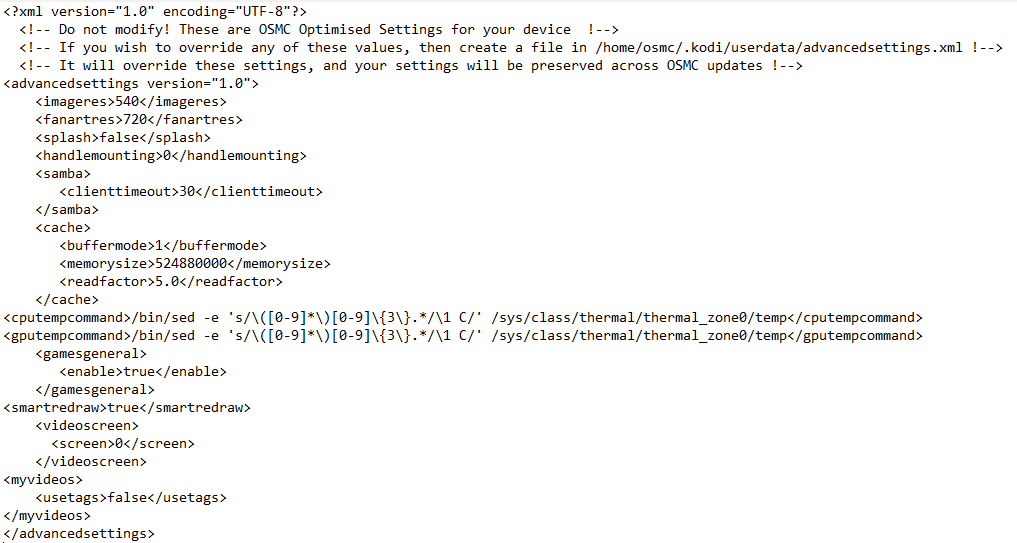Hello, Yesterday I’ve updated vero4k+ to the latest version and since then the TV stream from DVB-T2 dongle is laggigng. Approx every 15 sec the video freezes for 1 sec (audio is ok). I’ve tried to uninstall TVHeadend server, rescan all the TV channels once again but without any improvement. The problem is for sure related to the last update, because before update the TV was ok. Could you please give me any advice? Thank you
To get a better understanding of the problem you are experiencing we need more information from you. The best way to get this information is for you to upload logs that demonstrate your problem. You can learn more about how to submit a useful support request here.
Depending on the used skin you have to set the settings-level to standard or higher, in summary:
-
enable debug logging at settings->system->logging
-
reboot the OSMC device twice(!)
-
reproduce the issue
-
upload the log set (all configs and logs!) either using the
Log Uploadermethod within the My OSMC menu in the GUI or thesshmethod invoking commandgrab-logs -A -
publish the provided URL from the log set upload, here
Thanks for your understanding. We hope that we can help you get up and running again shortly.
OSMC skin screenshot:
FWIW, I’ve been having similar issues for some time. HDTV more than SDTV. Then last week live TV died completely. I traced the problem to a poor aerial lead connection - the ground on the (screwed) connection where the downlead goes into the PSU for the masthead amp wasn’t as tight as it should be. After fixing that I checked all the other aerial plugs and sockets and all seems to be OK again. ![]()
You may not have the same problem but worth a check.
Hello, I’ve enabled logging as described and switched between couple of TV channels. The lagging situation appeared only once during the time. The logs are here: https://paste.osmc.tv/jokeniyato
Then I disabled logging and tried TV stream once again. The problem appeared again (in smaller csale, laggin wasn’t that often as before) so I’ve enabled logging once again, started the TV stream from the weakest signal terestrial TV multiplex and the problem disappeared. The second log is here: https://paste.osmc.tv/uluwogebuq
It makes me feel that when the logging is enabled, the DVB-T2 receiver capabilities are getting better :-). I’ll try to reproduce the problem in its full scale during next days and get back to you. Thank you for your support!
I would set your GUI refresh rate to 50hz and set Settings>Player>Videos>Adjust display refresh rate> to always or on start/stop and see if that fixes the issue.
Are recordings a problem?
Not only are there decoding errors but there are also tuning errors reported by TVHeadend, for example:
Oct 24 21:12:47 osmc tvheadend[3011]: TS: DVB-T sÃÅ¥/474MHz/Nova Fun: HEVC @ #337 Continuity counter error (total 6)
This could suggest weak reception.
We haven’t updated TVHeadend for some time.
I’ve tried this and it had no visible influence. Anyway thank you for tip.
It’s not meant for influencing, its to show ERRORS!
I know that some DVB-T2 multiplexes has weaker signal in my location but it had influence only on overall picture quality (sometimes kind of “pixeling” appeared). Before the update whole screen never got frozen.
I’ve made some more tests and I’ve realized this:
- when logging, I have to make two consequent reboots - after these reboots TV works fine
- I have to keep Vero running for some time e.g. one hour, even in standby mode, till the problem with TV lagging/freezing appears
Is there any trick how to make loggging without two reboots?
If I’ll be able to log the actual situation without two consequent reboots, I’d be able to share with you meaningful data.
Sorry, the previous answer belonged to the advice of @darwindesign
I will try to enable logs within tvheadend web interface as you adviced ;-).
@mexjerry
Please see bellow the tvheadend debugging log.
Visually I’ve seen during those few minutes five situations whent the screen got frozen.
2023-10-25 19:32:21.304 [ INFO]:mpegts: 530MHz in DVB-T síť - tuning on Sony CXD2837ER DVB-T/T2/C demodulator #0 : DVB-T #1
2023-10-25 19:32:21.307 [ INFO]:subscription: 0012: “127.0.0.1 [ osmctv | Kodi Media Center ]” subscribing on channel “Prima COOL”, weight: 150, adapter: “Sony CXD2837ER DVB-T/T2/C demodulator #0 : DVB-T #1”, network: “DVB-T síť”, mux: “530MHz”, provider: “CESKE RADIOKOMUNIKACE”, service: “Prima COOL”, profile=“htsp”, hostname=“127.0.0.1”, username=“osmctv”, client=“Kodi Media Center”
2023-10-25 19:32:22.725 [WARNING]:TS: DVB-T síť/530MHz/Prima COOL: HEVC @ #4061 Continuity counter error (total 1)
2023-10-25 19:32:38.732 [WARNING]:tbl-eit: eit: 530MHz in DVB-T síť: invalid checksum (len 962, errors 1)
2023-10-25 19:32:41.744 [WARNING]:TS: DVB-T síť/530MHz/Prima COOL: HEVC @ #4061 Continuity counter error (total 2)
2023-10-25 19:32:51.853 [WARNING]:tbl-base: sdt: 530MHz in DVB-T síť: invalid checksum (len 656, errors 1)
2023-10-25 19:33:16.706 [WARNING]:TS: DVB-T síť/530MHz/Prima COOL: HEVC @ #4061 Continuity counter error (total 3)
2023-10-25 19:33:16.706 [WARNING]:tbl-eit: eit: 530MHz in DVB-T síť: invalid checksum (len 908, errors 2)
2023-10-25 19:33:35.708 [WARNING]:TS: DVB-T síť/530MHz/Prima COOL: HEVC @ #4061 Continuity counter error (total 5)
2023-10-25 19:33:45.705 [WARNING]:TS: DVB-T síť/530MHz/Prima COOL Transport error indicator (total 1)
2023-10-25 19:33:45.705 [WARNING]:TS: DVB-T síť/530MHz/Prima COOL: HEVC @ #4061 Continuity counter error (total 6)
2023-10-25 19:34:21.738 [WARNING]:tbl-eit: eit: 530MHz in DVB-T síť: invalid checksum (len 779, errors 3)
2023-10-25 19:34:32.739 [WARNING]:TS: DVB-T síť/530MHz/Prima COOL: AAC @ #4062 Continuity counter error (total 1)
2023-10-25 19:34:36.734 [WARNING]:tbl-eit: eit: 530MHz in DVB-T síť: invalid checksum (len 837, errors 4)
2023-10-25 19:34:52.714 [WARNING]:TS: DVB-T síť/530MHz/Prima COOL: HEVC @ #4061 Continuity counter error (total 7)
2023-10-25 19:35:14.718 [WARNING]:tbl-eit: eit: 530MHz in DVB-T síť: invalid checksum (len 518, errors 5)
2023-10-25 19:35:17.712 [WARNING]:TS: DVB-T síť/530MHz/Prima COOL: HEVC @ #4061 Continuity counter error (total 9)
2023-10-25 19:35:30.641 [ INFO]:subscription: 0012: “127.0.0.1 [ osmctv | Kodi Media Center ]” unsubscribing from “Prima COOL”, hostname=“127.0.0.1”, username=“osmctv”, client=“Kodi Media Center”
It’s a signal issue.
I agree with Sam, continuity errors, someone earlier suggested to check your connections.
I would also suggest investigating using docker, much more updated images.
The advice for two reboots is to make the logs smaller and help remove unimportant data. When someone is capturing a reproducible issue nobody wants to wade through potentially many weeks of data if it isn’t important to the diagnostic. When you reboot the first time the current kodi.log is copied to kodi.old.log. The second reboot makes it so that kodi.old.log is really small as its primary function is only for diagnostics when Kodi crashes. If the not rebooting is important to reproducing, then don’t.
Even if it didn’t have an impact on the issue at hand here it is still a better setup and should give smoother motion. Your playing 50 fps content on a TV that can operate in that display mode. Forcing your player to resample that to 60 fps isn’t doing you any favors.
I also noticed the custom cache settings you put in an advancedsettings.xml file. What your using is probably making the issue worse than it would be without that change. You might try removing that file to find out if this is the case.
Thank you for explanation. I’ve changed the settings accordingly.
Regarding the advancedsettings.xml file I’m not aware about any cache settings by myself (to be honest, I’m common user and till now I didn’t know about this file). Anyway I found advancedsettings.xml in the folder /usr/share/kodi/system
Here Exploring Kodi file locations - General - OSMC is written not to change anything in this file.
The content of the file is as follows:
What shoul I change to make cache settings “default”?
Thank you for your help and patience with me ![]()
Don’t modify that system level file, we want that one there. I’m sorry, I made a mistake and still had someone else’s log in a browser tab and mistook it for yours. You don’t have one in your userdata so that last paragraph should be disregarded.
Hello gentlemen,
I’ve done additional tests of the terestrial DVB-T2 signal on the independent device - set top box “CryptoBox 702T”.
The tuning was fine, the quality of all the terestrial multiplexes availablet in our location are without any visual errors. The TV channels which were proving “pixelization” on the DVB-T2 dongle are on the set to box without errors.
I understand that the set top box receiver has a higher sensitivity than the dongle, but if the signal was as bad as it looks from the Vero logs, it would affect the picture quality of the set top box as well.
Anyway the reason why I’m posting here is the TV lagging after the last Vero update. Before, it was ok.
There is one more think I haven’t mentioned - I had to update the Vero via the following commands:
sudo apt-get update --allow-releaseinfo-change
sudo apt dist-upgrade
The last regular update done via GUI was performed in 2021 I suppose.
Could this forced update cause problems in handling of the data stream from the DVB-T2 dongle?
I’d like to avoid complete reinstallation of the Vero so if there is any hack how to improve actual situation, I’d be thankful for your advice.
A lot has changed since 2021, but in terms of TVHeadend, very little has.
I wouldn’t look at playback / decoder changes because the problem is originating in TVH as evidenced by the logs.
Make sure the tuner is connected to the black USB port, and make sure the tuner is powered. Perhaps you ran it off the Vero PSU in the past and over time it has degraded.
Hi Sam, based on your comment I’ve noticed that since the very begining (5 years now) I’ve connected DVB-T2 dongle completelly wrong. It has been connected to the white USB port and was powered via USB directly from Vero.
I’ve reconnected it to the black one now and I’m going to buy powered USB hub to relieve the Vero’s power supply.
Could I have harmed Vero any way?