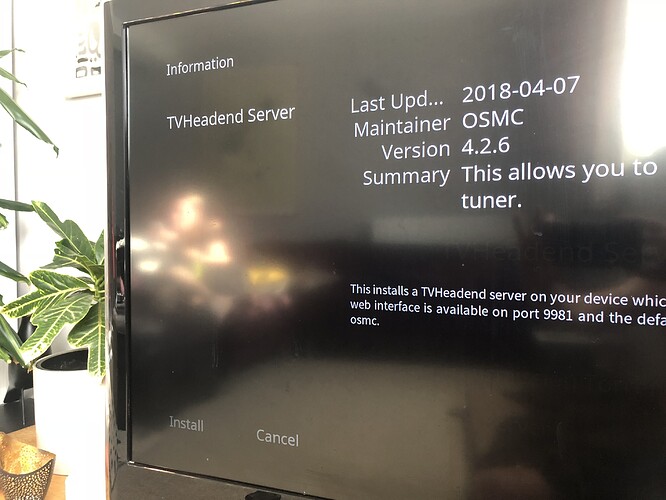Hi - thought I’d share this as it may solve some pain… also may be a dupe (so feel free to delete) but couldn’t see anything. Also I am of the copy & pasting level so I may have steps that aren’t needed - feel free to edit ![]()
So basically trying to install TVHeadend on Pi3… go to app store and install is greyed out. Check internet connection etc etc… then head over to TVHeadend site and see this
Repository Status¶
![]() 10/17/2018:
10/17/2018:
Unfortunately Bintray have (once again) blocked us - the reason being is that our unstable packages are not classed as release artefacts - we’re working on a more concrete solution! For the moment please download the packages from here.
so… think I need to manually install TVHeadend… so to do that
- SSH into your OSMC box - lots of How To’s exisit for that
- Install TVHeadend from a different source
- Run configuration thingy
Then the real fun begins…
so to do 2 & 3
Some quick stuff that I learnt - run as ‘sudo’ - runs as root and sorts permission issues
- Install keys (Presume gives permission to install)
sudo apt-key adv --keyserver hkp://keyserver.ubuntu.com:80 --recv-keys 379CE192D401AB61
- Choose build type and repro - this is Pi version (I think!)
echo “deb Cloudsmith - Repositories - Tvheadend (tvheadend) - Tvheadend (tvheadend) - Packages raspbian-stretch main” | sudo tee -a /etc/apt/sources.list.d/tvheadend.list
- Update APT and Install
sudo apt-get update
sudo apt-get install tvheadend
If when you do sudo apt-get update it complains and says something about not having https transport then run this command
sudo apt-get install apt-transport-https
which presumably allows it to use https/http (it installs both)
Once installed you can then run the config
sudo dpkg-reconfigure tvheadend
(its a minor thing but when it asks you (on a blue scree) for a password for the account you are creating it gives no indication you are typing! Typing my password in twice meant I had to do a full re-install as I couldn’t find out how to change it once set!
and restart afterwards…
sudo service tvheadend restart
If you want to delete and start again run this
sudo apt-get purge tvheadend
If it all works you should be able to login to the web interface using something like
Where 192.blah.blah.blah is your Pi’s IP…
I hope these are useful! I also ran a bunch of other commands to install stuff - I think/hope these aren’t useful but if the above doesn’t work for people I’ll try and dig out the other commands…
Some useful links
Now I have to get it all working before the Strictly Result Show is on tonight ![]()