SD Card inserted. Screen boots to please wait and then back to a black screen.
Are there SSH commands I can run to verify the SD card is mounted properly?
SD Card inserted. Screen boots to please wait and then back to a black screen.
Are there SSH commands I can run to verify the SD card is mounted properly?
If the OSMC installer runs, you will know it (it’s quite obvious).
It sounds like the installer is not running, you can use the ‘toothpick’ method as outlined on the Wiki page: Reinstalling OSMC - Vero (late 2015) - OSMC.
Can you also upload a photo or screenshot of your SD card so we can check the contents of it are correct?
Sam
If I remember correctly there were two files present after the installer ran, a filesystem something, and kernel.img, which I renamed to recovery.img
I could not find a circular port above my HDMI port however?
I’ve been looking at a “Please stand by” message for around 30-40 mins, and will leave it on for the next few hours.
You need to try the toothpick method with recovery.img. Vero 2 is not booting the installer presently. You should see the two port to the side of the HDMI. One will give an audible click if you put a non conductive pin (i.e. toothpick) in there.
Used a newer SD card, was able to get to an Android screen with the options to reboot, or apply updates, etc…etc…see below
I chose reboot, got Please Stand By, No Signal, and in the space of writing this post it has rebooted on its own, and is back to No Signal.
I’d love to just do a command line reinstall?
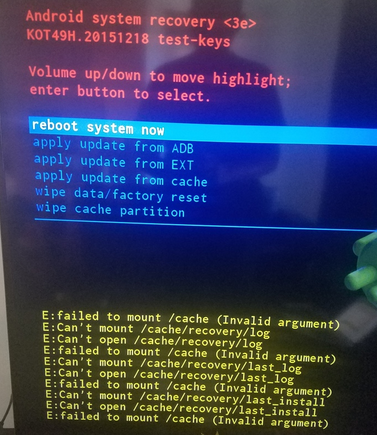
This likely means the SD card was not read, or the kernel image was not renamed to ‘recovery.img’ (takes precedence from SD).
If you choose Apply update from EXT, does the SD card at least show up?
Sam
Ah, my fault. I forgot to rename it that time.
Ran the installer again (OS X 10.11.6), re-downloaded the Feb Version, and renamed to recovery.img
Got to the Android Boot screen again, and could browse to the SDCard, but it didnt list the two files I see after I run the installer. It just lists OSX artifacts (.Spotlight…etc…etc…)? Thats a little odd right?
Also, every time I have to load my SD card on my MAC, it seems like the only file on the SD card is install.log? Not sure if that is important.
Try another SD card and upload install.log if you still have problems
Tried a few times this morning, and no luck. Can someone post what the “installer screen” looks like?
1st attempt
Installer.log
Thu Jan 1 00:00:11 1970 Starting OSMC installer
Thu Jan 1 00:00:15 1970 Detecting device we are running on
Thu Jan 1 00:00:15 1970 Mounting boot filesystem
Thu Jan 1 00:00:15 1970 Trying to mount to MNT_BOOT (/mnt/boot)
Thu Jan 1 00:00:15 1970 Using device->boot: /dev/mmcblk0p1 and FS: fat32
Thu Jan 1 00:00:15 1970 No preseed file was found
Thu Jan 1 00:01:21 1970 Creating root partition
Thu Jan 1 00:01:22 1970 Calling fmtpart for partition /dev/vero-nand/root and fstype ext4
Thu Jan 1 00:01:33 1970 Filesystem label=
OS type: Linux
Block size=4096 (log=2)
Fragment size=4096 (log=2)
Stride=2 blocks, Stripe width=1024 blocks
442368 inodes, 1769472 blocks
88473 blocks (5.00%) reserved for the super user
First data block=0
Maximum filesystem blocks=1811939328
54 block groups
32768 blocks per group, 32768 fragments per group
8192 inodes per group
Superblock backups stored on blocks:
32768, 98304, 163840, 229376, 294912, 819200, 884736, 1605632
Allocating group tables: 0/54 done
Writing inode tables: 0/54 done
Creating journal (32768 blocks): done
Writing superblocks and filesystem accounting information: 0/54 done
Thu Jan 1 00:01:33 1970 From a root partition of /dev/vero-nand/root, I have deduced a base device of /dev/vero-nand/roo
Thu Jan 1 00:01:33 1970 Mounting root
Thu Jan 1 00:01:33 1970 Trying to mount to MNT_ROOT (/mnt/root)
Thu Jan 1 00:01:33 1970 Using device->root: /dev/vero-nand/root
Thu Jan 1 00:01:33 1970 Extracting files to root filesystem
Thu Jan 1 00:01:33 1970 Starting extract progress…
Thu Jan 1 00:02:25 1970 Extraction of root filesystem completed
Thu Jan 1 00:02:25 1970 Configuring bootloader
Thu Jan 1 00:02:25 1970 Configuring bootloader: moving /boot to appropriate boot partition
Thu Jan 1 00:02:28 1970 Configuring boot cmdline
Thu Jan 1 00:02:28 1970 Configuring /etc/fstab
Thu Jan 1 00:02:28 1970 Successful installation. Dumping log and rebooting system
2nd attempt
Thu Jan 1 00:00:11 1970 Starting OSMC installer
Thu Jan 1 00:00:15 1970 Detecting device we are running on
Thu Jan 1 00:00:15 1970 Mounting boot filesystem
Thu Jan 1 00:00:15 1970 Trying to mount to MNT_BOOT (/mnt/boot)
Thu Jan 1 00:00:15 1970 Using device->boot: /dev/mmcblk0p1 and FS: fat32
Thu Jan 1 00:00:15 1970 No preseed file was found
Thu Jan 1 00:01:22 1970 Creating root partition
Thu Jan 1 00:01:23 1970 Calling fmtpart for partition /dev/vero-nand/root and fstype ext4
Thu Jan 1 00:01:34 1970 Filesystem label=
OS type: Linux
Block size=4096 (log=2)
Fragment size=4096 (log=2)
Stride=2 blocks, Stripe width=1024 blocks
442368 inodes, 1769472 blocks
88473 blocks (5.00%) reserved for the super user
First data block=0
Maximum filesystem blocks=1811939328
54 block groups
32768 blocks per group, 32768 fragments per group
8192 inodes per group
Superblock backups stored on blocks:
32768, 98304, 163840, 229376, 294912, 819200, 884736, 1605632
Allocating group tables: 0/54 done
Writing inode tables: 0/54 done
Creating journal (32768 blocks): done
Writing superblocks and filesystem accounting information: 0/54 done
Thu Jan 1 00:01:34 1970 From a root partition of /dev/vero-nand/root, I have deduced a base device of /dev/vero-nand/roo
Thu Jan 1 00:01:34 1970 Mounting root
Thu Jan 1 00:01:34 1970 Trying to mount to MNT_ROOT (/mnt/root)
Thu Jan 1 00:01:34 1970 Using device->root: /dev/vero-nand/root
Thu Jan 1 00:01:34 1970 Extracting files to root filesystem
Thu Jan 1 00:01:34 1970 Starting extract progress…
Thu Jan 1 00:02:24 1970 Extraction of root filesystem completed
Thu Jan 1 00:02:24 1970 Configuring bootloader
Thu Jan 1 00:02:24 1970 Configuring bootloader: moving /boot to appropriate boot partition
Thu Jan 1 00:02:27 1970 Configuring boot cmdline
Thu Jan 1 00:02:27 1970 Configuring /etc/fstab
Thu Jan 1 00:02:27 1970 Successful installation. Dumping log and rebooting system
Nothing?
I don’t think you’ll miss it… So exactly what are you doing and what is happening?
Using my right and left hands, two feet, and wallet approximately 1 day ago, I bought another SD card from my local Duane Reade. I removed the SD Card from its packaging. I placed the non SD card part of the package in the garbage, with my right hand.
I then walked to my living room, where my Vero 2 and my Macbook Air is…
No seriously…I followed Sam’s instructions above and just posted the install.log as he asked. Two in fact.
Toothpick method of reinstall.
The OSMC boots, goes to Please Stand By, then the screen just goes dark (no signal)…
If an install.log is being produced as above, then it seems like the installation is indeed succeeding. Do you get no visual output when the installer is running?
Nope, nothing is appearing on the screen after the Please Stand By disappears…I’ve held the toothpick in for almost a minute. After I release, it will eventually go back to Please Stand By, which it’s been on since yesterday.
After the installer runs, can you see the device on the network (check router’s attached devices page) and attach an Ethernet cable?
Have you tried another screen? It seems like the device is actually on.
Yes it is on the network and accessible via ssh. I’ve had it on for 6 days and its stuck on Please Stand By.
If you can login via ssh then please do so and paste some logs
thanks sam
nothing interestin from journalctl
http://paste.osmc.io/ruruxiziji.md
some warnings and errors in kodi.log
20:18:25.982 T:3033055232 WARNING: CSkinInfo: failed to load skin settings
20:18:26.722 T:3033055232 WARNING: JSONRPC: Could not parse type “Setting.Details.SettingList”
20:18:27.346 T:3033055232 NOTICE: initialize done
20:18:27.347 T:3033055232 NOTICE: Running the application…
20:18:27.355 T:3033055232 NOTICE: starting zeroconf publishing
20:18:27.356 T:3033055232 NOTICE: CWebServer[8080]: Started
20:18:27.357 T:3033055232 NOTICE: starting upnp client
20:18:27.363 T:2738877424 NOTICE: ES: Starting UDP Event server on port 9777
20:18:27.363 T:2738877424 NOTICE: UDP: Listening on port 9777 (ipv6 : false)
20:18:28.759 T:2671506416 ERROR: DoWork - Direct texture file loading failed for resource://resource.images.weathericons.default/.png
20:18:33.794 T:2827981808 WARNING: CSkinInfo: failed to load skin settings
20:18:35.433 T:3033055232 WARNING: Previous line repeats 1 times.
20:18:35.433 T:3033055232 ERROR: Control 20010 in window 13001 has been asked to focus, but it can’t
Please post the result of grab-logs -A