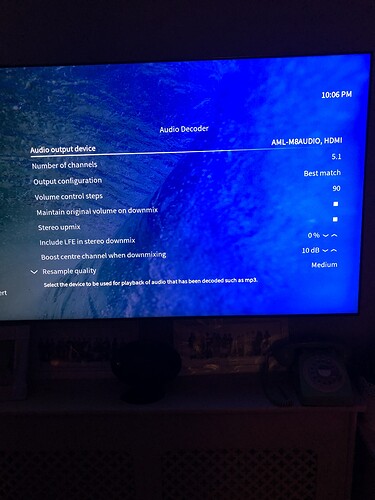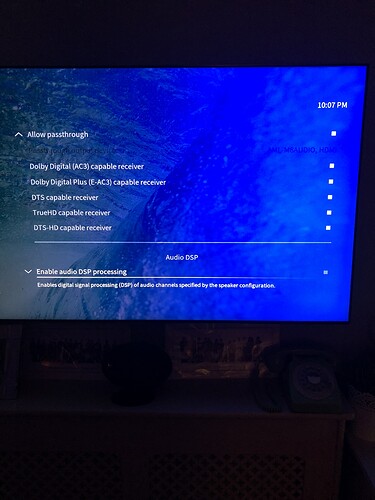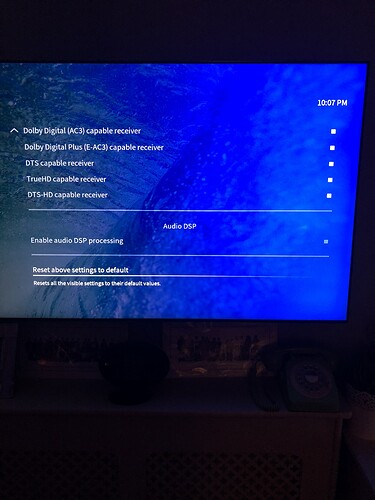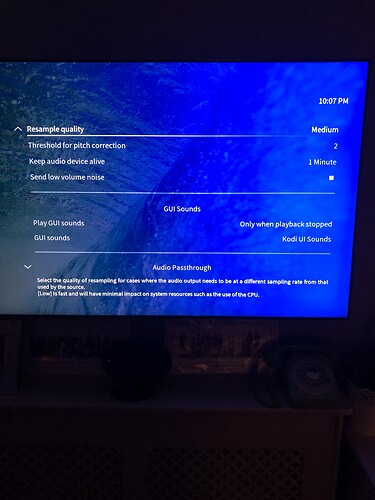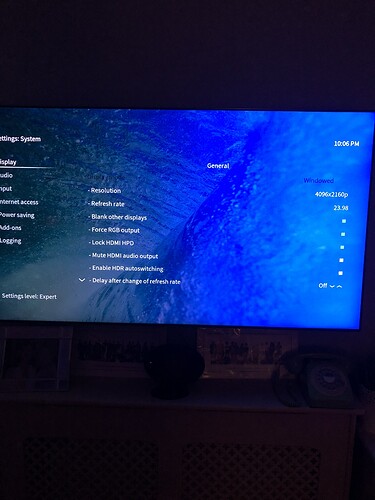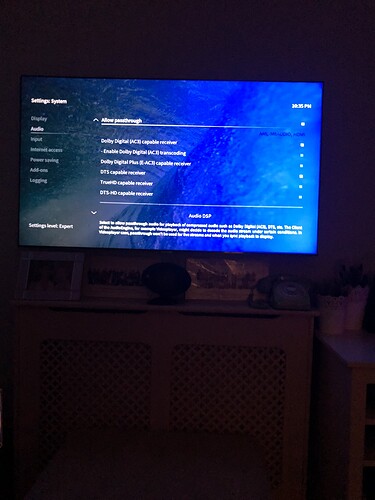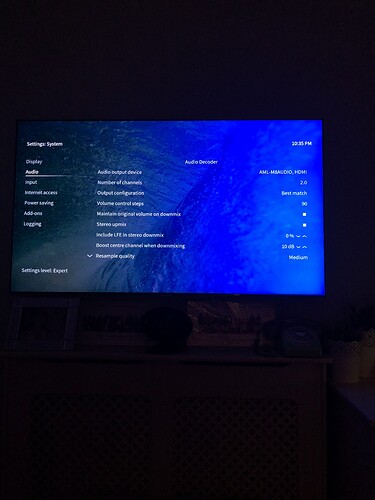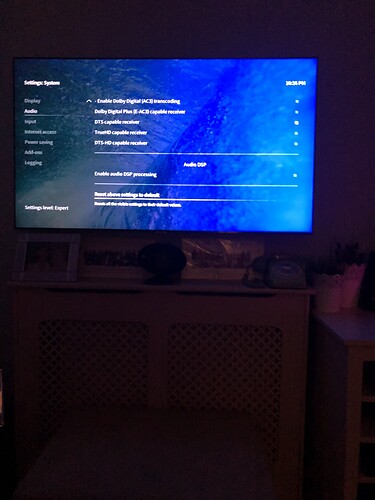Slightly off topic, how do you find the 4300, this was one of the potentials i was looking at for the future anyway
FWIW, your TV says it does support DD, DD+ and DTS. DD and DTS should be passed through ARC or the optical out on the TV. YMMV of course.
The product data for your amp says ‘support 4k video’. I imagine it’s like mine - will pass through 4k @ up to 30Hz so OK for lots of 24Hz movies. It just won’t do 60Hz or HDR.
Honestly, I’m very happy with it.  It has not had any issue so far, it’s just doing what it’s supposed to do and it is perfect for a 5.2.4 3D audio setup that I’m running.
It has not had any issue so far, it’s just doing what it’s supposed to do and it is perfect for a 5.2.4 3D audio setup that I’m running.
For what it’s worth, I’d rather choose the 4400H or even the 4500H now as those already have AURO-3D included without another 150 buck upgrade - AURO-3D content is very rare, but the AUROMATIC upmixer is supposed to be very good especially for music. Also, the 4500H will feature the IMAX enhanced mode. But I have no idea whether it will give anyone any benefits or whether it will be supported widely by studios 
I’d probably recommend waiting until the 4500H comes out and then have a look for a good deal for the 4400H 
I think someone already recommended an HDFury AVR Key as a solution to this; it’s a good choice. There is one other device I’m aware of that does much the same thing and is a little cheaper - the Egreat H10.
http://www.egreatworld.com/egreat-h10-4k-uhd-hdr-blu-ray-navigation-hdd-media-player.html
If you could find a second-hand one on eBay, that might be affordable.
You’ll get far better sound using that (or the HDFury device) than you will using ARC or an optical connection.
For what its worth I faced a similar dilemma when I found my “future proof” amp wasn’t so future proof.
I use a combination of both methods described here, Arc gave me no end of problems so I use an optical cable to get sound from the TV to the amp for things like Netflix and Prime video, and a HD Fury Key for my Vero 4K to send all audio formats to the amp and 4K HDR picture to the TV.
I didn’t want to buy a new amp as the one I have is less than two years old and works just fine with my other equipment so the HD Fury worked out a cheaper solution.
I also picked up my Fury as an open box item from Amazon for £80 rather than the £150 full price so it might be worth looking on there for a similar deal.
After updating its firmware the HD Fury Key has been faultless and I can thoroughly recommend one for anyone thinking of going down this route.
Yeah thats pretty much what the AVR does, will literally pass the pixels out at the 4k resolution but the colours tend to look washed out in comparison to connecting it directly to my TV. I suppose the biggest pain though is lack of HDCP 2.2 meaning no 4k blu rays for me
Thanks for the advice, ill keep my eye out
I’ll have to have a proper look at them if I don’t replace the AVR in the medium term, funnily enough ARC always been quite good for me with the minor compromise of not having the HD audio formats passed back, but i guess each set up is unique and Ive just been lucky previously
That is exactly the situation the HDFury AVRKey and Egreat H10 are designed for - they split audio and video so you can send the 4K video to an HDCP 2.2 display, while sending the audio to an HDMI 1.4 AV receiver.
Ok so I got myself an optical cable as you suggested as seemed the most cost effective solution for now.
It could (probably is) just me being stupid but I can’t get the damn thing to work as I expected.
I plug it into the vero and the optical 1 port on the AVR, set hdmi audio to mute and reboot, and although my AVR can now see the optical signal (display says “Tv audio opt=1”) no sound comes out, the only way I can get it to play anything is to also unplug the HDMI from my TV to AVR (which then removes my ability to control my AVR with my tv remote). Now the sound does play when I’m doing this for Dolby and DTS, but for True HD and DTS MA either plays no sound (with telling vero these formats are recognised)
or comes through as PLII (with telling vero these formats are not recognised), rather than playing a regular DTS or dolby signal as I am aware the HD formats won’t get sent via optical
Maybe I’m being really stupid and not seeing the obvious but I’m a bit stumped by it
Can you turn off ARC while CEC still works through that connection?
I cant see anywhere to turn just the ARC off in the TV menus
Can you show me a photo of your audio settings again?
Cheers
Sam
Here they are
Tried them like this and with the *HD capable receiver disabled.
No sound at all when I have an HDMI cable from TV to AVR
If I unplug HDMI cable with all audio pass through boxes ticked I get Dolby and DTS sound playing through my AVR and no sound from DTS-MA and TrueHD, and obviously no CEC.
If I unplug HDMI cable and only have Dolby and DTS capable received ticked, I get sound for Dolby, DTS, TrueHD, DTS-MA playing through my AVR but TrueHD and DTS-MA come through as PLII. So basically the same as with ARC without the features of CEC
I can post logs again but I’m not sure which combination you want to see
Thanks James – if you’re using optical now, you want:
2 channels
Disable TrueHD and DTS-HD
Disable EAC3 (Dolby Digital Plus)
Then all will work as expected.
Sam
Ok so maybe I misunderstood what the intention of using the optical lead was, but I have set the settings as suggested, still no sound unless I unplug the HDMI from the AVR in which case I loose the ability to control volume, and DTS-MA and TrueHD still plays as PLII. This is exactly the same situation I was In with ARC, have I misunderstood something along the way and am I expecting too much?
HDMI should go to TV, and optical to AVR
Sam
Yes HDMI from vero to TV, optical from Vero to AVR.
But I also have an HDMI running between my TV and AVR for a few reasons, one of which to enable me to control the volume of my AVR, this is the cable that needs to be unplugged to allow any sound to play.
Also this doesn’t answer the question about files encoded in DTS-HD or TrueHD to play appropriately, which is actually the initial query
I am having the same issues with the 4k+, I can’t seem to get the audio passthrough to work either through optical, everything is send out as PCM even though I have enabled audio passthrough in the audio settings. If I set the number of channels to 5.1, the receiver shows PCM 2.0 coming in and I miss all the audio from the center/surround channels and only hear what should come out of the left/right speaker and when I set it to 2.0 I can hear the voices (which are center channel sounds) and the receiver still only shows that PCM 2.0 is coming in, it doesn’t seem to pass the original sound through but recodes it. I have tried both audio devices, different channel configs etc… The same optical cable to my TV/Xbox works fine if Dts/Dolby digital is send through.
I managed to fix it by turning off ‘Sync playback to display’ in the Player settings, passthrough works now!
If you’re using optical, you have to set channels to 2.0 (S/PDIF only supports 2.0 channel PCM).
Further information on setting up your Vero in regards to audio please have a look here: Connecting up your equipment for best audio
And for further audio information as well as explanation of audio settings: Audio setup and information