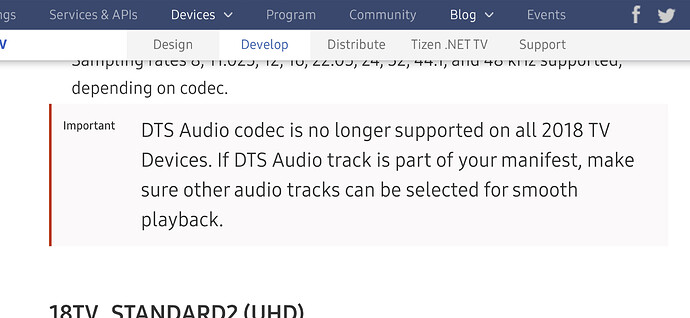Glad that my explanation made sense to you  I only noticed then that the confusion might’ve come from the “it was working with Pi before” corner. Please do test the settings and get back to us afterwards
I only noticed then that the confusion might’ve come from the “it was working with Pi before” corner. Please do test the settings and get back to us afterwards 
Ok so tried them out as suggested:
Via ARC
Number of channels 2.0
Allow passthrough enables
AC3 enabled
DTS enabled
DTS-HD disabled
True HD disabled
Dolby tracks and TrueHD files passed through as Dolby (as expected) however DTS or DTS-MA was not passing through at all, I did a bit more googling and it looks like Samsung may removed support for DTS from their TVs at some point this year for some crazy reason so I decided to disable DTS capable receiver and sure enough a signal gets passed through to my AVR now from a DTS file, albeit a dolby signal if AC3 transcoding is enabled. So a bit weird, but it is some form of working now.
I tried the above settings via optical as well for good measure as this is obviously the better way of doing things, and they do work (both dolby and DTS this time!) but the same as before only if I unplug the HDMI cable from the AVR output to my TV, otherwise I get no sound at all.
I hope this makes sense
That’s… typically Samsung.
Do you have a link to this?
Cheers
Sam
This makes absolute sense and, although it would be sad for you to suffer from such an indeed very strange decision by Samsung, I’m glad the settings are working as expected for you  If you have any further question, feel free to ask…
If you have any further question, feel free to ask…
Out of curiosity: Did you read-up on the wiki article and, if yes, how was the read? Having dug into audio things for a while already (and therefore possibly having lost the understanding of what others may want to get explained and how), I’m wondering whether it’s helpful to those who’d like to expand their knowledge and get their setup running (and it not simply being a long sermon that might be too complicated and too long for that purpose). 
That’s unbelievably silly of them. My guess is they have some licensing issue they don’t want to pony up for.
I’m sorry we can’t offer a solution for this; but AC3 transcoding will sound pretty close to the mark.
Thanks for letting us know – I’m sure you won’t be the first to report this. I do wonder if you can downgrade your TV firmware and get this functionality back?
Sam
Yes thanks for all your help.
I did have a good read through them, I have to admit on first pass through they did seem quite lengthy and in depth, but now having had a bit of a play around myself it is a lot more understandable and clearer.
I don’t think the content of the wiki that’s a problem, but I do think the layout is a bit difficult on first read as there is a lot of terminology that a lot of people wouldn’t necessarily have come across before that is then explained further down the article in the FAQ section.
But as I said the content itself is very informative and useful, once I got my head around it
Yes that was my first thought too about licensing, but for the price they charge for one of their premium line TVs, it’s a bitter pill to swallow if they couldn’t cough up the extra to include DTS.
I did also think about looking into downgrading firmware but I’m all honesty I’m not sure the reward would be worth the risk of it all going wrong.
I do appreciate all your help and support, especially considering it turned out the issues had nothing to do with your device
We’re in agreement then.
It’s being improved and in my eyes doesn’t meet the standard of OSMC any more. I’ll be asking for feedback in the forums as we develop new resources; so feel free to chime in.
Yes, that’s quite annoying. I’m not actually sure about the legality of selling something and removing its functionality unless they reserved the right to do so. They don’t have to maintain the TV in terms of firmware updates; but they should give you the right to use a version where it worked.
No sweat.
Cheers
Sam
Thank you for the feedback. Yes, layout is absolutely an issue! 
Thank you @sam_nazarko, and thank you @Chillbo particularly for all your patience in helping us work through this.
I think this is also working for me now as well. I’m using the same settings that @james.a.milner posted earlier, with DD+ also enabled, all via ARC. As a result, i’m getting:
DD 5.1 passed through
DD+ 5.1 passed through (I think. It may actually be transcoding to regular DD 5.1)
DTS 5.1 passed through
TrueHD transcoded to DD 5.1
DTS-HD MA transcoded to DTS 5.1
AAC 2.0 output as PCM 2.0
AAC 5.1 transcoded to DD 5.1
All output just fine. The only problem i’m still experiencing is that now John Oliver files are stuttering unwatchably (they were ok before transcoding was switched on), but that looks to be a quirk of a specific encoder because they’re the only files i’ve found with the problem.
I think part of the problem you had in getting this into my head was the fact that setting my speakers to 2.0 seems completely counter-intuitive. I realise now that this doesn’t apply to passthrough, and is a means to enable transcoding, but that isn’t super-obvious in the Kodi GUI. I also struggled with the fact that my AVR supports native TrueHD and DTS-HD MA, so why would I want to transcode them? It all felt completely backwards.
I did read through the Wiki articles you linked, and I think the repeated emphasis that S/PDIF only supports 2-channel LPCM is slightly misleading (especially when I was also setting my speakers to 2.0) because we’re trying to achieve 5.1 output.
Theres also a bit of “If this, then that, except when” involved. For example, my situation matches the section titled “Recommended audio settings when using your AVR/soundbar/TV’s HDMI input” but i’ve ended up using a combination of settings from that section and the following one to get the desired result. I know that is called out in the text, but it becomes a bit of a logic maze to follow.
I honestly don’t know how you could write it up any better though. There are quite a few different technologies and use cases that you need to cover, and you do call out everything the user needs to know, so it should work.
In any case, thank you for your perseverance. I really appreciate it. I now have 4k HDR video and multi-channel surround sound. Its a fantastic result, and you guys are awesome with your support 
Since you mentioned John Oliver. In my experience only the 720p version with The doosh tag has bad audio and only if HW acceleration is enabled. If you disable HW acceleration it will play fine. The 1080p version taged as Monkee plays fine even with HW acceleration enabled
Great that you could figure it out, @Arathen! The issue is indeed, every time that we have to get what the setup actually is, what the devices are capable of, what users want to achieve and which settings have to be choosen in order to get there. So, it’s often easier for users to understand things on their own with some guideline/explanation first - otherwise a lot of writing back and forth has to happen and confusion can arise. The wiki article is an attempt to make this easier, but it’s very difficult to cover everything in a very easy to understand and broken down fashion. ![]() Unfortunately, I don’t see a good way around those “If this, then that, except when” you mention.
Unfortunately, I don’t see a good way around those “If this, then that, except when” you mention.
Maybe a click-through guide where you click “my AVR can do this”, “my TV can do this”, “I want to connect my OSMC in this way”, etc. with some recommended settings being output at the end might be good. But probably quite difficult to do. We’d have to cover many, many scenarios and combinations. And users still have to know what their devices are capable of (e.g. the DTS limitation of @james.a.milner’s TV)…
I’ve noticed that it seems to be particularely confusing for users to get the 2.0 PCM part, yes. It might be confusing at first, but if you’re aware of the difference between PCM and passthrough formats as well as the capabilities of S/PDIF, it’ll be much more obvious. Not sure though whether we can change the GUI in that regard to make this clearer. In the end, users will have to understand PCM and the limitations of S/PDIF and ARC IMHO ![]()
We’re always here to help, but it would be good to have a wiki article that covers most for most users and then we can go on working on specific, individual settings after that read. That’s at least what we intended the article to be for. Help with improving it is always welcome!
John Oliver encodes have been known for some bad encoding, yes… We’ve seen quite some reports on the forum about this.
Just curious about where I can purchase these John Oliver shows. It sounds like you’re saying there are different encodes of it, so is that for different devices (TV, mobile phone etc) or are you buying the DVDs and ripping them yourself. Seems like if you were buying DVDs or recording the live show and encoding it, you would know what encoder you’re using.
Anyway, I’m a fan of Oliver and if someone could let me know where to purchase these encodes that would be great.
Robert
Its on Amazon Video
Oh I see, didn’t realize you were talking about streaming video. Odd that the different streams from Amazon would be using different encoding and be tagged with weird references like “Monkey” or “doosh”. Could you elaborate on how you access these streams and identified the tags you mention. I would be interested in seeing if my system has the same issues.
Robert
If you legitimately buy your media I don’t think you should have any issues. Doosh and Monkee are release groups or Individuals that buy the media, capture it, remove DRM and than release it to the public. I guess the Doosh guy or guys do something with the media that causes playback problems with vero if hw acceleration is enabled. I don’t want to promote or discuss piracy here or get anyone in trouble.
You shouldn’t need to transcode DTS MA 5.1 as it has the core track built in and should just send that if the decoder (?) doesn’t recognise the lossless part. I used to get this on a BR player. Unfortunately with TrueHD it doesn’t have a core track as far as I remember so if I rip I always rip the standard DD track alongside, just in case a device I want to use doesn’t support TrueHD 
@Paul_Solecki, it’s not trancoded anyway (there’s only trancoding available to AC3)… It’s just the wrong terminology being used here. It being played as DTS 5.1 means that the core track is passed on to the receiving device. All fine here ![]()
Yes and no. The UHD BD and BD standard defines that an additional lossy Dolby Digital track must be present which is bound to the lossless track (it’s additional, not seperate). But container formats like MKV don’t know that structure, only the UHD BD/BD formats knows this. So, if you’re ripping to MKV, yes, you have to add the lossy track from a disc seperately to the rip.
True-HD tracks have no “core DD 5.1” tracks embedded within the stream like DTS-HD MA does. The specification states that if there is a True-HD track then it must also carry a separate DD 5.1 track. It however is not embedded within the True-HD track. It is based on the Meridian Lossless Packing (MLP) codec.