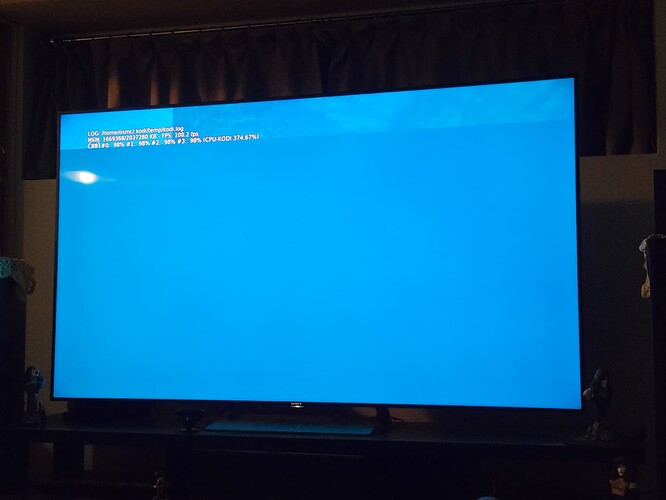Great points and suggestions thanks.
I can certainly pull the drives and do some scans and repairs as necessary.
As I suspected, CPU usage spiked again after leaving it on all day, locked up again.
I’ll pull the drives this week and see what some deep scans yield.
Maybe I’ll replace a few of the older 3tb drives with a couple 6s or an 8.
Ill report back if there’s any improvement.
Check if any of your movies have special characters (characters such as Ö, È, etc.) in the name (non-English movies perhaps?). Kodi v19 (Matrix) has an issue with special characters. Quick way to test is to add a few select movies you have verified not having any special characters and see if the crashing occurs. I had one such movie in my Leia based library and when I upgraded to Nov update it kept crashing until I fixed the offending filename. NFO files (if you use them) can still have special characters in the title tag so the name displays correctly in the GUI.
See below:
Issue is now occurring on 3 diff skins.
Now playing a movie has 50/50 to play or either sends it to sad face or black screen.
Most movies just play audio and the video is frozen. 
Dont think it’s a special character issue for filenames, the file structure is the same as it was in 18 before upgrade to 19 and I don’t use nfo files.
I have to try the other steps mentioned above still but so far this upgrade has made my Vero unuseable 
Including OSMC Skin?
Provide debug logs after a crash
That’s also my case unfortunately.
Movies just keeps on playing audio, image is still. I then stop and try to play back from latest position (without restarting my Vero 4K+) and get a completely green screen. So I have to reboot and same issue is back (this happens on an external 2.5 4TB drive hooked up to the OSMC USB powered hub).
I experienced that with H264 files.
Unfortunately without any logs it’s impossible to work out what the issue is.
Sam
Hi, i’m also experiencing this issue with my Vero 4K+ crashing (sad face appears) whenever i try and scroll through videos from an external HDD. It scrolls through about 4 or 5 titles in the list before crashing. I have the default skin as i’ve literally just started using the Vero 4K+ for the first time ever. Very frustrating as i’ve only just started using it and there are problems immediately!
I’ve uploaded the logs here: https://paste.osmc.tv/teferocuku
Can you please help?
Thanks
Is your HDD self powered or do you use a powered Hub?
Rebooted Vero, enabled logging and was immediately able to replicate video freezing while audio still plays. And then right after that…sad face.
Https://paste.osmc.tv/anadigejel
Using aeon silvo skin.
Tried OSMC skin?
Yes, just replicated using osmc skin and after the video freezes it froze the Vero, had to reboot it.
Https://paste.osmc.tv/oxuhivitog
Wondering if you can replicate it with all your USB drives disconnected and just playing the file from the emmc (if not too big) or a USB Stick.
Np, I’ll give that a shot tomorrow, getting late here, working early in the morning.
Appreciate the replies and suggestions!
Sounds good. As I struggle to replicate it on my setup (where the files are served by a NAS) an I//O issue around USB is the only thing I can image to impact this.
I’m using a powered Hub.
Tried replicating the issue with folders on the same HDD containing smaller TV series files (the other files i was scrolling through were larger movie files) and the same issue doesn’t appear to happen.
Also tried scrolling through videos on a flash drive via the powered hub and no issues with that either.
Could it be an issue with the number of files in a folder or the size of the files?
Disconnected powered usb hub, placed usb stick directly into vero - am able to reproduce the video freezing issue while audio continues on multiple files, but not the scrolling so far.
Will leave it connected this way and try again after work.
Tried watching a show last night, a 750mb mkv file, had to repeatedly stop and start it or back it up 10 seconds to get the video to unfreeze.
Make sure your system is up to date.
Went to manual updater and it seemed to find one. I was already on November 2021 11-2.
After downloading it got stuck in a sad face loop. Had to hard reboot it.
Go back to updater, version has not changed but now says no update available.
How can I get this box back to a useable state or is that even on the table? Is an RMA possible?
i’m seeing hundreds of these in the logs since the 8th at least - files i’ve not played but have scrolled past, on two 4k+'s both using nfs. they’ve not crashed whilst scrolling but have crashed when playing (or the audio works but video doesn’t issue from another thread).
kodi.log:2021-12-16 21:40:59.211 T:2866 ERROR <general>: CFileCache::Open - </media/terminator/2_judgment_day.avi> failed to open
kodi.log:2021-12-16 21:40:59.211 T:2866 ERROR <general>: InputStream: Error opening, /media/terminator/2_judgment_day.avi
kodi.log:2021-12-16 21:41:01.855 T:2866 ERROR <general>: CFileCache::Open - </media/stand_up/bill_maher/religulous.avi> failed to open
kodi.log:2021-12-16 21:41:01.855 T:2866 ERROR <general>: InputStream: Error opening, /media/stand_up/bill_maher/religulous.avi
kodi.log:2021-12-16 21:41:02.513 T:2872 ERROR <general>: CFileCache::Open - </media/stand_up/bill_maher/religulous.avi> failed to open
kodi.log:2021-12-16 21:41:02.513 T:2872 ERROR <general>: InputStream: Error opening, /media/stand_up/bill_maher/religulous.avi
Please post logs so we can check everything is up to date.