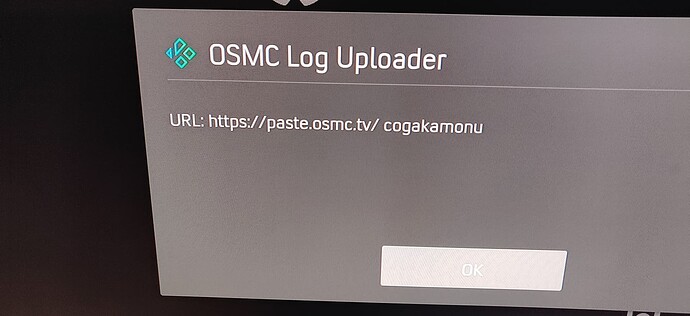Since the major Kodi19 update my Vero 4K have been pretty useless, I’ve posted on here before as other have, yet the support doesn’t seem to be coming.
When left alone for a period of time, and then going to use, it seems to have crashed, either a corrupt UI, or a whole red screen, or just now a yellow screen, EVERYTIME I stop using it, and leave it for a day or so can go to use it again it is locked up, and I have to remove the power lead to fix it.
It was working fine before the update, so in my view the update is the problem, so can some from OSMC please help, so offer me a refund on my Vero 4K.
Thanks!
To get a better understanding of the problem you are experiencing we need more information from you. The best way to get this information is for you to upload logs that demonstrate your problem. You can learn more about how to submit a useful support request here.
Depending on the used skin you have to set the settings-level to standard or higher, in summary:
-
enable debug logging at settings->system->logging
-
reboot the OSMC device twice(!)
-
reproduce the issue
-
upload the log set (all configs and logs!) either using the Log Uploader method within the My OSMC menu in the GUI or the ssh method invoking command grab-logs -A
-
publish the provided URL from the log set upload, here
Thanks for your understanding. We hope that we can help you get up and running again shortly.
OSMC skin screenshot:
Thanks for your reply.
I’ve switched on debug logging, however when I done the first reboot a load of text appeared down the left hand side of the screen, and the first line was red, something about Failed to mount something… and now the Vero4K has crashed again…
Is the Vero 4K meant to come back to life when you reboot? Mine just seems to stay off?
I’ve managed to upload some logs…
URL:https://paste.osmc.tv/fagekidiwo
Hi,
Have you got any usb devices connected? if so are you using a powered usb hub?
I only as and the log is littered with this error:
usb 1-1: device descriptor read/all, error -71
Thanks Tom.
I have a USB to Network, without it my 4K files stutter.
I have the network plugged into the Vero 4K ethernet port at the moment, but the USB to Ethernet dongle is still plugged in.
I have removed the USB to ethernet dongle and tried doing a reboot, this time the Vero 4K springs back into life, whereas before a reboot would hang the Vero 4K.
So it seems the USB dongle is the reason, however, this has only started since the update.
Are you saying my dongle is no longer supported?
Hi,
No, I wondered if may have been an external drive. The new imager is during more power than the older one, so we’ve been seeing bus powered drives (Although never recommended) causing issues. I wouldn’t had thought a usb network dongle would take it over the edge though. Please could you produce some more logs with out the dongle?
Thanks Tom.
Here are some logs without the USB dongle.
When I try and do the reboots that where asked for, the VERO 4K is no restarting even with the USB dongle removed.
URL:OSMC Pastebin eguqesojif
I’m trying to get logs without the USB dongle but the VERO 4K is not rebooting… it just prints a load of text on the screen, then after about 30 seconds the screen goes black and that’s it, it doesn’t come back on, I have to remove the power…
I don’t what’s going on, I’m trying to upload these logs and when I click on it it just says 502 bad gateway?
This that meant to be a space after the last slash? It sure looks like one, but it doesn’t work if I put a space in…
no it needed https not http, I’ved fixed your link. looking at the logs now
Hi,
I suggest backing up your settings and doing a reinstall:
Thanks Tom.
Okay, thanks. I will need to go and buy an SD card.
Is there no way I can just download it all again online?
No. You could try with a USB stick, but SD card is recommended.
Regards Tom.