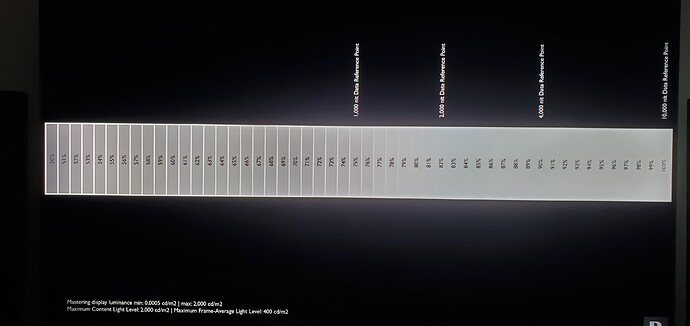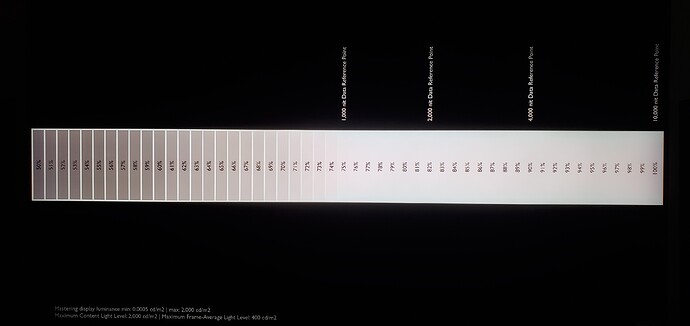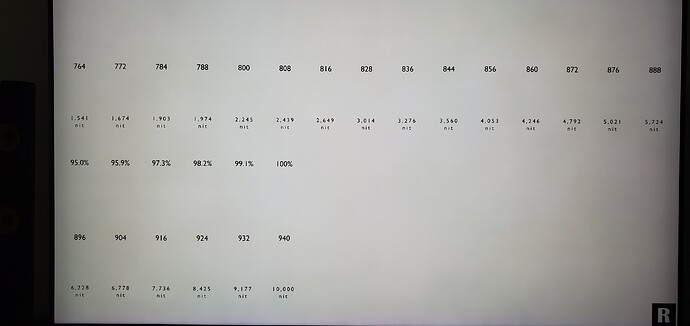That Mysterybox series is a good read. Strips away the BS.
This is why I am personally so interested in the HDR metadata being passed by OSMC. I am running a JVC RS2000. The Auto Tone Mapping feature makes a significant difference when it is passed a source that has proper metadata, since projectors are not generally able to display the full range of HDR brightness. Otherwise the user needs to tweak the gamma levels themselves per movie. I have had excellent results with the Auto Tone Mapping on sources that provide proper metadata.
For the record, of course there are many UHD titles that don’t provide any metadata, and there’s nothing that can be done there, but the ones that do should be supported.
@sam_nazarko Any updates to HDR metadata in the recent releases?
Yes I’m hoping this will be added soon.
It will come with the 4.9 kernel.
Will this be the next release (August update)? Or is that still unclear and depending on testing?
Not necessarily.
It will be released when it is ready.
Could you explain to a noob why a kernel change is necessary to make playback improvement? From a noob perspective it’s kodi that Does this things and osmc is just a platform that kodi runs on.
This is a fair explanation…
It’s not necessary, but it no longer makes sense to add these improvements to the current kernel.
So I too have been struggling with calibrating HDR on my Q9FN and just realised that the Vero does not pass MaxCLL etc.
When will this be fixed please?
It should work when we upgrade to 4.x kernel, which Sam has targetted for ‘end of summer’.
what will this new kernel "bring"us, I’m not interested in when, I’m sure it will come as you (OSMC) are developing it ;-), but more what for extra’s this kernel can give.
Maybe it’s already somewhere on this forum being described, but maybe i’m mixing things, I’ve read something about Kodi and AMlogic “removal” as is being told for kodi 19.
The obvious things you will get are HLG and this UHD metadata thing. And I guess more peripheral devices should work out-of-the-box ie without a huge backporting exercise.
AMLogic ‘removal’ from Kodi is a different matter. We have a strategy for that.
Thanks for your quick reply, I’ll looking forward to them 
Just to illustrate the importance of this metadata, I have attached snaps of HDR 2k nits clipping pattern for Vero vs Samsung Internal player.
The Vero (incorrectly) clips at 1k (75%) while the Sammy (correctly) clips at just under 2K nits (81%).
Which test patterns are these? I would like to understand what that is actually telling us.
There seems to be a slight colour-cast difference as well, which suggests the calibration is different between HDMI and the internal player.
Patterns from here https://www.avsforum.com/forum/139-display-calibration/2463698-r-masciola-s-hdr-10-uhd-test-patterns.html
The clipping patterns are mastered at 1000 nits & 2000 nits respectively. So, when playing the 1000 nits pattern, should never see bars above 1000 (75%). Similarly for the 2000 nits (although no display is capable of that yet).
White Clipping Demonstrates how well your display tone maps peak luminance information based on the metadata in which it’s being feed. The metadata within this particular pattern is designed to clip at 1,000 nit. However, no matter how much you raise or lower the contrast controls, the peak luminance information (flashing bars) will always remain the same, even though the light output may increase or decrease onscreen. This is due to the internal tone mapping of your display.
These patterns can be found within the miscellaneous section of our HDR-10 test pattern suite (digital files). Under “HDR Clipping Test Patterns” there are four different variations of the HDR Clipping Grayscale patterns - 1,000 nit, 2,000 nit, 4,000 nit and 10,000 nit mastering peak luminance, along with the corresponding MaxCLL.
Neither sources are calibrated yet. Just using default Q9FN settings.
An extreme example attached. 10K nits mastered clipping patterns Vero vs Samsung
. The Vero does not show any bars at all while the Samsung internal Player tone maps to 10k.Jeez, I hope the upcoming 4.9 kernel fixes HDR otherwise there is no point watching on Vero 
As one who has spent a good amount of money on a highend TV, I understand that you desire perfection… but that comment is just plain silly.
You’ve admitted yourself that your TV is not calibrated, but your worried about 1,000+ nit white clipping.
Please tell me you purchased that TV for more than just staring at test patterns.
I’m thinking about throwing my OLED in the trash because of 5% gray vertical banding which I can only see in a test pattern but not on any real world content… am I crazy?
![]()