Hi
since the upgrade to Kodi 19, my Vero reboots every night and I don’t know why.
Where should I look to find the reason?
Well you could start with the existing kodi.old.log what it indicates as the last things happening.
If that doesn’t give a clue persistent kernel logging is the way to go (see below)
Unfortunately we need kernel messages from previous boots which are disabled by default with OSMC. To activate and provide such information, please, follow the steps below:
- login via SSH to the OSMC device, user
osmc, passwordosmc cd /var/logsudo journalctl --rotatesudo journalctl --vacuum-time=1ssudo mkdir journal- (from now, kernel messages are written to new directories for every boot)
sudo shutdown -r now- now wait for the issue/event which is the problem of this topic
- once it happens again and you are forced to reboot the OSMC device or it rebooted automatically, you’ve to identify the right kernel message log:
9.a) login via SSH and invoke
sudo journalctl --list-boots --no-pager
9.b) the lines start with an index id like 0, -1, -2, etc. and contain the date and time when log was started - also, upload the appropriate full log using
sudo journalctl -o short-full -b <identified index> --no-pager|paste-log
(replace<identified index>with the real index id, see above) - provide the returned URLs here
- don’t forget to remove the created
journaldirectory otherwise your system’s root file system gets filled
12.a) login via SSH
12.b )cd /var/log
12.c)sudo rm -R -f journal && sudo reboot(repeat this line if you get a ‘cannot remove’ error until it works and your ssh connection gets lost by the reboot)
Thx for your time. We hope to help you, soon.
Hello fzinken. Thanks for replying (again).
Okey… all done and waiting for the next reboot.
Thanks again.
Have a nice day.
Looks like you upload the log from the previous boot. Suggest to check again the list of boots and upload the respective one.
Fri 2022-01-07 10:26:19 CET vero sudo[3171]: osmc : TTY=pts/0 ; PWD=/var/log ; USER=root ; COMMAND=/bin/mkdir journal
Fri 2022-01-07 10:26:19 CET vero sudo[3171]: pam_unix(sudo:session): session opened for user root by osmc(uid=0)
Fri 2022-01-07 10:26:19 CET vero systemd-journald[2150]: Time spent on flushing to /var is 5.849ms for 7 entries.
Fri 2022-01-07 10:26:19 CET vero sudo[3171]: pam_unix(sudo:session): session closed for user root
Fri 2022-01-07 10:26:58 CET vero sudo[3192]: osmc : TTY=pts/0 ; PWD=/var/log ; USER=root ; COMMAND=/sbin/shutdown -r now
Weird
gave me only 2 lines 0,-1…
I wait the next reboot and will be back again with the appropriate info.
Have a nice day.
Ok, I assume you uploaded the -1 log, or? Try the 0’ one!
Sorry  I was too fast
I was too fast
I removed the created journal
That log doesn’t show a system reboot but a Kodi crash
Sun 2022-01-23 01:44:28 CET vero mediacenter[2402]: /usr/bin/mediacenter: line 216: 2618 Segmentation fault sudo -u osmc MALLOC_MMAP_THRESHOLD_=8192 LIRC_SOCKET_PATH=/var/run/lirc/lircd $KODI --standalone -fs
Sun 2022-01-23 01:44:28 CET vero mediacenter[2402]: Kodi exited with return code 139 after 16 hours, 3 minutes and 27 seconds
Ah!
Why did it crash and what can I do to avoid them?
Well segmentation faults can have many reasons. Most likely an Addon. You should check the end of kodi.old.log for clues.
Checked.
2022-01-23 00:16:20.911 T:25108 INFO : WEATHER: Downloading weather
2022-01-23 00:16:20.912 T:1599 INFO : initializing python engine.
2022-01-23 00:16:21.385 T:1046 WARNING : CPythonInvoker(49, /home/osmc/.kodi/addons/metadata.themoviedb.org.python/python/scraper.py): the python script “/home/osmc/.kodi/addons/metadata.themoviedb.org.python/python/scraper.py” has left several classes in memory that we couldn’t clean up. The classes include: N9XBMCAddon9xbmcaddon5AddonE
2022-01-23 00:16:21.385 T:1046 INFO : Python interpreter stopped
2022-01-23 00:16:27.689 T:1599 INFO : Skipped 2 duplicate messages…
2022-01-23 00:16:27.689 T:1599 INFO : CPythonInvoker(50, /home/osmc/.kodi/addons/weather.gismeteo/default.py): script successfully run
2022-01-23 00:16:28.226 T:1599 INFO : Python interpreter stopped
2022-01-23 00:36:49.709 T:2624 INFO : Activating standby mode
2022-01-23 00:36:49.709 T:2624 INFO : Ignoring standby request: we are already in standby
2022-01-23 00:46:28.373 T:18283 INFO : WEATHER: Downloading weather
2022-01-23 00:46:28.374 T:2814 INFO : initializing python engine.
2022-01-23 00:46:34.170 T:2814 INFO : CPythonInvoker(51, /home/osmc/.kodi/addons/weather.gismeteo/default.py): script successfully run
2022-01-23 00:46:34.741 T:2814 INFO : Python interpreter stopped
2022-01-23 01:16:34.833 T:18283 INFO : WEATHER: Downloading weather
2022-01-23 01:16:34.834 T:3870 INFO : initializing python engine.
2022-01-23 01:16:40.925 T:3870 INFO : CPythonInvoker(52, /home/osmc/.kodi/addons/weather.gismeteo/default.py): script successfully run
2022-01-23 01:16:41.494 T:3870 INFO : Python interpreter stopped
Is weather.gismeteo the guilty? ![]()
That’s almost 28 minutess before Kodi seg.faults, is there nothing else in the old log?
I’m grasping at straws here but could there be any background application trying to get Kodi attention while in standby, that makes Kodi seg.fault?
Disable this weather app and wait to see if the behavior occurs again or not.
Hello
the kodi.old.log file is very large and I can’t upload it here (or paste its content in the post) as only image files are permitted.
I have disabled the weather service and Kodi still crashes. 
Just filter for the time grep '01:44:28' .kodi/temp/kodi.old.log which now if you had another crash wouldn’t be available anymore so you first would have to check the system log for the segfault time.
I’m just annoying you as I don’t get what you’re saying…
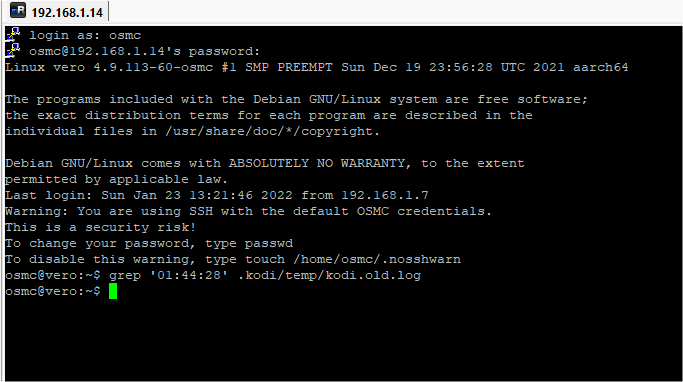
I did the command but then what?
I’m very sorry to be such a dumb 
As I wrote that command would not have any result anymore if you had another crash.
So next time you have a crash:
- Figure out when the crash happen
journalctl | grep 'Segmentation fault' - Use the timestamp that the first command gives, and put it in the second command
grep '<PUT TIME HERE>' .kodi/temp/kodi.old.log
Got it. I might be back.