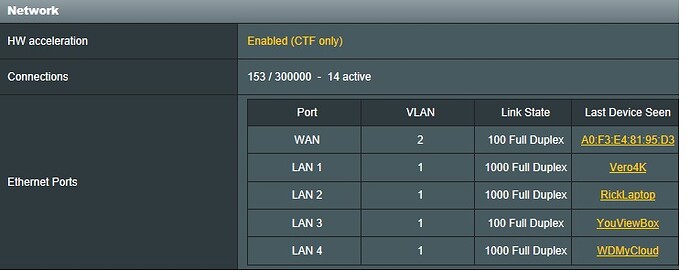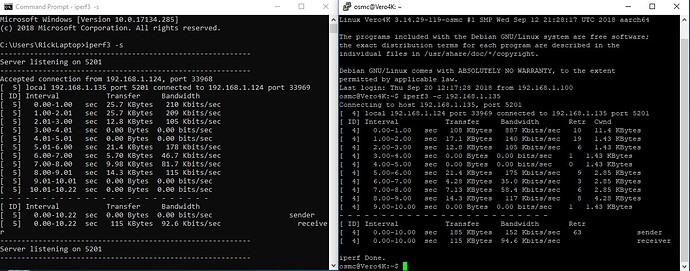For the record, Vero4K+ is connected via CAT 5e cables to the UniFi Switch 24 POE-250W, which is plugged into UniFi Security Gateway 3P router. I can see the devices with gigabit connections from the UniFi console.
I am sorry, this is the other direction with D-link included
osmc@VERO4K:~$ iperf3 -R -c 192.168.38.64
Connecting to host 192.168.38.64, port 5201
Reverse mode, remote host 192.168.38.64 is sending
[ 4] local 192.168.38.70 port 38643 connected to 192.168.38.64 port 5201
[ ID] Interval Transfer Bandwidth
[ 4] 0.00-1.00 sec 31.0 MBytes 260 Mbits/sec
[ 4] 1.00-2.00 sec 25.7 KBytes 210 Kbits/sec
[ 4] 2.00-3.00 sec 12.8 KBytes 105 Kbits/sec
[ 4] 3.00-4.00 sec 0.00 Bytes 0.00 bits/sec
[ 4] 4.00-5.00 sec 567 KBytes 4.65 Mbits/sec
[ 4] 5.00-6.00 sec 39.9 KBytes 327 Kbits/sec
[ 4] 6.00-7.00 sec 261 KBytes 2.14 Mbits/sec
[ 4] 7.00-8.00 sec 0.00 Bytes 0.00 bits/sec
[ 4] 8.00-9.00 sec 0.00 Bytes 0.00 bits/sec
[ 4] 9.00-10.00 sec 0.00 Bytes 0.00 bits/sec
[ ID] Interval Transfer Bandwidth
[ 4] 0.00-10.00 sec 32.0 MBytes 26.8 Mbits/sec sender
[ 4] 0.00-10.00 sec 31.9 MBytes 26.7 Mbits/sec receiver
No need to be sorry it just helps to see the whole picture.
But for the time being I think we need to wait for Sam to come up with some ideas.
Sofar it seems biggest issues are with D-Link and Uniifi switches
Just to confirm what i have pointed out in my last post, i have ran some more tests today, this time i have completely removed the Dlink DSG-108 from my network and I still have the same slow networking on my Vero4k +.
The Vero4k+ is connected via Cat6 to my Asus AC68U Lan port 1.
My Win10 Laptop is connected via Cat6 to Lan port 2.
(note the cables are good i have tested them separately)
Router is reporting 1000 full duplex for both.
Here is the results of iperf3
So as you can see its just as bad when not going through the Dlink switch.
At this point the only thing i can summarize is
- Hardware fault with my Vero4k+
- Some incompatibility with the Asus AC68U (i’m using firmware version Merlin 384.6)
I have removed my Dlink Switch from my network and still have the same problems, so for me at least my network problems are not Dlink switch related
https://discourse.osmc.tv/t/vero4k-insanely-slow-network-access/75058/15?u=slickric21
Well I’m having the same problems and I’m not using an Asus router.
Exactly the same here. Same results when directly into the (Asus, Merlin) router.
But as Pascal has no Asus, this is more general than the model of router. Other threads suggest issues with D-link switches (which I don’t have) or TP-Link (which I do, but which doesn’t affect the issue one way or another).
Hi,
Please try the debug kernel:
wget "https://collab.osmc.tv/s/GOHJ6R7D3zyUDbT/download" -O kernel.deb
dpkg -i kernel.deb
reboot
Run iperf again. When you get bad results, type grab-logs -A and send me the URL.
Sam
No need – you can just reboot
Thanks. Slow response is caused by bad network throughput.
I see a couple of scenarios where the TX is queueing, but nothing that would present a major issue.
I get pause frames (Flow Control) which shows as:
[ 3551.427391] duplex mode: PAUSE 512
[ 3553.427343] GMAC Flow-Control:
[ 3553.427357] duplex mode: PAUSE 512
You don’t seem to have these messages.
Do you have Flow Control enabled on the switch (I’m assuming it’s a managed switch)? When I turn off flow control with:
ethtool -A eth0 rx off tx off
My Ethernet performance tanks.
Can you try:
ethtool -A eth0 rx on tx on
You’ll need to install ethtool first (sudo apt-get update && sudo apt-get -y install ethtool). You may need to do that over WiFi…
Sam
Edit: I updated those commands, so re-check.
Sorry, do you want me to run ethtool on the switch or on Vero?
On the Vero please.
You should then see something like:
[ 329.449203] GMAC Flow-Control:
[ 329.449217] Receive Flow-Control ON
[ 329.449220] Transmit Flow-Control ON
Sam
Logs here:
https://paste.osmc.tv/oduwuboyok
And here is the output:
Connecting to host 10.0.1.2, port 5201
[ 4] local 10.0.1.59 port 48778 connected to 10.0.1.2 port 5201
[ ID] Interval Transfer Bandwidth Retr Cwnd
[ 4] 0.00-1.00 sec 141 KBytes 1.16 Mbits/sec 24 11.3 KBytes
[ 4] 1.00-2.00 sec 22.6 KBytes 185 Kbits/sec 22 1.41 KBytes
[ 4] 2.00-3.00 sec 62.2 KBytes 509 Kbits/sec 18 4.24 KBytes
[ 4] 3.00-4.00 sec 56.6 KBytes 464 Kbits/sec 12 4.24 KBytes
[ 4] 4.00-5.00 sec 14.1 KBytes 116 Kbits/sec 8 2.83 KBytes
[ 4] 5.00-6.00 sec 31.1 KBytes 255 Kbits/sec 9 2.83 KBytes
[ 4] 6.00-7.00 sec 1.41 KBytes 11.6 Kbits/sec 4 1.41 KBytes
[ 4] 7.00-8.00 sec 8.48 KBytes 69.5 Kbits/sec 7 1.41 KBytes
[ 4] 8.00-9.00 sec 0.00 Bytes 0.00 bits/sec 1 1.41 KBytes
[ 4] 9.00-10.00 sec 0.00 Bytes 0.00 bits/sec 1 1.41 KBytes
[ ID] Interval Transfer Bandwidth Retr
[ 4] 0.00-10.00 sec 338 KBytes 277 Kbits/sec 106 sender
[ 4] 0.00-10.00 sec 264 KBytes 217 Kbits/sec receiver
PS There was no output on screen when I run ethtool.
The output of dmesg should show:
[ 329.449203] GMAC Flow-Control:
[ 329.449217] Receive Flow-Control ON
[ 329.449220] Transmit Flow-Control ON
After enabling flow control, but yours didn’t.
Can you confirm you ran sudo ethtool -A eth0 rx on tx on (I made mistakes with previous commands)?
Is Flow Control enabled on your switch?
Cheers
Sam
Flow Control is not enabled on the switch atm. Yes, I ran sudo ethtool -A eth0 rx on tx on
Okay – that explains why it wouldn’t enable.
I’ll build another kernel shortly.
Sam
I have the same router, and just updated to Merlin 384.6. I tested with both my 2014 5K iMac, and my second Vero 4K connected JUST to the Asus RT-AC68U, and received these results:
osmc@osmcmovie:~$ iperf3 -c 192.168.0.6 -R
Connecting to host 192.168.0.6, port 5201
Reverse mode, remote host 192.168.0.6 is sending
[ 4] local 192.168.0.66 port 49609 connected to 192.168.0.6 port 5201
[ ID] Interval Transfer Bandwidth
[ 4] 0.00-1.00 sec 68.4 MBytes 573 Mbits/sec
[ 4] 1.00-2.00 sec 112 MBytes 940 Mbits/sec
[ 4] 2.00-3.00 sec 112 MBytes 940 Mbits/sec
[ 4] 3.00-4.00 sec 112 MBytes 940 Mbits/sec
[ 4] 4.00-5.00 sec 112 MBytes 940 Mbits/sec
[ 4] 5.00-6.00 sec 112 MBytes 940 Mbits/sec
[ 4] 6.00-7.00 sec 112 MBytes 939 Mbits/sec
[ 4] 7.00-8.00 sec 112 MBytes 941 Mbits/sec
[ 4] 8.00-9.00 sec 112 MBytes 940 Mbits/sec
[ 4] 9.00-10.00 sec 112 MBytes 940 Mbits/sec
- - - - - - - - - - - - - - - - - - - - - - - - -
[ ID] Interval Transfer Bandwidth
[ 4] 0.00-10.00 sec 1.05 GBytes 904 Mbits/sec sender
[ 4] 0.00-10.00 sec 1.05 GBytes 904 Mbits/sec receiver
So, I’m wondering - what percentage of people here are having issues using CAT6 cables? I know it’s a long shot, but I’m using just CAT5e cables here, so unless it’s a hardware issue, or something funky with Windows + Vero transfers…
Since I have the same routers, though - if Sam needs me to do send some testing info over to him to figure out what the difference between your setup and mine is, I’m happy to help.
I got similar results through my AC68U using random patch cables (unlikely to be Cat6) to a Win10 desktop. iperfs were consistently >850Mbits/s.