OK, received, and I can reproduce the issue. Leave it with us.
nice! thanks for the quick help and response.
If I have ‘Adjust display refresh rate’ to ‘On start/stop’, Vero is trying to play it at 24Hz and I get a totally blank screen. If I turn that off and set my GUI to 1080p50Hz the clip plays fine (or anyway the same as on Leia).
Matrix:
Leia:
I don’t know if the refreshrate problem is just because your clip is so short Vero/Kodi hasn’t got time to get a proper lock on the framerate. We may have two different issues here. Is your whole video darker on Matrix than on Leia?
I’m struggling to see any difference between those two screenshots, even brightening them up by the same amount. They are not exactly the same frame, of course, but if you were seeing a difference between Matrix and Leia not side by side that suggests I’m not seeing what you are seeing.
I dont see any difference in darkness. the only thing that is wrong seems to be when the screen goes fully black it shows weird artifacts with kernel 4.9, but with the old kernel the screen is black as it should be. should I reupload a longer clip?
This pic shows what kernel 4.9 does when the movie scene ends and before the credits are shown… it is a intnended fade out between the scene and the movie credits and should be fully black. But it isnt real black with kernel 4.9
Here is a longer version of the clip… scene with wrong black/near black artifacts is between timestamp 0:29 - 0:32 seconds…
NOW I see what you mean. Sorry to be slow. I couldn’t get the longer clip (download just keeps failing). But I can work with the short clip with no refreshrate switching.
no problem, let me know if I can help further.
AFAICT there’s absolutely nothing wrong with that black ‘scene’ when it leaves Vero. I wound up the brightness to 75 and still couldn’t see any variation in colour on my LED display. Here’s a screenshot (with brightness 50):
you have an oled at hand? they are a lot better in showing near black details.
there is definitely a diffrence in output between old and new kernel. tested with 3 different tv’s
Nope. But if I load that screenshot into an image editor the histogram has all its pixels value 0.
after outputed through the vero?
The screenshot is taken from Kodi on Vero which reads the framebuffer and makes a png from it. I can’t think of a reason why that would be any different from what goes out the HDMI port.
What happens if you display that screenshot on your Vero and TV?
could you upload that screenshot?
You can just grab it from here. It’s not been downsampled or compressed for upload - it really is only 10kB.
Can you get a similar screenshot from your Vero (Ctrl-S on a keyboard) and post that?
I did some further testing:
Complete reinstall of both vero’s with November build (2020-11), old kernel, Kodi 18.9: Both no weird artifacts.
updated both with latest kernel 4.9 testbuild. Both show those artifacts within the video. They don’t show artifacts in your screenshot, but if I take a screenshot of the blackscreen by myself, the artifacts are on the screenshot, too.
here is my screenshot:
screenshot00001 hosted at ImgBB — ImgBB
attention, you have to be in a full black room to see the artifacts, best with an oled, but maybe a good led shows it, too. My computer monitor doesnt show the artifacts, it is not good enough that near full black.
Edit: you can load the screenshot in a paint tool (I used gimp) and put up the brightness. Then you will see ist a little bit better. Look at the right and left side of the screenshot, there you’ll see it the most
but your screenshot definitely does not have those artifacts…
Thanks for that, and putting in some time to help with this. One of the other mods can reproduce this and it’s visible on his plasma and a 4k monitor. The histograms of your screenshot and his show there is something in Vero that’s doing this. At the moment I can’t see why my vero isn’t doing the same. I’ll re-image a Vero like you did and test that.
ok, good to know that you guys can reproduce it. Let me know if I can do some further testing.
Just to be sure: Can you confirm that you get 100% black scenes if you deactivate HW acceleration at
Settings → Player → Videos → Allow Hardware acceleration ?
Please, re-activate HW acceleration after the tests, again.
Yes, no issues with hardware acceleration deactivated.
If I turn it back on, I get the issues again.
I’m looking in to this now.