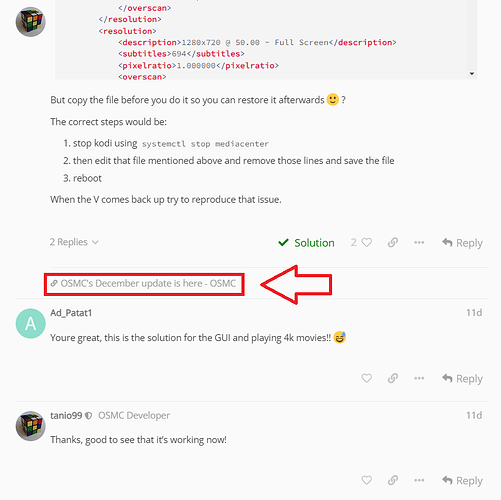And how exactly are we doing this?
Is there a wiki or post on how to edit the guisettings.xml file?
Doesn’t look like xmlstarlet comes installed on the Vero V.
Is there any way to fix this new problem with the remote from my couch or will this require some SSH ninja skills?
Here’s what I have tried:
Stopped Kodi with SSH command sudo systemctl stop mediacenter
Installed xmlstarlet with SSH command sudo apt-get install xmlstarlet
Ran xmlstarlet command xmlstarlet ed -d '//settings//resolutions' ~/.kodi/userdata/guisettings.xml
Fired up Kodi with sudo systemctl start mediacenter
Grabbed my remote and checked a 4K file and it’s still in the upper left hand corner.
Told the Vero to reboot, tried again, still in the corner.
Will have to wait for instructions because I don’t know the first thing about editing XML via SSH.
Okay, I feel like an idiot now.
The post marked as the solution isn’t exactly the solution in tutorialish form, better instructions are in that greyed out link that doesn’t even look like a link.
See here:
So for those blind like me, follow this link: OSMC's December update is here - OSMC - #15 by fzinken
Then read on from there.
I did the nano .kodi/userdata/guisettings.xml method which was lame and required me to hold my delete button for like 5 minutes.
But it looks like there may be an easier way, but I can’t confirm because I haven’t tried it myself, using awk -v RS='' '{sub(/<resolutions>.*<\/resolutions>/,"<resolutions/>"); print}' .kodi/userdata/guisettings.xml>tmp && mv -f tmp .kodi/userdata/guisettings.xml