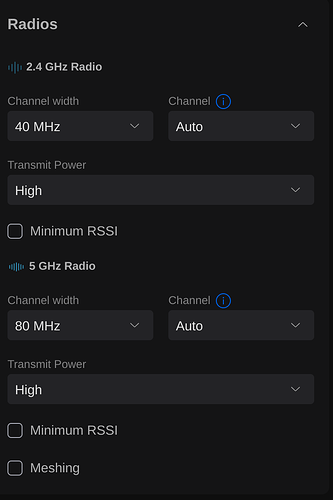Had these freezes all the time on wifi. Even wanted to send back the device.
Only thing that i did not try was going wired. After using wired no freezing problems. Not even with the largest remux files. Must be some wifi issue.
Did not had these freeze ups ever on my 4k and 4k+. And was on wifi all the time then.
Haven’t had a chance to look in to it further yet.
Will do over the weekend.
1 Like
As said before, mine hasn’t frozen and audio lopping, for a while, but after the May update it just did it twice.
I think I’ve found the issue, but want to reproduce here and do some testing.
I have a Unifi AC Lite. Do I just need to change 5Ghz band to 160Mhz to cause the problem and then do something fairly intense IO over the WiFi?
Cheers
Sam
Probably not.
I normally run 5G at 80 MHz. In attempting to find something that works I’ve tried it at 160MHz but it didn’t help at all, nor did using 2.4G.
The problem here occurs when I’m playing a UHD rip - not some compressed version. Typical file size for a full movie is around 60GB for the smaller ones and over 80GB for the larger ones.
As I’ve mentioned previously the Vero 4k+ handles these files fine. Also in troubleshooting I swapped my Unifi U6 Pro with my older Unifi AC Pro and bought an Aruba AP to swap in as well to make sure it wasn’t some weird Unifi compatiblity issue.
I would guess yes to the “fairly intense IO over the WiFi” (but you don’t need a 160MHz wide channel).
OK, another user above is saying he only gets the problem on 160Mhz.
My fail with 80,160MHz channel width. With 40MHz is OK but I do not think it is about channel width but speed. With 40MHz I am not able to get over 100mbps. With 80 and 160 MHz I am around 150 mbps.
And as I wrote with speed limiter on router 100mbps is it stable on 80 or 160 MHz channel width.
Ok. Can you make your WiFi settings identical to mine in the photo above?
I think I have a fix now.
I will need to update the driver entirely for the 6.6 kernel in the future but I don’t want to change the whole driver currently as there may be new regressions from a new driver which would need more testing.
So with any luck I can just introduce a small amount of minimal fixes. If I can’t, I’ll go for the hammer approach.
I can get 700Mbps via a Super Hub (Virgin Media) without issue for about an hour (pre fix). The AC Lite is giving me about 250Mbps and seems to be a limitation of that device (but preferred due to its better configurability and range).
Sam
Those settings are identical to mine - my normal running conditions. At times I’ve seen playback for over an hour before freeze, other times it has frozen on the opening credits.
Exactly the the same settings and behavior here. Unifi U6 Pro.
Here’s an updated kernel:
wget "https://collab.osmc.tv/index.php/s/N7QyZXSCdfRRFk8/download/vero564-image-4.9.269-64-osmc.deb" -O kernel.deb
sudo dpkg -i kernel.deb
reboot
I appreciated the testing
Cheers
Sam
It’s much worse for me. Vero gets stuck immediately after starting to play a movie and the workaround with the speed limiter doesn’t work either.
The change can’t make it worse.
Can you upload a log so I can check you installed the kernel correctly?
No improvement. Froze within about 15 minutes (it does vary), no ssh, no ping.
I’m trying to reproduce the issue here. I can transfer about 120GB at 250Mbps without any freezes at all. Do I need to transfer a lot more?
I did notice that @chris8’s logs have some strange beam forming messages that I don’t see on my device
Sam
It’s probably not the actual amount of data as I’ve had it freeze on opening credits and sometimes it will take over an hour to freeze and the typical test movies I use are between 80GB - 90 GB and between 2hr 15min - 2hr 30min in length.
So your 120GB is a lot more than one of my UHD movie rips. Are you actually playing a raw UHD movie or just transferring data via some other method?
My Unifi U6-Pro has no special settings and is set up (and has been) like your posted example. But to reitertate the same issue is had with my previous Unifi AC-Pro and the Aruba AP25 I brought in for testing.
I can offer that attempting to set a bandwidth limit of 100Mbps (which seemed to be a workaround for someone else) with my Unifi gear I cannot play a UHD rip as it stutters horribly right out of the gate.
I’m using dd
You could set it to 100Mbps and try the UHD rip but pause for a couple of seconds. The max bitrate of a UHD rip is 128Mbps and it will no doubt be a variable bitrate.
Your AC-Lite does not do beamforming. My AC-Pro did not either. The U6-pro does.