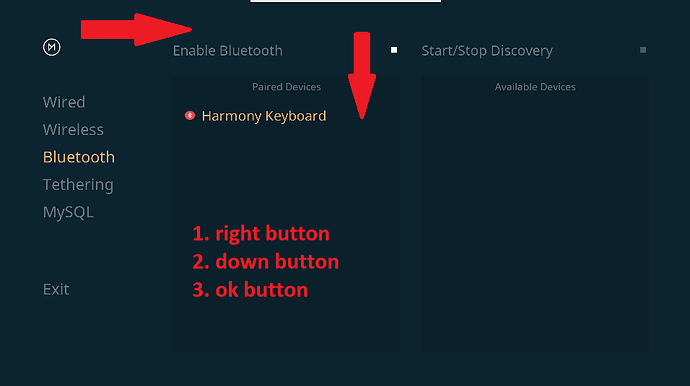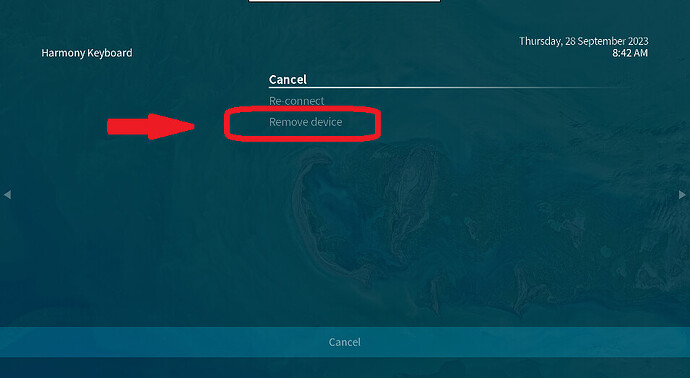There should be several ways to solve this and start from scratch
- method, ssh login as user
osmc, example:
sudo bluetoothctl
Agent registered
[CHG] Controller A0:67:20:09:B5:4A Pairable: yes
[bluetooth]# devices
Device C8:DB:26:06:BD:E5 Harmony Keyboard
[bluetooth]# remove C8:DB:26:06:BD:E5
[DEL] Device C8:DB:26:06:BD:E5 Harmony Keyboard
Device has been removed
[bluetooth]# exit
sudo reboot
- method, ssh login as user
osmc
$ sudo -i
rm -R /var/lib/bluetooth/*
reboot
- method, remove the current configured device using the MyOSMC menu
While playing with the Logitech hub and the VeroV, I learned that it is important to have the VeroV near the hub (range around 0.5 - 1 m) to get the discovery and pairing done.